
SAP HR/HCM Certification Training Course
Have Queries? Call Us
+91 73960 33555
720+
Students Trained
5 ***** (570)
Ratings
40 Days
Duration
Course Demo Video

SAP HR/HCM Training Course Details
Introduction To SAP S/4 HANA HR/HCM Training
SAP S/4 HANA HR/HCM (with Live Project)
SAP human capital management (HCM) solutions provide strategic, innovative solutions for Core HR and Payroll, Time and Attendance, Talent management. UnoGeeks Best in Class SAP S/4 HANA HR/HCM consultant training delivers the understanding and expertise professionals need to get into In Demand SAP S/4 HANA HR/HCM Job Roles.
What you’ll learn
- Introduction to ERP, SAP, R/3 Architecture & S4HANA
- Configure Sap Hiring Actions, Organizational Management, Maintain Aspects
- Manage Structural Authorizations, Personnel Administration Authorizations
- Time Management – Work Schedules Configuration, Absence Quota Generation
- Time Management – Overtime, Comp Off, Key Info type of Configurations
- Schema and PCRs, Payroll-Key Areas, HR Domain-India Payroll, Pay slip Design
- India Payroll ~ Company Loans Configuration & Statutory Contributions
- India Payroll Cycle = Payroll Driver vs Schema, Off Cycle Payroll ~ US and INDIA
- Posting to Financial Accounting, Bank Transfer- US and INDIA
- Help you with SAP Certification Prep, Mock Interviews and Job Assistance
Demo Session Links:
- SAP S/4 HANA HR/HCM Demo Session Day 1
- SAP S/4 HANA HR/HCM Demo Session Day 2
- SAP S/4 HANA HR/HCM Demo Session Day 3
- SAP S/4 HANA HR/HCM Demo Session Day 4
Who this course is for:
- Any IT experienced Professional who want to build career in SAP S/4 HANA HR/HCM
- Graduates or post graduates who want to Jump Start their career with SAP S/4 HANA HR/HCM
- Freshers who want to get an IT job with great pay
Prerequisites:
No prerequisites to learn this course
Why Enrol in SAP HR/HCM Course?
SAP HR/HCM is rated as most popular ERP HCM Product and has 1000s of Jobs in the market today
SAP HR/HCM is used by many firms to manage entire HCM suite. Plenty of Job Opportunities exist with good salary package
The average annual pay for an SAP HR developer in the United States is $130,200 a year - Ziprecruiter.com
Why Choose Us

Learn from the Best
We have got the certified training experts with domain expertise to train you

Real Time Implementation Projects
We will use real time implementation scenarios to explain the course content

Interactive Online Training Sessions
Expert trainers take highly interactive live training sessions and we do share the training videos

Resume, Interview & Job Assistance
We will help you with resume preparation, train you for the interviews, and provide job assistance

Live Demos
You can attend up to 3 live demo classes before you join the course

24*7 Support
We work round the clock and respond to your queries promptly
2000+
Batches Completed
20000+
Happy Students
5 *****
Star Ratings
50+
Expert Trainers
SAP S/4 HANA HR/HCM Training Course Curriculum
- Introduction to Software and ERP Systems
- ERP Packages and Market Growth
- SAP Role in the ERP Industry
- Overview on SAP Modules in the Real Time Project Environment
- SAP Job Marketing Career Opportunities
- SAPR1, R2 and R3 Systems
- SAPR/3 EE and ECC
- New Platforms of SAP Architecture
- SAP HR vs. HCM and New Dimension SAP modules with in SAP HR/HCM
- Project Preparation
- Business Blueprint
- Realization
- Final Preparation
- Go-Live and Support
- SAPR/3 System - Real Time vs IDES
- Easy Access vs IMG (Implementation Guide)
- End User and Consultant Role
- Configuration and Customization
- Enterprise Structure - Financial & Accounting: Define Company, Company Code, Assignment of Company Code to Company and Maintain Global Parameters
- Enterprise Structure - Human Resources: Define Personnel Area, Personnel Sub Area, Employee groups and Employee Sub groups
- Enterprise Structure - HR - Assignment: Assignment of Personnel Area to Company Code and Assignment of Employee Subgroup to Employee Group
- User Parameters: - Country Grouping and User Grouping
- Personnel Number Ranges - Internal vs External
- Define Administrators and Administrator Group
- Feature: -Table Maintenance and Tree Maintenance - NUMKR & PINCH
- Customization of Info group and Personnel Actions Types
- Executing of Hiring Actions
- HR Master Data Info types Maintenance
- View and Data base tables
- Errors, Issues, Bugs or Defects fixing while executing Hiring Action
- Organization Structure vs Staffing Structure
- Object Types and Object Relationships
- Plan Version and Object ID Series
- Methods of Creating Org Structure: - EIGHT ways 1.Simple maintenance 2.Expert Mode 3.Organizational Staffing 4.Maintain Plan Data (Menu-Guided) - PPO1 5.Maintain Plan Data (Open) - PPO2 6.Maintain Plan Data (Action-Guided) - PPO3 7.General Structures
- Real time exposure of OM Data Upload’s
- Custom Plan Version with multiple business scenarios
- Custom Object ID Series - Internal and External
- Customization of Organization and Staffing Tabs
- Custom Object Type Creation with Real time Business Scenarios
- Custom Relationships Creation with Real time Business Scenarios
- Custom Evaluation Path with Business Scenarios
- Creation of Custom Subtypes based on Real time Business Scenarios
- Business Functionality and Maintenance of Various Info types
- Correction of *Start” and “End” dates of Objects
- Plan Version - Copy and Compare
- Transport Request process of Easy Access
- Business Process of ASPECTS
- Define the required aspects
- Assign these aspects to your plan versions
- Assign object types and info types to the aspects
- General Authorizations vs Structural Authorizations
- Role Creation and Activation of Profile Authorization
- Maintain Structural Profiles
- Authorization Profile Maintenance
- Assign Structural Authorization
- Master Data Maintenance 1.Create Organizational Plan 2.Create Personnel Master Record 3.Create User ID and Info type 0105 4.Assign Structural Authorization Profiles to User ID's
- Enterprise Structure - Financial & Accounting Settings
- Enterprise Structure - Human Resources Settings
- User Parameters: - Country Grouping and User Grouping
- Personnel Number Ranges - Internal vs External
- Define Administrators and Administrator Group
- Feature: -Table Maintenance and Tree Maintenance - NUMKR & PINCH
- Customization of Info group and Personnel Action Types
- Executing of Hiring Action
- HR Master Data Info types Maintenance
- Errors, Issues, Bugs or Defects fixing while executing Hiring Action
- PA Transaction Codes: - PA30, PA40, PA20, PA10, PA70, PA71 and PA42
- Customization of Actions 1.Hiring and Transfer 2.Change of Pay and Promotion 3.Termination and Re-Hire 4.Various other Actions with multiple business scenarios
- Configuration of Info group Modifier and Info type Menu
- Activation of Additional Actions
- Customization of Dynamic Actions with multiple business scenarios 1.Info type Level - Dynamic Action Scenarios 2.Subtype Level - Dynamic Action Scenarios 3.Field Level - Dynamic Action Scenarios
- Customizing Screen Modifications
- Employee Photograph Upload Configuration - HR and Basis Settings
- Customizing Header Modifications with multiple business scenarios
- Integration Switches
1.PLOGI PLOGI -> Integration Plan Version / Active Plan Version
2.PLOGI ORGA -> Integration Switch: Organizational Assignment
3.PLOGI PRELI -> Integration: default position
4.PLOGI PRELU -> Integration: PA updates online or batch
5.PLOGI BSPAY -> Integration IT1005 - IT0008
6.PPOM INHS -> Inheritance of acc. ass. Features by positions
7.ADMIN EVSUP -> Additional Actions - Integration Programmes
1.RHINTEQO -> Transfer Organizational Assignment (PA -> PD)
2.RHINTE10 -> Prepare Integration (OM with PA)
3.RHINTE20 -> Create missing objects (OM or PA)
4.RHINTE30 -> Transfer org. assignment in batch input folder for IT 0001
5.RHINTECHECK -> Consistency Check OM-PA
6.RHCHECKV -> Display and Create Missing Inverse Relationships
- Time Recording & Administration of HR Domain Business Process
1.Positive and Negative Time Recording System
2.Leave Management
3.Attendance Management
4.Time Data Collection to Payroll Run
- Public Holidays Configuration - FIVE Ways
1.With a Fixed Date
2.With a Fixed Day from Date
3.Floating Public Holiday
4.Easter Sunday
5.Distance to Easter Sunday Calendar - Holiday Calendar with Multiple Business Scenarios
- Factory Calendar with HCM and PP Modules Perspective
- Work Schedules
1.Break Schedules
2.Daily Work Schedules
3.Period Work Schedules - Day Types and Selection Rules
- Rules for Variants with real-time business scenarios
- Grouping for Work Schedules - PS Grouping and ESG Grouping
- Work Schedule Rules Creation and Generating Work Schedules
- Absence/Attendance Type Configuration
- Determine Entry Screen and Time Constraint Class
- Absence/Attendance Quota Configuration
- Counting Rule and Deduction Rule
- Quota Base Entitlement and Quota Validity/Deduction Periods
- Quota Generation Selection Rules with multiple business scenarios
- Time Management Status and Time Management Info types
- Generating Absence/Attendance Quota 1.Manual Quota Creation - IT 2006 2.Quota Generation without Time Evaluation 3.Quota Generation with Time Evaluation
- Substitute Info type (IT 2003) Configuration and Execution
- Training Attendance Quota (IT 2007) Configuration and Execution
- Quota Corrections (IT 2013) Configuration and Execution
- Time Transfers (IT 2012) Configuration and Execution
- Define Attendance Type and Maintain relevant configuration nodes
- Configuration for Attendance/Over time Counting Rule
- Define Time Type and assign it to Processing Type
- Customize TO01 and TOO02 PCRs and Analyzing the Internal Tables functionality
- Define Attendance Type and Maintain relevant configuration nodes
- Define Absence Type and Absence Quota with relevant configuration nodes
- Define Time Type and assigning it to Attendance and Absence Quota type
- Customize TR11 PCR and Analyzing the Internal Tables functionality
- Generating Time Wage type with Standard configuration table T510S
- Generating Time Wage type with custom PCR
- Integration with Payroll - Time Wage type Valuation
- Schema Architecture - TMOO/TMO01/TMO2 and TMO4
- Standard and Custom PCRs with multiple business process scenarios
- Functions and Operations = When, Where and How to Use?
- Time Types and Its Classification with Multiple Business process scenarios
- Processing Types and Its Classification with Multiple Business process scenarios
- Pair Types and Its Classification with Negative and Positive Time Evaluation
- Cluster - B1 and Custer B2 Internal Tables Generation
- Positive Time Recording Process
- Positive Time Evaluation System
- Positive Time Management related Info types Maintenance
- TM00 Schema: -Customization of Schema and PCRs
- Time Evaluation Results
- Display Log Sheet validation with Schema Architecture
- Interview Questions and Answers
- Negative Time Recording Process
- Negative Time Evaluation System
- Negative Time Management Related Info Types Maintenance
- TMO04 Schema: -Customization of Schema and PCRs
- Time Evaluation Results
- Display Log Sheet validation with Schema Architecture
- Interview Questions and Answers
1.Time Evaluation processes - The employee’s attendance and absences from work to make sure they are paid accordingly
2.The following Rules are written as per Client Company Business Process
- PCR 1: - "Overtime” has to be provided whenever employee works beyond the Planned Working Hours - Customizing Standard TO01 PCR
- PCR 2: - Calculating Overtime Time Pairs After X" Working Hours – Customizing Standard TO02 PCR
- PCR 3: - "Comp Off" needs to be generated whenever employee works on Day Off/Weekend/Public Holidays - - Customizing Standard TR11 PCR
- PCR4: -"Time Wage Types “has to be generated and need to be integrated with Payroll
- PCR 5: - Customization determining Groupings (TMON PCR) with multiple business scenarios
- PCR 6- Quota’s Generation with “Maximum limit which should not exceed a Constant value”
- PCR 7: - "Leave Quota balance at Year End” calculation and carry forwarding to a Time with a fixed limit or actual balance whichever is less
- PCR 8: - "Previous Year Quota balance at New Year” updating to the existing absence quota
- Introduction to Domain HR Payroll processes
- Functions of Payroll Department
- Payroll Calculation & Administration
- Gross pay and Net pay calculation
- Introduction of SAP Payroll and Integration with other modules
- Payroll Organization b 1.Payroll area - Date Modifiers and Period Modifiers 2.Control Record 3.Generate Payroll Periods
- Pay scale Structure 1.PayScale Area and Pay scale Type 2.PayScale Groups and Pay scale Levels 3.ESG for CAP
- Creating Wage types, Wage type Catalog and Characteristics
- Workshops - ES Grouping and PS Groupings of Wage types
- Country Specific Features Maintenance and Activation
- Off Cycle Payroll Process and Business Requirement
- Absence Valuation - Loss of Pay
- Valuation Basis - Hourly Rate vs Per Day Salary Calculation
- Processing Class, Cumulation Class and Evaluation Class
- Factoring and Retroactive Accounting
- Payroll Driver vs Schema
- Functions and Operations - In-depth Study
- Payroll Cycle Execution ~ Past Mortem Study of Payroll Log
- India Payroll Calculation HR Domain Business Process
- Reimbursements, Allowances and Perks - HR Domain Business Process
- HRA/COA/CLA Calculation and Dearness Allowance Calculation
- LTA Rules and Tax Exemption Rules
- India Payroll - Legal Rules (HR Domain Business Process) 1.Provident Fund 2.Employee State Insurance 3.Professional Tax 4.Income Tax 5.Gratuity 6.Superannuation
- India Payroll - Forms and Reports (HR Domain Business Process)
- Salient Features - India Payroll
- Configuring Pay Scale Structure and Assigning with Enterprise Structure, Personnel Structure, Period Parameter and Currency
- Direct and Indirect Valuation Methods 1.INVAL-A 2.INVAL-B 3.INVAL-C 4.INVAL-D
- Custom Indirect Valuation Method - Client Business Requirement
- Configuration of Wage Type Catalog
- Maintaining HR Master Data of Info types
- Maintain Loan Types
- Set Up Customer Payment Types
- Maintain Loans Grouping
- Maintain Salary Components
- Maintain Maximum Number of Loans Allowed
- Maintain Maximum Amount of Loans Outstanding
- Maintain Loans Eligibility Checks and Limits
- Maintain Loans Disbursement Schedule
- Maintain Deduction Details Under Section 24
- Master Data Maintenance and Unit Testing for IT 0045 and IT 0078
1.Configuring all the SAP Standard Settings for the Statutory Contributions and analyzing the client company business process requirement for Personnel Area and Sub Area Groupings
- Provident Fund
- Employee State Insurance
- Professional Tax
- Income Tax
- Gratuity
- Superannuation
- Form 217 (A)
- Form 16 and 24
Maintenance of Master Data India Payroll Specific Info types
- Designing India Payroll Pay slip as per Client Company Business Requirement
- Inserting Custom Wage Types in Window and Cumulation ID's
- Configuring Remuneration Statement Variant
- Payroll Driver programme (HINCALCO) and Its Functionality
- Payroll Schema (INOD) - Architecture (Schema > Function - Sub Schema > Function - PCR - Operation)
- Payroll Log Sheet vs Schema Architecture
- Payroll Schema > Internal Tables Generation
- Payroll Schema > Payroll Results Generation
- India Payroll Schema: -PCR's customization and Writing of Custom PCR's
- Generating Form 16
- Regular Payroll vs Off Cycle Payroll
- Off Cycle Payroll Run with Multiple Business Scenarios
- Off Cycle Wage Type Entry Permissibility per Infotype
- Set Up Off Cycle Reasons and OC Categories Customization
- Specify default values for Wage Types, Payroll Results and Payment Methods
- Calculate Eligibility RAPs and Customization Pay slip (specific to India Payroll)
- Maintaining Off-Cycle Payroll Infotype
- Posting to Financial Accounting with Multiple Business Scenarios
- Activities in the HR-System 1.Define Employee Grouping/Account Assignment 2.Define Symbolic Accounts 3.Define Wage type Posting Attributes 4.Maintain Payroll Period Posting Date
- Activities in the AC-System 1.Assign Financial GL Accounts with Symbolic Accounts 2.Assign Expense GL Accounts with Symbolic Accounts 3.Assign Vendor GL Accounts with Symbolic Accounts
- Posting to Accounting: Creating Posting Run
- Posting to Accounting: PCPO Execution
- Bank Transfer (Standard vs. Custom) Business Process
- Customizing: Maintain Payment Programme (FBZP) 1.Payment Medium Workbench 2.Classic Payment Medium program
- Bank Transfer Execution Process
- Run Preliminary DME Program
- Create the DME file
- Automatic Payment Program 1.Payment Summary 2.DME Accompanying Sheet 3.Check Register
- PCR 1: - Calculation of Valuation Basis for Hourly Rate Calculation (X010/U010 PCR)
- PCR 2: - Calculation of Hourly Rate or Per Day Salary of an employee (X013 PCR)
- PCR 3: - Customization of Standard PCRs to determine Time Wage Type valuation (X015 PCR)
- PCR 4: - Customization of XPPF PCR to handle the multiple business scenarios as per the client company business requirement
- PCR 5: - Customization of XPPO PCR and XPPP PCR to validate the check points of Factoring
- PCR 6: - Customization of XPP1 PCR to handle the business scenarios of "Salaried” and “Hourly” employees
- PCR 7: - Customization of XVAL PCR to handle the business scenarios as per Processing Class - 10
- PCR 8: - Customization of X006 PCR to handle the Loans business scenarios as per Processing Class – 06
- PCR 9: - Writing a new PCR for Loss of Absence and Inserting in the time sub schema
- PCR 10: - Customization of Arrears and Deduction PCRs of XDPM, XDPI, XDPR and UDPT
- PCR 11: - Customization of X024 PCR to handle multiple the business scenarios as per Processing Class – 41
- PCR 12: - Customization of UGDN PCR to calculate the disposable net
- PCR 13: - Customization of Garnishment PCRs of UGGR and UGSV
- PCR 14: - Customization of Net Salary Calculation PCRs of X040 and X04A
- PCR 15: - Customization of IN90 PCR for Section 89 (1) eligibility conditions
- Implement SAP HR/HCM for a Live Project.
- Understand the requirement and come up with config workbooks.
- Configure SAP HR/HCM as per config workbook.
- Implement SAP HR/HCM Modules as per Config Workbooks
- Test the setups.
- Explain various SAP HR/HCM Certification Options
- Discuss Important SAP Certification Exam Questions
- Prepare for SAP HR/HCM Certification
- Prepare Crisp Resume as SAP HR/HCM Specialist
- Discuss common interview questions in SAP HR/HCM
- Provide Job Assistance
Top Course Categories
ABOUT UNOGEEKS
Who We Are
Unogeeks is the Top Software Training Institute which delivers Best In Class training in Trending IT Courses. We help you
1) Master IT Skills Hands On from Industry Experts
2) Complete Real World Implementation Projects
3) Clear Official Certification Exams
4) Build Resume and Attend Mock Interviews
5) Build Confidence and Get Job Ready

Upcoming Batch Schedule
WeekDay Batch 1
Monday – Saturday

07:00 – 08:30 AM (IST)
WeekDay Batch 2
Monday – Friday

08:30 – 10:00 AM (IST)
WeekDay Batch 3
Monday – Friday

07:00 – 08:30 PM (IST)
WeekEnd Batch 1
Saturday – Sunday

06:30 – 09:30 AM (IST)
WeekEnd Batch 2
Saturday – Sunday

05:00 – 08:00 PM (IST)
Contact Us To Enroll
Our students are working for


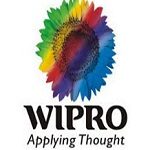


WANT TO KNOW MORE ABOUT OUR COMPANY? CURIOUS WHAT ELSE WE DO?
Click Here to contact us
