
Oracle Fusion HCM Certification Training Course
Have Queries? Call Us
+91 73960 33555
1000+
Students Trained
5 ***** (675)
Ratings
50 Days
Duration
Course Demo Video
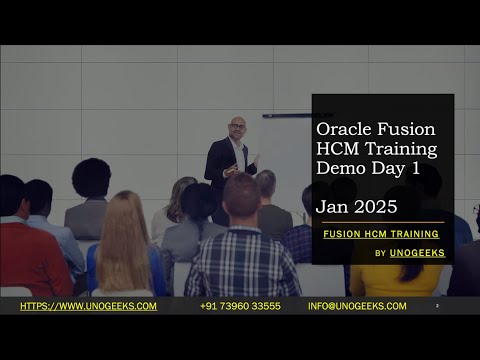
Our Students Work At
Oracle Fusion HCM Online Training Course Details
Introduction To Oracle Fusion HCM Online Training
What you’ll learn
- Understand Fusion Cloud Application, Navigation, FSM and Security in Fusion Cloud
- Master and implement Oracle Fusion Global HR
- Master and implement Oracle Fusion Global Payroll
- Master and implement Oracle Fusion Compensation Management
- Master and implement Oracle Fusion Absence Management
- Master and implement Oracle Fusion Goals Management
- Master and implement Oracle Fusion Profiles Management
- Master and implement Oracle Fusion Performance Management
- Configure Fusion HCM Modules Hands on for a Live Project
- Master All HCM Technical Skills – HCM Data Loader, HCM Extracts, Fast Formulas, Approvals
- We will provide most comprehensive certification guidance and work closely with you
- We will help you with Resume and Interview Preparation
Demo Session Links:
- Oracle Fusion HCM Training Demo Session Day 1 – https://youtu.be/rq6xOilUFhk
- Oracle Fusion HCM Training Demo Session Day 2 – https://youtu.be/SxxVqzruPoI
- Oracle Fusion HCM Training Demo Session Day 3 – https://youtu.be/iddtL76GNfI
- Oracle Fusion HCM Training Demo Session Day 4 – https://youtu.be/Sx1-Qfz3d1U
Who this course is for:
- Any IT experienced Professional who want to build career as Oracle Fusion HCM Consultant
- Graduates or post graduates who want to Jump Start their career as Oracle Fusion HCM Consultant
- Freshers who want to get an IT job with great pay
Prerequisites:
We will cover these topics as part of Oracle Fusion HCM Online Training course.
- Basics of Fusion HCM Cloud
- Minimal Knowledge of human capital management processes and practices
Why Enrol in HCM Course?
Fusion HCM Cloud is a lucrative career option and there are 1000s of Jobs in the market
Many firms like Arcelor Mittal modernizes global staffing and HR Processes with Oracle HCM Cloud solution, which connects every HR process across the enterprise.
The average annual pay for an Oracle Fusion HCM in the United States is $129,000 a year - Ziprecruiter.com
Why Choose Us

Learn from the Best
We have got the certified training experts with domain expertise to train you

Real Time Implementation Projects
We will use real time implementation scenarios to explain the course content

Interactive Online Training Sessions
Expert trainers take highly interactive live training sessions and we do share the training videos

Resume, Interview & Job Assistance
We will help you with resume preparation, train you for the interviews, and provide job assistance

Live Demos
You can attend up to 3 live demo classes before you join the course

24*7 Support
We work round the clock and respond to your queries promptly
Google Reviews from Students!!


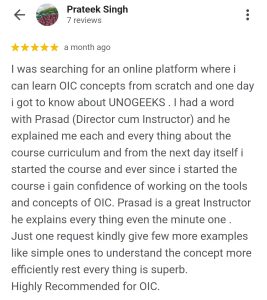

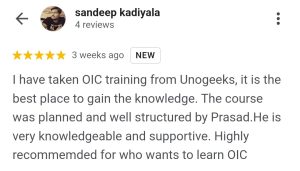
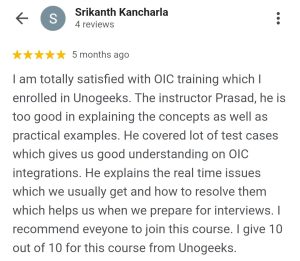
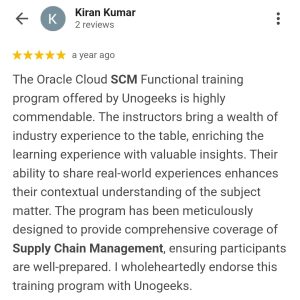
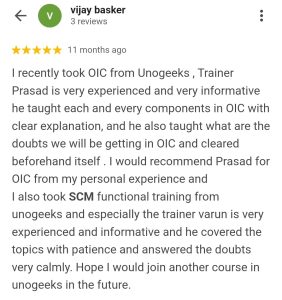
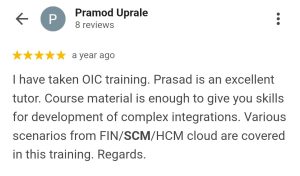
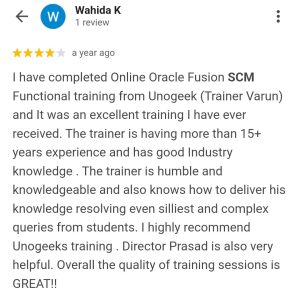
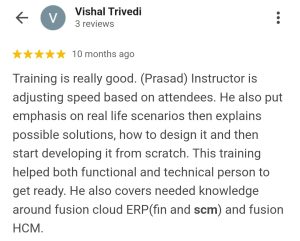

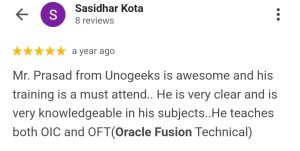
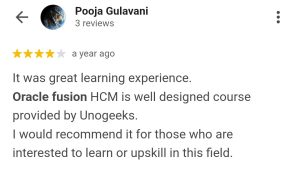
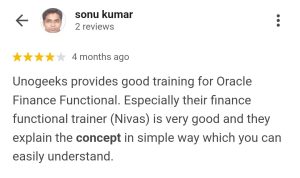

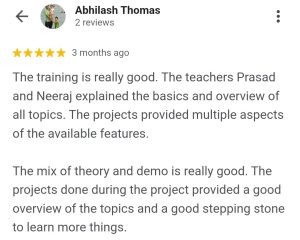
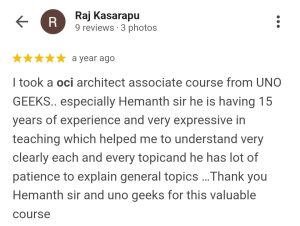
2000+
Batches Completed
20000+
Happy Students
5 *****
Star Ratings
50+
Expert Trainers
Oracle Fusion HCM Training Course Curriculum
- Introduction to Oracle HCM Cloud
- Oracle Cloud Models
- Benefits of Oracle Cloud
- Oracle Cloud Application Product Families
- Architecture of Oracle Cloud Application
- EBS Vs Fusion Cloud
- On Premise Vs Cloud
- Course Content Overview
- Navigation in Oracle Cloud applications
- News Feed home page layout
- Banner Layout
- How to switch between layouts
- Predefined themes for home page layout
- Dashboards in Oracle Cloud applications
- Work Areas and Infotiles
- Tasks Panel – Access tasks, perform searches, run reports
- Infolets – Summary View, facilitates drilldown, Personalize
- Set User Preferences, save custom searches, Configure table columns
- Predefined themes for home page layout
- Role based access control - RBAC
- Configure security framework using Privileges, Duty roles, Job Roles, Abstract roles
- Assigning job roles to user and see the changes in application UI
- Create a custom role and compare it to standard role
- Explain other options available in IT Security Console
- Grant Data Access to user
- HCM Security Profiles
- What is FSM?
- Explain key concepts of functional setup manager
- Features & Benefits of FSM
- Manage Setup data using 2 approaches – FSM or Implementation project
- Use Configuration Package to import and export set up data across instances
- Migration approach to move setup data from test to prod
- Understand Value Sets Concept
- Create 5 different types of Value Sets and use them in Flexfields configuration
- Configure Descriptive Flexfields (DFF), deploy and test it in application
- Configure Extensible Flexfields (EFF), deploy and test it in application
- Configure Key Flexfields (KFF), deploy and test it in application
- Understand configuration levels of Lookups
- Create Geographies
- Configure Enterprise Structures Configuration (ESC)
- Manage Enterprise HCM Information
- Employment Models
- Person / Worker Number Generation
- Manage Actions & Action Reasons
- Value Sets, Flexfields, Lookups
- Manage Reference Data Sets
- Create Locations
- Set up Divisions
- Define Legal Entity
- Manage Payroll Statutory Unit
- Set up Legal Employers
- Manage Legal Entity HCM Information
- Create Business Units
- Manage Assign Set IDs for Business Units
- Create Departments and Department Trees
- Manage Organization Trees
- Manage Grades, Grade Rates, and Grade Ladder
- Set up Jobs
- Create Positions and Position Trees
- Manage Person and Assignment Types
- Hire an employee
- Managing Workforce Structures – Location, Division, Department, Job, Position
- Administering Workers in Global Human Resources
- Hiring an Employee, Hiring an Employee into a Position
- Managing Person Information
- Managing Employment Processes
- Creating an Additional Work Relationship
- Managing Employee Assignment
- Terminating a Work Relationship
- Managing Directs, Mass Updates, and Areas of Responsibility
- Assigning Areas of Responsibility
- Managing Seniority Dates and Schedules
- Examining Positions
- Auto Synchronization of Position Attributes for Employees
- Browsing the Employee Directory
- Updating Employee Qualifications
- Transferring an Employee for Location Change
- Promoting an Employee
- Using Employee Self-Service - Resetting Passwords, Changing Personal Details
- Managing Notifications and Approvals
- Managing Document Records
- Adding Documents of Record as Managers, Employees
- Configuring Checklists, Create Task Page, Using Checklists, Using Journeys
- Completing Onboarding Tasks as a New Hire
- Reviewing Onboarding Tasks for Employees
- Overview of Payroll
- Manage Key Flex Fields
- Payroll Costing Overview
- Cost Allocation Key Flexfield Overview
- Understanding the Cost Hierarchy
- Create Legal Address
- Manage Legal Jurisdictions
- Configure Legal Authorities
- Setting up Global Payroll
- Defining Payroll Elements
- Payroll Elements Classifications
- Managing Earnings and Deductions
- Costing an Element
- Creating and Managing Fast Formulas
- Understanding Fast Formula Components
- Defining and Managing Balance Definitions
- Creating Balance Feeds
- Configuring Bank Accounts
- Set up Organization Payment Methods
- Managing Third Parties and Third-Party Payment Methods
- Define Consolidation Groups
- Create Payroll Definitions
- Set up Payroll Costing
- Managing Time Definitions
- Defining Object Groups
- Run Payroll end to end processes till Payslip generation
- Payroll Flow Pattern Overview with its components
- Defining Payroll Flow Patterns
- Understanding and Managing Payroll Flow Tasks
- Manage Salary
- Create Element Entries
- Set up Personal Payment Method
- Calculating Quick pay
- Payroll Calculation
- Running Payroll Using a Flow Pattern
- Understanding the Payroll Calculation Process
- Reviewing Payroll Results
- Overview of Compensation
- HCM Employment Model
- Manage Derived Factors
- Define Eligibility Profiles
- Configure Payroll Elements
- Setup Element Eligibility
- Overview of Base Pay and Individual Compensation Plan
- Configure Annual Salary Basis
- Configure Hourly Rate Salary Basis
- Understand Salary Basis with components
- Define Eligibility Profiles
- Updating Salary Basis on Employees
- Administering Base Pay of Employees
- Create Individual Compensation Plans
- Basic Plan Navigation
- Configure and Understand Plan Details
- Configure and Understand Eligibility Profiles
- Understand Plan Cycle Dates
- Configure Hierarchy, Currency, Access, Feedback and Plan Info
- Configure Budgeting
- Configure and Understand Components, Performance Ratings and Approvals
- Configure and Understand Compensation Statements
- Configure and Understand the Compensation Worksheet
- Manage Derived Factors & Eligibility Profiles
- Repeating Time Periods
- Configure Absence Management Lookups
- Manage Absence Management Descriptive Flex Fields
- Fast Formulas in Absence Management
- Manage Absence Reasons
- Absence Plans Overview
- Types of Absence Plans
- Accrual Plans Overview
- Define Accruals
- Configure Accrual Plan Attributes and Limits
- Set up Accrual Plan Matrix and Accrual Rates
- Absence Plans and Payroll
- Absence Type Overview
- Rate Definitions and Formulas
- Define Absence Pattern and Features
- Create Absence Category
- Set up Absence Certifications
- Accrual Plan Entries and Balances
- Managing Absence Records and Entitlements
- Absence Recording Overview
- Absence Administration Work Area Overview
- Schedule and Record Absences Overview
- Configure Absence entry and Absence Approvals
- Enrolling workers in various absence plans
- Scheduling and Monitoring Absence Processes
- Absence Approval and Maintenance
- Goal Management Concepts and Actions
- Goal Types
- Manage Goals Lookups
- Set up Profile Options
- Create Eligibility Profiles
- Manage Review Periods
- Configure Goals Notifications
- Create Goal Library, Goal Plans, and Goal Plan Sets
- Administering and Mass Assigning Goals
- Managing Worker and Organization Goals
- Goal Assignment
- Approving Goals
- Establishing Development Plans for Workers
- Managing Worker Development Goals
- Assigning Development Goals to Workers
- Specifying Goal Intent
- Sharing and Approving Developing Goals
- Profiles Management Concepts and Actions
- Profile Types
- Item Catalogs
- Content Sections
- Set up Profile Options
- Create Eligibility Profiles
- Profile Rating Models
- Configure Talent Notifications
- Administering Profiles Management
- Performance Management Overview
- Questionnaire Concepts
- Manage Questionnaire Templates & Library
- Managing Questionnaire
- Manage Performance Descriptive Flex fields
- Manage Performance Profile Options
- Performance Roles and Matrix Management
- Manage Eligibility Profiles
- Create Performance Review Periods
- Define Performance Process Flows
- Design Performance Template Sections
- Set up Performance Document Types
- Configure Performance Templates
- Set up Rating Model Distribution
- Manage Performance and Proficiency Chart Labels
- Define Eligibility Batch Process
- Send E-Mail Notifications
- Administration and Monitoring Tasks for Worker Performance
- Worker Self-Evaluation
- Manager Evaluation
- HCM Technical Training Start
- Build SQL Queries and Creating Data Model
- Design report layout using RTF
- Register and execute BIP report as ESS Job
- Test and explore ESS Job Submission options from scheduled processes
- Build OTBI Detail Report
- Build OTBI Summary Report
- OTBI Dashboards
- HCM Data Loader Overview
- Data file preparation in HDL format
- Execute HCM Data Loader (HDL) process
- Error handling and reconciliation
- HCM Spreadsheet Data Loader Overview
- Data file preparation in HSDL Sheet
- Execute HCM Spreadsheet Data Loader (HSDL) process
- Error handling and reconciliation
- Fast Formula overview
- Fast Formula syntax and structure
- Writing basic fast formulas
- Building complex fast formulas and Common compilation errors
- Using fast formulas in fusion applications
- Overview of HCM Extracts
- Design and Create complex HCM Extracts from scratch
- Use multiple data groups, filter criteria, record groups and attributes in HCM extracts
- Configure Extract Output and Delivery Options to deliver HCM Extract in UCM
- Explore User Entities and other options in HCM Extracts
- Approval Management Overview
- Approvals and Transaction Console Overview
- Understand how to enable or bypass approvals for different scenarios
- Master writing business rules for approvals
- Configure Approvals using different combinations of business rules
- Test the approvals and notifications using real time scenarios
- Introduction to Sandboxes
- Make changes in UI with sandbox – Ex: Make fields required/read only/hidden
- Use expression language to write complex conditional logic
- Understand the requirement and come up with config workbooks
- Configure HCM Modules as per Config workbook
- Implement HCM Modules as per Config Workbooks
- Test the setups
- We will provide most comprehensive guidance in Fusion HCM Certification
- We will share couple of resumes and help you to come up with Perfect Fusion HCM resume
- We will teach all possible interview questions in Fusion HCM
Upcoming Batch Schedule
WeekDay Batch 1
Monday – Saturday

07:00 – 08:30 AM (IST)
WeekDay Batch 2
Monday – Friday

08:30 – 10:00 AM (IST)
WeekDay Batch 3
Monday – Friday

07:00 – 08:30 PM (IST)
WeekEnd Batch 1
Saturday – Sunday

06:30 – 09:30 AM (IST)
WeekEnd Batch 2
Saturday – Sunday

05:00 – 08:00 PM (IST)
Contact Us To Enroll
Our Students Work At
WANT TO KNOW MORE ABOUT OUR COMPANY? CURIOUS WHAT ELSE WE DO?
Click Here to contact us
