
Selenium Certification Training Course
Have Queries? Call Us
+91 73960 33555
300+
Students Trained
5 ***** (343)
Ratings
35 Days
Duration
Course Demo Video

Selenium Training Course Details
Introduction To Selenium Training
What you’ll learn
- Master Selenium Suite (WebDriver, IDE and Grid)
- Learn Selenium WebDriver
- Learn Selenium Grid and IDE
- Master Automation Frameworks – TestNG and jUnit
- Third-Party Tools Integration with Selenium
- Understand 15+ Realtime Project Examples
- Certification, Resume & Interview Prep and Job Assistance
Who this course is for:
- Any IT experienced Professional who want to build career in Selenium
- Graduates or post graduates who want to Jump Start their career with Selenium
- Freshers who want to get an IT job with great pay
Prerequisites for Selenium Training:
We will cover these topics as part of Selenium training course.
- Basics of testing tools
Why Enrol in Selenium Course?
Selenium testing is an excellent career choice for those interested in software testing and automation as there is very high demand for Selenium testers and lucrative salary packages.
Selenium is a suite of open source software testing automation tools that’s become the de facto product in the quality assurance world.
The average selenium automation tester salary in the USA is $100,000 per year or $48.08 per hour.
Why Choose Us

Learn from the Best
We have got the certified training experts with domain expertise to train you

Real Time Implementation Projects
We will use real time implementation scenarios to explain the course content

Interactive Online Training Sessions
Expert trainers take highly interactive live training sessions and we do share the training videos

Resume, Interview & Job Assistance
We will help you with resume preparation, train you for the interviews, and provide job assistance

Live Demos
You can attend up to 3 live demo classes before you join the course

24*7 Support
We work round the clock and respond to your queries promptly
2000+
Batches Completed
20000+
Happy Students
5 *****
Star Ratings
50+
Expert Trainers
Selenium Training Course Curriculum
- Test Automation Fundamentals
- Types of Applications (Desktop, Web, Mobile, and Hybrid)
- Software Testing Methods (Manual and Test Automation)
- Test Automation Types (Unit Testing, API Testing, and GUI Testing)
- Test Automation Frameworks
- Test Automation Tools – Licensed & Open Source
- Test Automation Process
- Introduction to Selenium Suite
- Quick Introduction about Selenium WebDriver?
- Selenium IDE and it’s details
- Introduction to Selenium Grid
- Selenium vs. Other Testing Tools
- Features of Selenium
- Integration of Selenium with Other Tools
- Automated Testing
- Benefits of Automation Testing
- Limitations of Automation Testing
- Introduction to element locators
- Types of Element Locators
- Writing Xpath Manually
- Types of Xpath
- findElement & FindElements
- Element locators on different browsers
- Installation of Java
- Installation of Eclipse IDE
- Creating Project in eclipse
- Writing & Executing programs in Eclipse IDE
- Eclipse and Selenium together
- Debugging using Eclipse
- Why Java?
- Platform Independence in Java
- Explain Java Program Structure and Naming Convention
- Java Data Types and Variables and Output Statement
- Basic Operators in Java
- Features of Java
- Keywords and Syntax
- Classes and Objects
- Conditional Statements – If Else, Nested If Else, Switch etc.
- Loops & Iterative Statements – While, Do While, For, Foreach loops etc.
- Comments in Java
- Access Specifiers
- Java Methods
- Constructors & Keywords – break or continue
- What is Object Oriented Programming?
- OOPS Concepts
- What is Array
- Advantages of Array in Java
- Working with Array and ForEach loop
- Packages, Classes and Objects
- What are Packages
- Creating packages , Class & Objects
- Types of Methods
- Writing user defined methods
- Inheritance – Introduction, Advantage, Types & Examples of Inheritance
- Polymorphism – Intro, Method Overload, Method Override and examples
- Abstraction, Interface & Encapsulation
- Introduction to selenium
- Advantages of web driver
- Web Driver v/s RC
- Architecture of Web Driver and RC
- Configure Selenium with Eclipse IDE(Adding Selenium jar files)
- Working with drivers Firefox, Chrome &IE, etc…
- Creating the generic scripts in Web Driver
- Navigate methods
- Handling alerts
- Alert interface methods
- Handling Frames/Iframes
- Locating Frames
- Switching between Frames
- Using window handler methods
- Switching between windows
- Handling dropdown
- Select class methods
- Select Single value & multiple values
- Reading data from web table
- Page back commands
- Introduction of wait Methods
- Use of Wait methods in selenium
- Types of Wait Methods
- Difference between Thread.sleep, ImplicitWait & ExplicitWait
- Different Expected Conditions in Webdriver
- Introduction to Selenium Grid
- Deploy a Grid
- Introduction to Robot Class
- Methods under Robot Class – Key Press, Key Release, Mouse Press, Release and Move
- Implementation of the Robot Class
- Advantages and Disadvantages of the Robot Class
- Selenium Robot Framework for Page Crawling and Data Extraction
- What is Selenium IDE?
- Features of Selenium IDE
- Selenium IDE Interface
- Selenese in Selenium IDE
- Why Page Object Model (POM)?
- What is Page Factory?
- Implementing POM Using Selenium WebDriver
- Implementing POM with Page Factory
- Introduction to Selenium Frameworks
- Types of Selenium Frameworks
- Introduction to Data-Driven Test Framework
- Advantages and Disadvantages of Data-Driven Test Framework
- Best Practices of Data-Driven Testing
- Apache POI
- Data Providers
- Introduction to TestNG
- Advantages of TestNG over Junit
- TestNG Features & Configure TestNG with Eclipse
- Writing Selenium testing script from scratch
- Running the Test
- Checking the reports generated by TestNG
- Annotations used in TestNG
- Prioritizing Tests
- TestNG with Excel data
- Create Testng.xml
- Creating and running Test suites using TestNG & Skipping Tests
- Setting priority of execution for test cases
- Executing group of regression/sanity/smoke test cases using TestNG
- Printing the log statements in TestNG report
- Running Parallel and Distributed tests
- TestNG Results output folder walkthrough
- Log4j Introduction
- Usage of Logger
- Add Log4j Jars
- Integrate Log4j in Selenium
- How to Integrate Log4j in Framework
- Why Jenkins
- Installation of Jenkins
- Steps to integrate Jenkins
- Configure Email notification in Jenkins
- Scheduling Jenkins Jobs
- Integration with Selenium Scripts and Running Scripts
- Creating Batch file & Executing scripts using batch file
- What is Git Hub
- How to create Git Hub Account
- Setup of GitHub in Eclipse
- What is Commit and push
- Steps to perform Push and Commit
- Integrating with Framework
- What is Maven
- Using the pom.xml file
- Setting up the Maven project in eclipse editor
- Building and running the selenium Maven project
- Adding Dependencies to pom.xml
- Updating the selenium project dependencies by using Maven
- Agile Testing
- Behavior Driven Development (BDD)
- Advantages and Limitations of BDD
- Cucumber Fundamentals—About Cucumber
- Gherkin Syntax in Cucumber
- Step Definition for Cucumber Feature File
- Advantages of Cucumber
- Implementing BDD Framework Using Cucumber
- Introduction to Web Services
- Protocol used in web services
- Components of web services
- REST API response codes
- Commonly used REST API HTTP methods
- Sample program to run API
- Introduction to Realtime Project Examples 1, 2
- Build Project Examples 1, 2 for Realtime scenarios
- Test the Project Examples and debug the if required
- Introduction to Realtime Project Examples 3, 4
- Build Project Examples 3, 4 for Realtime scenarios
- Test the Project Examples and debug the if required
- Introduction to Realtime Project Examples 5, 6
- Build Project Examples 5, 6 for Realtime scenarios
- Test the Project Examples and debug the if required
- Introduction to Realtime Project Examples 7, 8
- Build Project Examples 7, 8 for Realtime scenarios
- Test the Project Examples and debug the if required
- Introduction to Realtime Project Examples 9, 10
- Build Project Examples 9, 10 for Realtime scenarios
- Test the Project Examples and debug the if required
- Introduction to Realtime Project Examples 11, 12
- Build Project Examples 11, 12 for Realtime scenarios
- Test the Project Examples and debug the if required
- Introduction to Realtime Project Examples 13, 14
- Build Project Examples 13, 14 for Realtime scenarios
- Test the Project Examples and debug the if required
- Introduction to Realtime Project Example 15
- Build Report 15 for Realtime scenario
- Course Revision
- Prepare Crisp Resume as Selenium Test Engineer
- Discuss common interview questions in Selenium
- Explain students what jobs they should target and how
Top Course Categories
ABOUT UNOGEEKS
Who We Are
Unogeeks is the Top Software Training Institute which delivers Best In Class training in Trending IT Courses. We help you
1) Master IT Skills Hands On from Industry Experts
2) Complete Real World Implementation Projects
3) Clear Official Certification Exams
4) Build Resume and Attend Mock Interviews
5) Build Confidence and Get Job Ready

Selenium Training FAQs
There are several reasons why individuals choose to go for Selenium training:
- Automation Testing: Selenium is a popular open-source framework used for automating web browsers. By undergoing Selenium training, individuals can learn how to write automated test scripts to efficiently test web applications, saving time and effort in manual testing.
- Career Opportunities: Selenium skills are in high demand in the software testing industry. By acquiring Selenium expertise, individuals can open up new job opportunities as automation testers, quality assurance engineers, or test automation specialists.
- Cost Efficiency: Selenium is a free and open-source tool, making it cost-effective for organizations. By mastering Selenium, individuals can help organizations save costs by implementing efficient and reliable test automation processes.
- Cross-Browser and Cross-Platform Testing: Selenium supports multiple browsers and platforms, allowing testers to validate web applications' compatibility across different environments. Selenium training equips individuals with the skills to perform comprehensive cross-browser and cross-platform testing.
- Industry Standard: Selenium has become an industry standard for web application testing. By learning Selenium, individuals align themselves with the industry's best practices and stay up-to-date with the latest trends in automated testing.
- Flexibility and Customization: Selenium offers flexibility in terms of scripting languages (Java, Python, C#, etc.) and integrations with other testing frameworks. Training enables individuals to customize and adapt Selenium to meet specific testing requirements.
- Continuous Integration and DevOps: Selenium integrates seamlessly with various continuous integration and DevOps tools, enabling testers to incorporate automated testing into their CI/CD pipelines. Selenium training equips individuals with the knowledge to integrate Selenium with tools like Jenkins, Git, and Docker for efficient test automation.
By undergoing Selenium training, individuals can enhance their testing skills, increase their employability, and contribute to the efficiency and quality of software testing processes within organizations
Yes, Selenium courses are available for beginners. Many training providers offer Selenium courses specifically designed for individuals with little to no prior experience in test automation or programming. These courses cover the foundational concepts of Selenium, including installation, basic scripting, and test case development. Beginners can learn how to set up Selenium, write simple automated test scripts, and gain an understanding of key Selenium components. These courses typically provide step-by-step instructions, hands-on exercises, and practical examples to help beginners grasp the fundamentals of Selenium automation testing.
Selenium certification courses are designed to validate individuals' expertise and skills in using Selenium for test automation. These certification courses cover various aspects of Selenium, including test script development, test case management, and advanced features of the framework. By completing a Selenium certification course, individuals can demonstrate their proficiency in Selenium and enhance their credibility as automation testers. These courses often include comprehensive curriculum, practical exercises, and exam preparation materials to help individuals prepare for the certification exam. Achieving a Selenium certification can boost career prospects, increase job opportunities, and establish individuals as trusted professionals in the field of test automation.
Learning Selenium offers several compelling reasons:
- Automation Testing: Selenium is a powerful tool for automating web browsers, enabling efficient and reliable test automation. By learning Selenium, individuals can automate repetitive and time-consuming testing tasks, improving productivity and accuracy.
- Career Advancement: Selenium skills are highly sought after in the software testing industry. By acquiring Selenium expertise, individuals can enhance their career prospects, open up new job opportunities, and increase their earning potential as automation testers or quality assurance engineers.
- Efficiency and Cost Savings: Selenium automation reduces the need for manual testing, saving time and effort. This leads to increased efficiency in testing processes and reduces costs for organizations by minimizing human error and resource requirements.
- Cross-Browser and Cross-Platform Testing: Selenium supports testing across multiple browsers and platforms, ensuring application compatibility. Learning Selenium enables individuals to perform comprehensive testing across various environments, ensuring a consistent user experience.
- Integration with DevOps: Selenium seamlessly integrates with popular DevOps tools, allowing automation to be integrated into the software development lifecycle. By learning Selenium, individuals can contribute to the continuous integration and delivery processes, promoting faster and more reliable software releases.
- Industry Standard: Selenium has become an industry standard for web application testing. Learning Selenium aligns individuals with industry best practices and enhances their credibility as professionals in the field.
- Flexibility and Customization: Selenium offers flexibility in terms of scripting languages, frameworks, and integrations. Learning Selenium equips individuals with the skills to customize and adapt automation solutions to suit specific project requirements.
Overall, learning Selenium empowers individuals with valuable automation skills, improves career prospects, enhances testing efficiency, and enables effective web application testing across various platforms and environments.
Yes, you can learn Selenium courses online. Unogeeks offer Selenium courses through virtual classrooms, video tutorials, and interactive learning modules. Online Selenium courses provide flexibility in terms of scheduling and allow individuals to learn at their own pace. They typically include hands-on exercises, practical examples, and support from instructors or online communities, making it a convenient and effective way to acquire Selenium skills.
Yes, learning Selenium course online is a good option. We provide flexibility, convenience, and access to comprehensive learning materials. They often include practical exercises, support from instructors, and the ability to learn at your own pace, making it an effective and efficient way to acquire Selenium skills.
A Selenium online course is suitable for a range of individuals, including:
- Manual testers looking to transition into test automation.
- Software testers or quality assurance professionals who want to enhance their automation skills.
- Developers interested in learning web application testing.
- Professionals involved in the software development lifecycle who want to contribute to test automation.
- Anyone seeking to enter the field of test automation and leverage the benefits of Selenium for efficient and reliable web application testing.
The prerequisites for a Selenium course can vary depending on the specific course and its level of difficulty. However, here are some common prerequisites:
- Basic Programming Knowledge: Familiarity with at least one programming language like Java, Python, or C# is beneficial as Selenium involves writing automated test scripts using programming constructs.
- Understanding of Web Technologies: Basic knowledge of HTML, CSS, and JavaScript is helpful in understanding web elements and interactions that are crucial for Selenium test automation.
- Familiarity with Software Testing Concepts: Having a foundational understanding of software testing principles, test cases, and test execution will aid in grasping the concepts and objectives of Selenium automation.
- Knowledge of Test Automation Frameworks (optional): Prior experience with test automation frameworks like TestNG or JUnit can provide a head start in understanding the structure and organization of Selenium tests.
It's important to note that some Selenium courses cater to beginners and assume no prior knowledge, while others may have more advanced prerequisites. Always review the course details or prerequisites mentioned by the training provider to ensure you have the necessary background knowledge to make the most of the course.
Yes, there is a promising career outlook after learning Selenium. Selenium skills are highly valued in the software testing industry, and individuals with Selenium expertise can pursue roles such as automation testers, quality assurance engineers, test automation specialists, or even advance to leadership positions. Learning Selenium can lead to increased job opportunities and career advancement in the field of test automation.
The system requirements for a Selenium course online can vary depending on the specific course and the tools used. However, here are some general guidelines:
- Computer or Laptop: You will need a reliable computer or laptop to access the online course materials, perform exercises, and run Selenium scripts.
- Operating System: Selenium supports multiple operating systems, including Windows, macOS, and Linux. Ensure that your operating system meets the minimum requirements specified by the course provider.
- Web Browser: Selenium interacts with web browsers, so you will need a supported browser such as Google Chrome, Mozilla Firefox, or Microsoft Edge. Ensure that your browser is up to date and compatible with the Selenium version used in the course.
- Internet Connection: A stable internet connection is necessary to access course materials, participate in online sessions, and download any necessary software or tools.
- Programming Environment: Depending on the course, you may need a specific programming environment like Eclipse, IntelliJ IDEA, or Visual Studio Code. Ensure that the required programming environment is compatible with your operating system.
- Software and Tools: The course may require the installation of specific software and tools like the Selenium WebDriver, an Integrated Development Environment (IDE), or a testing framework. Follow the course instructions to install and configure these tools correctly.
Always review the specific system requirements provided by the course provider to ensure that your system meets the necessary criteria for a smooth learning experience and practical exercises with Selenium.
Yes, we do give Selenium Certifification after the completion of the course.
Upcoming Batch Schedule
WeekDay Batch 1
Monday – Saturday

07:00 – 08:30 AM (IST)
WeekDay Batch 2
Monday – Friday

08:30 – 10:00 AM (IST)
WeekDay Batch 3
Monday – Friday

07:00 – 08:30 PM (IST)
WeekEnd Batch 1
Saturday – Sunday

06:30 – 09:30 AM (IST)
WeekEnd Batch 2
Saturday – Sunday

05:00 – 08:00 PM (IST)
Contact Us To Enroll
Our students are working for


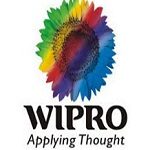


WANT TO KNOW MORE ABOUT OUR COMPANY? CURIOUS WHAT ELSE WE DO?
Click Here to contact us
