
Power BI Certification Training Course
Have Queries? Call Us
+91 73960 33555
700+
Students Trained
5 ***** (501)
Ratings
40 Days
Duration
Course Demo Video

Power BI Training Course Details
Introduction To Power BI Training
What you’ll learn
- Introduction to Power BI
- Guide you through Power BI end-to-end build process
- How to connect with data sources, import data, and author reports using Power BI Desktop
- Publish the reports to the Power BI service and create dashboards
- Share to business users so that they can consume the dashboards through the web and their mobile devices
- To prepare students for Power BI Certification Exams
Who this course is for:
- Any IT experienced Professional who want to build career in Power BI
- Graduates or post graduates who want to Jump Start their career with Power BI
- Freshers who want to get an IT job with great pay
Prerequisites for Power BI Training:
We will cover these topics as part of Power BI training course.
- Basics of Data Visualisation
Why Enrol in Power BI Course?
Power BI is rated as most popular reporting Product and has 1000s of Jobs in the job markets today
Connect to and visualize any data, and seamlessly infuse the visuals into the apps you use every day.
The average annual pay for an Power BI in the United States is $93,845 a year - Ziprecruiter.com
Why Choose Us

Learn from the Best
We have got the certified training experts with domain expertise to train you

Real Time Implementation Projects
We will use real time implementation scenarios to explain the course content

Interactive Online Training Sessions
Expert trainers take highly interactive live training sessions and we do share the training videos

Resume, Interview & Job Assistance
We will help you with resume preparation, train you for the interviews, and provide job assistance

Live Demos
You can attend up to 3 live demo classes before you join the course

24*7 Support
We work round the clock and respond to your queries promptly
2000+
Batches Completed
20000+
Happy Students
5 *****
Star Ratings
50+
Expert Trainers
Power BI Course Curriculum
- Introduction
- Overview of data analysis
- Roles in data
- Tasks of a data analyst
- Summary
- Introduction
- Use Power BI
- Building blocks of Power BI
- Use the Power BI service
- Summary
- Identify and connect to a data source
- Get data from a relational database, like Microsoft SQL Server
- Get data from a file, like Microsoft Excel
- Get data from applications
- Get data from Azure Analysis Services
- Select a storage mode
- Fix performance issues
- Resolve data import errors
- Resolve inconsistencies, unexpected or null values, and data quality issues.
- Apply user-friendly value replacements.
- Profile data so you can learn more about a specific column before using it.
- Evaluate and transform column data types.
- Apply data shape transformations to table structures.
- Combine queries.
- Apply user-friendly naming conventions to columns and queries.
- Edit M code in the Advanced Editor
- Create common date tables
- Configure many-to-many relationships
- Resolve circular relationships
- Design star schemas
- Introduction to creating measures using DAX in Power BI
- Build quick measures.
- Create calculated columns.
- Use DAX to build measures.
- Discover how context affects DAX measures.
- Use the CALCULATE function to manipulate filters.
- Implement time intelligence by using DAX.
- Optimize a model for performance in Power BI
- Review the performance of measures, relationships, and visuals.
- Use variables to improve performance and troubleshooting.
- Improve performance by reducing cardinality levels.
- Optimize DirectQuery models with table level storage.
- Create and manage aggregations.
- Add visualization items to reports.
- Choose an effective visualization.
- Format and configure visualizations.
- Import a custom visual.
- Add an R or Python visual
- Design a report layout.
- Add buttons, bookmarks, and selections.
- Design report navigation.
- Use basic interactions.
- Use advanced interactions and drill through.
- Configure conditional formatting.
- Apply slicing, filtering, and sorting.
- Publish and export reports.
- Comment on reports.
- Use Performance analyzer to tune reports.
- Optimize reports for mobile use.
- Introduction to dashboards
- Configure data alerts
- Explore data by asking questions
- Add a dashboard theme
- Pin a live report page to a dashboard
- Configure a real-time dashboard
- Configure data classification
- Set mobile view
- Explore statistical summary.
- Identify outliers with Power BI visuals.
- Group and bin data for analysis.
- Apply clustering techniques.
- Conduct time series analysis.
- Use the Analyse feature.
- Use advanced analytics custom visuals.
- Review Quick insights.
- Apply AI Insights.
- Introduction to AI visuals in Power BI
- Use the Q&A visual.
- Find important factors with the Key influencers visual.
- Use the Decomposition Tree visual to break down a measure.
- Introduction to Power BI Workspaces
- Create and Manage Power BI Workspaces
- Distribute a report or dashboard.
- Monitor usage and performance.
- Recommend a development life cycle strategy.
- Troubleshoot data by viewing its lineage.
- Configure data protection
- Create dynamic reports with parameters.
- Create what-if parameters.
- Use a Power BI gateway to connect to on-premises data sources.
- Configure a scheduled refresh for a dataset.
- Configure incremental refresh settings.
- Manage and promote datasets.
- Troubleshoot service connectivity.
- Boost performance with query caching (Premium).
- Introduction to row-level security
- Configure row-level security by using a static method.
- Configure row-level security by using a dynamic method.
- Introduction to Realtime Project Reports 1, 2
- Build Reports 1, 2 for Realtime scenarios
- Test the reports and debug the if required
- Introduction to Realtime Project Reports 1, 2
- Build Reports 1, 2 for Realtime scenarios
- Test the reports and debug the if required
- Introduction to Realtime Project Reports 3, 4
- Build Reports 3, 4 for Realtime scenarios
- Test the reports and debug the if required
- Introduction to Realtime Project Reports 5, 6
- Build Reports 5, 6 for Realtime scenarios
- Test the reports and debug the if required
- Introduction to Realtime Project Reports 7, 8
- Build Reports 7, 8 for Realtime scenarios
- Test the reports and debug the if required
- Introduction to Realtime Project Reports 9, 10
- Build Reports 9, 10 for Realtime scenarios
- Test the reports and debug the if required
- Introduction to Realtime Project Reports 11, 12
- Build Reports 11, 12 for Realtime scenarios
- Test the reports and debug the if required
- Introduction to Realtime Project Reports 13, 14
- Build Reports 13, 14 for Realtime scenarios
- Test the reports and debug the if required
- Introduction to Realtime Project Report 15
- Build Report 15 for Realtime scenario
- Course Revision
- Explain various Power BI Certification Options
- Discuss 50+ Important Power BI Data Analyst Associate Certification Questions
- Practice Power BI Data Analyst Associate Certification questions
- Explain certification options available in Power BI
- Provide tips on how to prepare for Certification
- Help with Resume Preparation as Power BI Data Analyst/Developer
- Discuss common interview questions in Power BI
Top Course Categories
ABOUT UNOGEEKS
Who We Are
Unogeeks is the Top Software Training Institute which delivers Best In Class training in Trending IT Courses. We help you
1) Master IT Skills Hands On from Industry Experts
2) Complete Real World Implementation Projects
3) Clear Official Certification Exams
4) Build Resume and Attend Mock Interviews
5) Build Confidence and Get Job Ready

Power BI Training FAQs
There are several reasons why individuals and organizations choose to go for Power BI training:
- Data Visualization: Power BI is a powerful business intelligence tool that enables users to create interactive and visually appealing reports and dashboards. By undergoing Power BI training, individuals can learn how to effectively present data in a visually compelling manner, making it easier to understand and analyze.
- Data Analysis: Power BI offers robust data analysis capabilities, allowing users to explore and analyze data from various sources. With training, individuals can learn how to manipulate and transform data, perform complex calculations, create relationships between different data sets, and generate insights from the data.
- Business Intelligence Skills: Power BI is widely used in the business intelligence industry. By acquiring Power BI skills through training, individuals can enhance their career prospects and increase their value in the job market. Power BI proficiency is in high demand, as organizations rely on data-driven insights to make informed decisions.
- Self-Service Analytics: Power BI empowers users to perform self-service analytics without relying heavily on IT or data professionals. Training equips individuals with the knowledge and skills to extract, transform, and load data, build data models, and create reports and dashboards without extensive coding or technical expertise.
- Integration and Collaboration: Power BI seamlessly integrates with other Microsoft tools, such as Excel, Azure, and SQL Server, as well as with other third-party applications and services. By undergoing Power BI training, individuals can learn how to leverage these integrations and collaborate effectively within their organization, sharing insights and reports across teams and departments.
- Decision-Making and Data-Driven Culture: Power BI enables organizations to foster a data-driven culture by providing real-time data insights and facilitating informed decision-making. Through training, individuals can learn how to harness the power of Power BI to support evidence-based decision-making processes and drive organizational success.
Overall, Power BI training equips individuals with the skills to leverage data effectively, create compelling visualizations, perform data analysis, and contribute to data-driven decision-making processes.
Yes, Power BI courses are available for beginners. Power BI is designed to be user-friendly and accessible to users with varying levels of technical expertise. Beginner-level Power BI courses typically cover the fundamental concepts and functionalities of the tool, providing a solid foundation for understanding its capabilities.
In these courses, beginners learn how to connect to data sources, import and transform data, create visualizations such as charts and graphs, and build interactive reports and dashboards. They are introduced to the Power BI interface and learn how to navigate and use its features effectively.
Beginner-level Power BI courses often include hands-on exercises and practical examples to reinforce learning. Participants gain experience in working with sample data sets, creating basic visualizations, and sharing their reports with others.
These courses focus on simplifying complex concepts, providing step-by-step instructions, and building confidence in using Power BI. Beginners are introduced to key terminology, best practices, and tips for efficient data analysis and visualization.
Overall, Power BI courses for beginners are designed to enable individuals with little or no prior experience to quickly grasp the basics and start leveraging the power of Power BI for their data analysis and reporting needs.
The Power BI Certification Course is a training program that prepares individuals to become certified Power BI professionals. It covers advanced concepts and features of Power BI, including data modeling, DAX expressions, advanced visualizations, and data governance. The course provides in-depth knowledge and hands-on experience to help participants master Power BI skills and pass the Microsoft Power BI certification exams. Achieving certification demonstrates proficiency in using Power BI and enhances career prospects in the field of business intelligence and data analysis.
There are several compelling reasons to learn Power BI:
- Data Visualization: Power BI enables you to create visually stunning and interactive reports and dashboards, making it easier to understand and communicate complex data.
- Data Analysis: Power BI offers powerful data analysis capabilities, allowing you to explore and analyze data from multiple sources, derive insights, and make data-driven decisions.
- Business Intelligence Skills: Power BI is widely used in the business intelligence industry. By learning Power BI, you enhance your skillset and increase your value in the job market.
- Self-Service Analytics: With Power BI, you can perform self-service analytics without relying on IT or data professionals. This empowers you to independently work with data, create reports, and gain insights.
- Integration and Collaboration: Power BI seamlessly integrates with other Microsoft tools and services, enabling you to combine data from various sources and collaborate effectively within your organization.
- Career Advancement: Power BI skills are in high demand, and proficiency in the tool can lead to exciting career opportunities in fields such as data analysis, business intelligence, and data visualization.
Yes, you can learn Power BI through online courses. Numerous reputable platforms, such as Unogeeks offer online training programs specifically designed for Power BI. These courses provide comprehensive instruction on Power BI concepts, features, and best practices. We often include interactive lessons, hands-on exercises, and assessments to enhance your learning experience. Online Power BI courses provide the flexibility to study at your own pace, access course materials anytime, and often offer support from instructors or a community of learners to assist you throughout the learning journey.
Yes, learning Power BI online can be highly beneficial. Online courses offer flexibility, convenience, and access to comprehensive learning resources. They allow you to learn at your own pace, access a wide range of materials, and often provide support through forums or instructor interaction, making it a great option for acquiring Power BI skills.
Power BI online courses are suitable for a range of individuals, including business professionals, data analysts, data scientists, and anyone interested in working with data visualization and analysis. If you want to gain proficiency in creating interactive reports and dashboards, analyzing data from multiple sources, and making data-driven decisions, a Power BI online course is a great choice. Whether you are a beginner or have some prior experience, online courses offer the flexibility to learn at your own pace and acquire the skills needed to leverage Power BI effectively for your professional or personal projects.
The prerequisites for a Power BI course can vary depending on the specific course and its level of difficulty. However, here are some common prerequisites:
- Basic Computer Skills: It is helpful to have a basic understanding of how to navigate and operate a computer, including file management, using web browsers, and installing software.
- Familiarity with Excel: Since Power BI is closely integrated with Microsoft Excel, having a basic understanding of Excel functionalities such as formulas, data manipulation, and creating simple charts can be beneficial.
- Data Analysis Concepts: Familiarity with basic data analysis concepts like filtering, sorting, and aggregating data can make it easier to grasp the data manipulation and analysis capabilities of Power BI.
- SQL Knowledge (optional): While not mandatory, having a basic understanding of SQL (Structured Query Language) can be advantageous for working with databases and performing data transformations.
It's important to note that some Power BI courses are specifically designed for beginners and assume no prior knowledge, while others may have more advanced prerequisites. Always check the course details or prerequisites mentioned by the training provider to ensure you have the necessary background knowledge to make the most of the course.
Yes, there are excellent career prospects after learning Power BI. As businesses increasingly rely on data-driven decision-making, the demand for professionals skilled in data analysis and visualization tools like Power BI is high. By mastering Power BI, you can pursue various career paths such as data analyst, business intelligence analyst, data visualization specialist, or even advance to roles like data scientist or business intelligence manager. Power BI skills are sought after in industries such as finance, marketing, healthcare, retail, and consulting. The ability to analyze data, create compelling visualizations, and derive insights using Power BI can open up numerous rewarding career opportunities.
The system requirements for taking a Power BI course online can vary depending on the specific platform or course provider. However, here are some general guidelines:
- Computer or Laptop: You will need a computer or laptop to access the online course materials and complete the exercises. It is recommended to have a relatively modern and reliable device.
- Operating System: Power BI is available for Windows operating system (Windows 7 or later) and Mac OS (macOS 10.14 or later). Ensure that your computer meets the minimum requirements for the operating system.
- Internet Connection: A stable and reasonably fast internet connection is essential for streaming videos, accessing course materials, and participating in online discussions or assessments.
- Web Browser: Most online course platforms support popular web browsers like Google Chrome, Mozilla Firefox, or Microsoft Edge. Ensure that your browser is up to date for optimal performance.
- Power BI Desktop: Some courses may require you to install Power BI Desktop, which is a Windows-only application. Check the course requirements to see if Power BI Desktop installation is necessary.
It is always recommended to review the specific system requirements provided by the course provider or platform to ensure compatibility and a smooth learning experience.
Yes, we do give Power BI Certifification after the completion of the course.
Upcoming Batch Schedule
WeekDay Batch 1
Monday – Saturday

07:00 – 08:30 AM (IST)
WeekDay Batch 2
Monday – Friday

08:30 – 10:00 AM (IST)
WeekDay Batch 3
Monday – Friday

07:00 – 08:30 PM (IST)
WeekEnd Batch 1
Saturday – Sunday

06:30 – 09:30 AM (IST)
WeekEnd Batch 2
Saturday – Sunday

05:00 – 08:00 PM (IST)
Contact Us To Enroll
Our students are working for


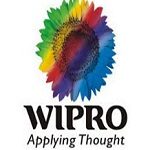


WANT TO KNOW MORE ABOUT OUR COMPANY? CURIOUS WHAT ELSE WE DO?
Click Here to contact us
