
Full Stack Developer Training
2000+
Students Trained
5 ***** (609)
Ratings
40 Days
Duration
Course Demo Video

Full Stack Developer Training Course Details
Introduction To Full Stack Developer Training
.
What you’ll learn
- Master MERN Stack – MongoDB, Express.js, React.js and Node.js
- Learn Web Development Skills from scratch – HTML, CSS and Java Script
- Master Angular and React and Become a Frontend Developer
- Learn how to build efficient backends using Node.js and Express.js
- Become a MongoDB & Mongoose Expert
- Master connecting frontend with backend using best practices
- Learn How to use Angular to build simple apps
- Build Real World apps using MERN Stack and get Job Ready
- Resume & Interview preparation and Job Assistance
Who this course is for:
- Any IT experienced Professional who want to build career in Full Stack Web Development
- Graduates or post graduates who want to Jump Start their career as Full Stack Developer
- Freshers who want to get an IT job with great pay
Prerequisites for Full Stack Dveloper Training:
We will cover these topics as part of Full Stack Developer training course.
- Basics of Programming
Why Enrol in Full Stack Developer Course?
The career path full stack developer is good and is filled with success and high compensation.
Full-stack developers are extremely skilled and versatile, impacting the quality of the software solutions they develop.
The average salary for a Full Stack Developer is $121629 per year in United States.
Why Choose Us

Learn from the Best
We have got the certified training experts with domain expertise to train you

Real Time Implementation Projects
We will use real time implementation scenarios to explain the course content

Interactive Online Training Sessions
Expert trainers take highly interactive live training sessions and we do share the training videos

Resume, Interview & Job Assistance
We will help you with resume preparation, train you for the interviews, and provide job assistance

Live Demos
You can attend up to 3 live demo classes before you join the course

24*7 Support
We work round the clock and respond to your queries promptly
2000+
Batches Completed
20000+
Happy Students
5 *****
Star Ratings
50+
Expert Trainers
Full Stack Developer Training Course Curriculum
- Introduction to Web Development
- Career Paths
- Frontend Development Roadmap
- Backend Development Roadmap
- Why Full Stack Developer is quite popular career option?
- Full Stack Options – MERN and MEAN
- Introduction to UI - React and Angular
- Introduction to NodeJS and MongoDB
- Role Of HTML/CSS And JavaScript in Web Development
- Setting up the Environment
- My First Website
- HTML Syntax
- HTML Elements, Documents and Attributes
- HTML Structure Coding Exercise
- Customising VS-CODE
- HTML Comments
- HTML Tags – Heading, Div, List, Link, self-closing Tags
- Image and Picture Tags
- HTML Rules and Text Formatting Tags
- HTML Structure
- Table Explained
- Basic HTML Table Demo
- Styling Basic HTML Table
- Advanced HTML Table
- Basic Styling: Advanced HTML Table
- Basic HTML Form
- Form Attributes
- Form Input Types
- Multiple And Single Select
- HTML FieldSet
- HTML DataList
- HTML OptionGroups
- What is CSS?
- CSS Syntax
- My first CSS code
- CSS Developer tool
- Reset Browser Default Style
- HACK any website Style?
- Types of CSS Part 1
- Types of CSS Part 2
- What is Box Model?
- Width & Height
- CSS Borders
- Padding and Margin Properties
- CSS selector Explained
- Element, Class, Id Selector
- Descendant, Child Selector, Sibling Selectors
- Pseudo Classes and Elements
- What is Javascript?
- How Javascript works
- Why Javascript?
- Variable Declaration
- JavaScript Rules and Data Types
- Arithmetic Operators
- Decrement and Increment Operator
- Assignment Operators
- Single, double, triple equal to differences
- Comparison & Logical Operators
- If, Else If Statement
- Loops – For and While
- How to create a function
- Function Argument vs function Parameters
- Return keyword
- String Concatenation
- Template Literals
- String Methods – Length, indexOf(), toUpperCase, toLowerCase()
- How to create Array
- Accessing Array Elements
- Iterating over Array
- Array Find, Reduce, filter Method
- How to create an Object
- Accessing, Updating & Deleting Object Properties
- Object.Keys(), Object.Values() & Object.entries()
- What is Console.log() ?
- Javascript Engine
- Javascript Runtime (Browser)
- Javascript Call Stack
- Types of Scope
- What is the DOM?
- Types of DOM Selectors
- Selecting DOM Elements Practice
- Changing Element Properties
- Adding and Removing Content
- Types of DOM Events
- Keyboard Event Types
- Mouse Event Types
- Form Event Types (Form Handling)
- Setting up environment
- React JS: Requirement to learn react
- React JS: How to create react app
- React App Folder Structure
- Starting and Stopping React app
- Display Hello World
- What is JSX?
- How to create JSX
- Nesting JSX
- Expression vs statement
- Embedding expression in JSX
- CSS in react intro
- Inline Styling
- Using External CSS
- Using images in react
- Parent and a Child component
- Props Explained
- Types of events
- Creating Event Handler
- Passing arguments to event
- What is useState?
- Initialising State
- Updating state handler
- Decreasing & Resetting State
- Stateless Component
- Customising Stateless component
- Stateful component
- Render data using map
- React key prop
- React Fragment
- What is a form?
- Form initial State (USESTATE HOOK)
- Handling onChange event
- Submit form handler
- Creating a form using computed value
- What is HTTP Request?
- HTTP Request using fetch
- HTTP Request using Axios
- Async Await with UseEffect
- Custom App Build Steps
- Custom App Build Steps
- Web Application Components
- Roles As a Backend Developer
- Node JS Alternatives
- Mastering The Terminal (Confusing Terms).
- Mastering The Terminal | Common Commands
- What is Node JS?
- Why Node JS?
- Uses Of Node JS
- Companies Using Node JS
- Installing Node JS
- My First Node JS code
- What is a Module?
- File System (fs): Create, Read, Rename a file etc.
- Async/Await in Node JS
- What is NPM?
- Install & Use NPM Packages
- How to Install NPM Package Globally
- What is a Web Server?
- Create HTML Files using fs Module
- Response to GET Request
- My First Node JS Server
- Making Post Request
- Examining HTTP Response
- Why Express JS?
- Express JS Roadmap
- Import and Export
- Express Server
- Express Routing: Routing Explained
- Build all Routes (CRUD – Create, Read, Update & Delete) required by Custom App
- Use Postman to test Routes
- Middleware Overview- TEXT ONLY
- Express Middleware Overview
- How Middleware Works
- How To Create Middleware
- Middleware Chaining
- Protected Route Middleware
- isAdmin Middleware
- Third Party Middleware
- Rendering Only Assets Final Project
- How To Serve Assets
- How To Make Post Request
- What's Template Engine?
- Setting EJS (Embedded Javascript)
- EJS Syntax
- Rendering Pages
- EJS Partials & Rendering Dynamic Data
- What is Database?
- Types of Databases
- What is MongoDB?
- Understanding JSON Document
- Why MongoDB?
- Differences between Database vs Collection vs Documents
- MongoDB Shell vs Drivers
- How to Create MongoDB Account
- How to Install MongoDB
- How to Connect to MongoDB using Drivers
- CRUD: Create, Fetch All, Querying, Updating & Deleting Documents
- Why Mongoose?
- Mongoose Schema VS Mongoose Model
- How To Connect to Mongoose
- Schema And Schema Types Example
- Mongoose Model
- CRUD: Create, Fetch All, Querying, Updating & Deleting Documents
- Custom App Build Steps
- Custom App Build Steps
- How Authentication works in a MERN App?
- Hashing the User Password
- Logging Users In (with Hashed Passwords)
- Generating Tokens (JWT) on the Backend
- More on JSON Web Tokens
- Backend Route Protection with Auth Middleware
- Using & Attaching JWT (Tokens) in React
- Adding Authorization
- Storing the Token in the Browser Storage
- Adding Auto-Login (Basic Version)
- Managing the Token Expiration Date
- Finished Auto-Login & Auto-Logout
- Creating a Custom Authentication Hook
- Authentication - Summary
- How to deploy MERN Apps?
- Deployment Steps Overview
- Using Environment Variables (Node.js)
- Environment Variables in React Apps
- Preparing API Keys & Credentials
- Building the React App
- Adding Code Splitting to React
- Understanding Possible Deployment Alternatives
- Deploying a Standalone REST API (Example: Heroku)
- Deploying a Standalone React SPA (Example: Firebase Hosting)
- Module 24: Introduction to Angular & Setup
- Introduction to Angular
- Angular Vs React JS – When to choose what?
- How to create Simple Angular app
- Angular App Folder Structure
- Display Hello World
- Expressions and Modules
- Directives & Model
- Data Binding & Controllers
- Scopes, Filters, Services
- Http, Tables
- Select, SQL
- DOM, Events, Forms
- Validation, API, Includes
- Animations, Routing
- Shopping List Application
- Prepare Crisp Resume as Full Stack Developer
- Discuss common interview questions in Full Stack
- Explain students what jobs they should target and how
Top Course Categories
ABOUT UNOGEEKS
Who We Are
Unogeeks is the Top Software Training Institute which delivers Best In Class training in Trending IT Courses. We help you
1) Master IT Skills Hands On from Industry Experts
2) Complete Real World Implementation Projects
3) Clear Official Certification Exams
4) Build Resume and Attend Mock Interviews
5) Build Confidence and Get Job Ready

Full Stack Developer Training FAQs
There are several reasons why someone might consider going for Full Stack Developer training:
- Versatility: Full Stack Developers have the ability to work on both the front-end and back-end of web applications. This versatility allows them to handle various tasks and take ownership of the entire development process.
- In-Demand Skills: Full Stack Developers are highly sought after in the job market. Their ability to work on multiple aspects of a project makes them valuable assets for companies looking to streamline their development processes.
- Career Opportunities: Full Stack Development offers a wide range of career opportunities. With the demand for web applications and digital solutions constantly growing, there is a need for skilled Full Stack Developers in various industries.
- Flexibility and Autonomy: Full Stack Developers often have the flexibility to work independently and take on freelance or contract work. This autonomy can provide a greater sense of control over one's work and schedule.
- Holistic Understanding: Full Stack Developer training allows individuals to gain a comprehensive understanding of both front-end and back-end technologies. This broader knowledge enables them to better communicate and collaborate with other members of the development team.
- Continuous Learning: Full Stack Development requires keeping up with the latest technologies and trends. Engaging in Full Stack Developer training allows individuals to stay updated and continuously expand their skill set.
Overall, Full Stack Developer training equips individuals with a valuable skill set, provides ample career opportunities, and offers the flexibility to work on a wide range of projects. It is an excellent choice for those interested in becoming well-rounded developers capable of handling various aspects of web application development.
Yes, Full Stack Developer courses are available for beginners. While Full Stack Development encompasses both front-end and back-end development, there are courses specifically designed to introduce beginners to the fundamentals of both areas.
Beginner-level Full Stack Developer courses typically cover front-end technologies such as HTML, CSS, and JavaScript, providing a foundation in building user interfaces and client-side functionality. They also delve into back-end technologies like server-side programming languages (such as Node.js or Python) and databases (such as MySQL or MongoDB), enabling learners to understand server-side development and data management.
These courses often include hands-on projects, coding exercises, and real-world examples to help beginners grasp the concepts and gain practical experience. They may also introduce popular frameworks and tools commonly used in Full Stack Development, such as React, Angular, Express, and more.
While some basic programming knowledge may be helpful, many Full Stack Developer courses cater to beginners with little to no prior experience in web development or programming. They provide a step-by-step approach to learning, ensuring that beginners can grasp the concepts and skills needed to become proficient Full Stack Developers.
It's important to research and select a reputable Full Stack Developer course that aligns with your learning goals, pace, and level of expertise.
Full stack developer certification courses are designed to validate and demonstrate proficiency in the skills and knowledge required for full stack development. These certification programs aim to provide a formal recognition of a developer's expertise in both front-end and back-end web development.
Full stack developer certification courses typically cover a wide range of topics, including front-end technologies like HTML, CSS, JavaScript, and various frameworks (e.g., React, Angular, Vue.js), as well as back-end technologies like server-side programming languages (e.g., Node.js, Python, Ruby) and databases (e.g., MySQL, MongoDB). They may also include topics such as RESTful APIs, web services, version control, deployment, and project management methodologies.
By completing a full stack developer certification course and passing the certification exam, individuals can demonstrate their proficiency in the full stack development stack and validate their skills to potential employers. Full stack developer certifications can enhance career prospects, differentiate individuals in a competitive job market, and increase the credibility and market value of their expertise.
It's important to note that different organizations and platforms offer full stack developer certifications, so it's advisable to research and choose a reputable certification program that aligns with your learning goals, career aspirations, and the specific technologies and frameworks you are interested in.
Learning Full stack developer course offers several advantages:
- Versatility: Full stack developers have the skills to work on both front-end and back-end development, providing a holistic understanding of web development.
- Increased Career Opportunities: Full stack developers are in high demand due to their ability to handle end-to-end development projects, opening up diverse job opportunities.
- Flexibility: Full stack developers can work independently or collaborate with teams, offering flexibility in project assignments.
- Better Collaboration: Understanding both front-end and back-end development allows effective communication and collaboration with different team members.
- Continuous Learning: Full stack development involves staying updated with the latest technologies, fostering a continuous learning mindset and professional growth.
Yes, you can learn Full stack developer courses online. Unogeeks offer comprehensive Full stack developer courses. We provide flexibility, self-paced learning, and access to a wide range of resources, including video tutorials, coding exercises, and real-world projects. Online Full stack developer courses often have interactive components and support from instructors or mentors.
Yes, learning Full stack developer course online can be highly beneficial. Online courses provide flexibility, self-paced learning, and access to a wide range of resources. They often offer practical, hands-on projects and provide opportunities for interaction with instructors or mentors. Online platforms also keep up with the latest industry trends, ensuring that the curriculum is up to date and relevant to real-world applications.
A Full stack developer online course is suitable for individuals who want to acquire a comprehensive understanding of both front-end and back-end development. It is ideal for aspiring web developers, software engineers, and individuals looking to enhance their skills to work on end-to-end web application projects.
The prerequisites for a Full stack developer course can vary depending on the specific course and its level of complexity. However, here are some general prerequisites that are commonly recommended:
- Basic Programming Knowledge: It is beneficial to have a basic understanding of programming concepts and logic, including variables, data types, control structures, and functions.
- HTML, CSS, and JavaScript Fundamentals: Familiarity with HTML for creating web page structures, CSS for styling and layout, and JavaScript for client-side interactivity is often expected as a foundation.
- Knowledge of a Back-end Language: While not always a strict requirement, having familiarity with a back-end programming language like JavaScript (Node.js), Python, or Ruby can be helpful for server-side development.
- Database Fundamentals: Understanding the basics of databases, including concepts like tables, queries, and data manipulation, is beneficial for working with back-end data storage.
- Familiarity with Version Control: Knowledge of version control systems like Git and using repositories for collaboration is often useful in a Full stack developer role.
Yes, learning Full stack development opens up excellent career opportunities. Full stack developers are in high demand due to their versatile skills in both front-end and back-end development. They can work in various industries and roles, including web development agencies, tech companies, startups, and freelance positions, offering a rewarding and well-paid career path.
The system requirements for a Full stack developer course online may vary depending on the specific course, the technologies used, and the platform or learning management system (LMS) employed. However, here are some general guidelines for system requirements:
- Operating System: Full stack development is platform-agnostic, so courses can typically be accessed on Windows, macOS, or Linux.
- Processor and Memory: A modern processor (e.g., Intel Core i5 or equivalent) and at least 8GB of RAM are recommended for a smooth learning experience.
- Disk Space: Allocate sufficient disk space to install development tools, IDEs, and any additional software required for the course.
- Internet Connection: A stable internet connection is essential to access online course materials, video tutorials, and other resources.
- Web Browser: Most online learning platforms support major web browsers such as Google Chrome, Mozilla Firefox, and Safari. Ensure your browser is up to date.
- Development Tools: Depending on the course, you may need to install specific development tools, frameworks, or IDEs (e.g., Visual Studio Code, IntelliJ IDEA). Check the course requirements for any specific software needed.
Yes, we do give Full stack developer Certifification after the completion of the course.
Upcoming Batch Schedule
WeekDay Batch 1
Monday – Saturday

07:00 – 08:30 AM (IST)
WeekDay Batch 2
Monday – Friday

08:30 – 10:00 AM (IST)
WeekDay Batch 3
Monday – Friday

07:00 – 08:30 PM (IST)
WeekEnd Batch 1
Saturday – Sunday

06:30 – 09:30 AM (IST)
WeekEnd Batch 2
Saturday – Sunday

05:00 – 08:00 PM (IST)
Contact Us To Enroll
Our students are working for


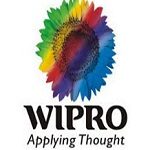


WANT TO KNOW MORE ABOUT OUR COMPANY? CURIOUS WHAT ELSE WE DO?
Click Here to contact us
