
NodeJS Training
NodeJS Training Course
Why you should DO this course?
-> Node.js is widely used JavaScript runtime built on Chrome's V8 JavaScript engine.
-> Master NodeJS hands on with an Industry Expert.
-> Build expertise in NodeJS with Real Time Projects & Get Certified.
-> Achieve your Dream job with Great Salary Package
400+
Students Trained
5 ***** (402)
Ratings
30 Days
Duration
Course Demo Video

NodeJS Training Course Details
Introduction To NodeJS Training
NodeJS is a very popular open-source, cross-platform, back-end, JavaScript runtime environment that executes JavaScript code outside a web browser.
Want to become Node.js Certified Developer? Attend this Best NodeJS Training Course offered by the Unogeeks (Rated as Top NodeJS Training Institute in the market)
What you’ll learn
- Create Express web servers and APIs
- Use cutting-edge ES6/ES7 JavaScript
- Create real-time web apps with SocketIO
- Build, test, and launch Node apps with real time scenarios
- Store data with Mongoose and MongoDB
- Deploy your Node apps to production
- To provide help in resume preparation and provide interview guidance
Who this course is for:
- Any IT experienced Professional who want to build career as Node.js Developer
- Graduates or post graduates who want to Jump Start their career as Node.js Developer
- Freshers who want to get an IT job with great pay
Prerequisites:
We will cover these topics as part of Node.js Training course.
- Basics of JavaScript
- Minimal Knowledge of programming
Why Choose Us

Learn from the Best
We have got the certified training experts with domain expertise to train you

Real Time Implementation Projects
We will use real time implementation scenarios to explain the course content

Interactive Online Training Sessions
Expert trainers take highly interactive live training sessions and we do share the training videos

Resume, Interview & Job Assistance
We will help you with resume preparation, train you for the interviews, and provide job assistance

Live Demos
You can attend up to 3 live demo classes before you join the course

24*7 Support
We work round the clock and respond to your queries promptly
Course Curriculum
Module 1: Introduction to Node.js
- Introduction to Node.js
- What is Node.js?
- Installing Visual Studio and Node.js
- Why Node.js?
- Writing 'Hello World' script in Node.js
Module 2: Module system & NPM in Node.js
- Introduction to Module system in Node.js
- Import core modules in Node.js
- Importing own files in Node.js
- Using global NPM modules and nodemon
Module 3: Node.js File System and Command Line Arguments
- Introduction to File System and Command Line Arguments
- Receive Input from Users
- Parse Arguments with Yargs
- Storing data with JSON
- Adding and removing notes
- Listing and reading notes
- Arrow Functions and Refactoring
Module 4: Error Handling and Debugging in Node.js
- Debugging Node.js
- Error Handling
- Error Messages
Module 5: Asynchronous Node.js
- Asynchronous Basics
- Call Stack, Callback Queue, and Event Loop
- Making HTTP Requests
- Customizing HTTP Requests
- An HTTP Request Challenge
- Handling Errors
- The Callback Function
- Callback Abstraction
- Callback Chaining
- Destructuring and Property Shorthand
Module 6: Web Servers
- Hello Express!
- Serving up HTML and JSON
- Serving up Static Assets
- Serving up CSS, JS, Images, and More
- Dynamic Pages with Templating
- Customizing the Views Directory
- Advanced Templating
- 404 Pages
- Styling the Application
Module 7: Accessing API from Browser
- The Query String
- Building a JSON HTTP Endpoint
- ES6 Aside: Default Function Parameters
- Browser HTTP Requests with Fetch
- Creating a Search Form
- Wiring up the User Interface
Module 8: Application Deployment
- Joining Heroku and GitHub
- Version Control with Git
- Exploring Integrating Git
- Setting up SSH Keys
- Pushing Code to GitHub
- Deploying Node.js to Heroku
- New Feature Deployment Workflow
- Avoiding Global Modules
Module 9: Databases and Advanced Asynchronous
- Development
- MongoDB and NoSQL Databases
- Installing MongoDB on Windows
- Installing Database GUI Viewer
- Connecting and Inserting Documents
- Inserting Documents
- The ObjectID
- Querying, Updating & Deleting Documents
- Promises
Module 10: REST APIs and Mongoose
- Setting up Mongoose
- Creating a Mongoose Model
- Data Validation and Sanitization
- Structuring a REST API
- Installing Postman
- Resource Creation and Reading Endpoints
- Promise Chaining
- Async/Await
- Integrating Async/Await
- Resource Updating & Deleting Endpoints
- Separate Route Files
Module 11: API Authentication and Security
- Securely Storing Passwords
- Logging in Users
- JSON Web Tokens
- Generating Authentication Tokens
- Express Middleware
- Accepting Authentication Tokens
- Advanced Postman
- Logging Out
- Hiding Private Data
- Authenticating User Endpoints
- The User/Task Relationship
- Authenticating Task Endpoints
- Cascade Delete Tasks
Module 12: Sorting, Pagination, and Filtering
- Working with Timestamps
- Filtering Data
- Paginating Data
- Sorting Data
Module 13: File Uploads
- Adding Support for File Uploads
- Validating File Uploads
- Handling Express Errors
- Adding Images to User Profile
- Serving up Files
- Auto-Cropping and Image Formatting
Module 14: Testing Node.js
- Jest Testing Framework
- Writing Tests and Assertions
- Writing Your Own Tests
- Testing Asynchronous Code
- Testing an Express Application
- Jest Setup and Teardown
- Testing with Authentication
- Advanced Assertions
- Mocking Libraries
- Setup Task Test Suite
- Testing with Task Data
Module 15: Real-Time Web Applications with Socket.io
- Getting Started with App Build using Socket.io
- Socket.io Events
- Broadcasting Events
- Sharing Your Location
- Event Acknowledgements
- Form and Button States
- Rendering Messages
- Working with Time
- Socket.io Rooms
- Deploying the Application
Upcoming Batch Schedule
WeekDay Batch 1
Monday – Friday

06:30 – 08:00 AM (IST)
WeekDay Batch 2
Monday – Friday

08:00 – 09:30 AM (IST)
WeekDay Batch 3
Monday – Friday

06:30 – 08:00 PM (IST)
WeekEnd Batch 1
Saturday – Sunday

06:30 – 09:30 AM (IST)
WeekEnd Batch 2
Saturday – Sunday

05:00 – 08:00 PM (IST)
Contact Us To Enroll
Our students are working for


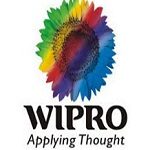


WANT TO KNOW MORE ABOUT OUR COMPANY? CURIOUS WHAT ELSE WE DO?
Click Here to contact us
