
SAP MM Certification Training Course
Have Queries? Call Us
+91 73960 33555
780+
Students Trained
5 ***** (587)
Ratings
40 Days
Duration
Course Demo Video
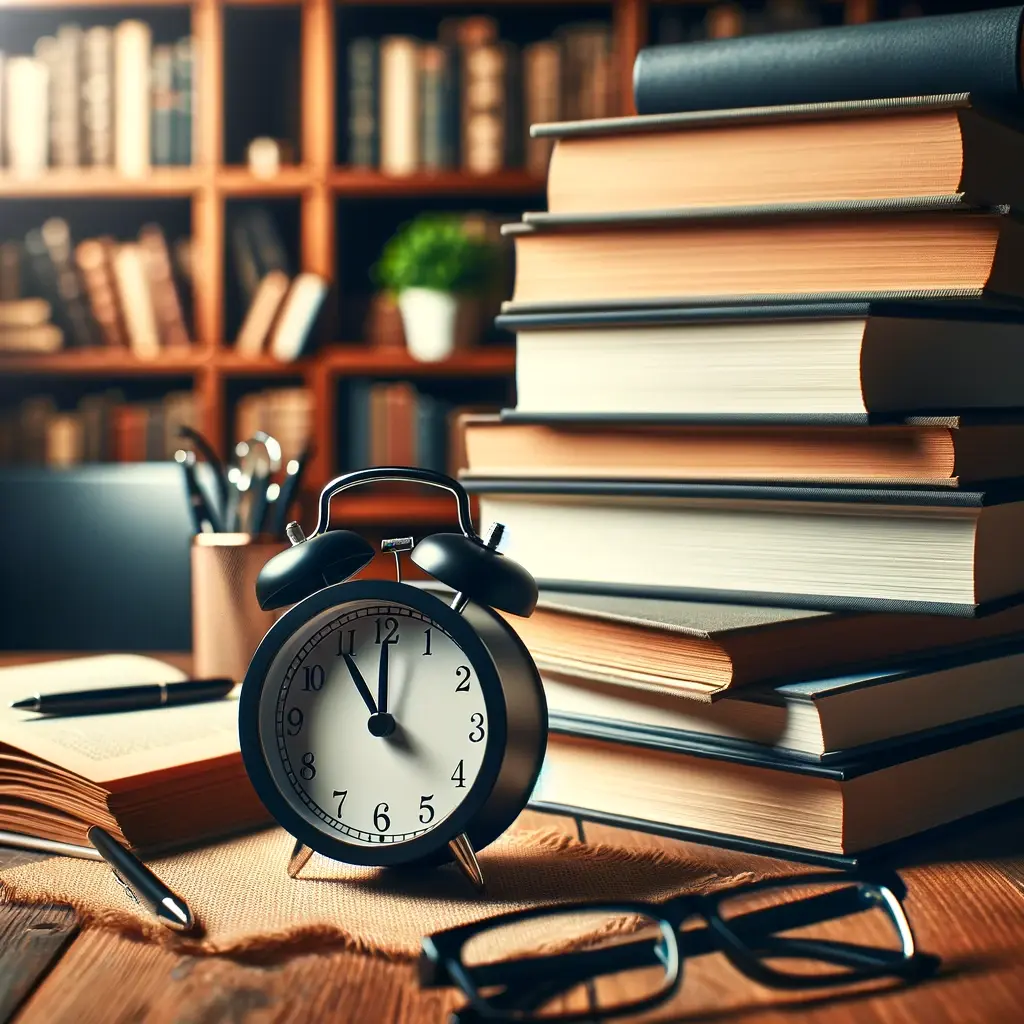
SAP MM Training Course Details
Introduction To SAP S/4 HANA MM Training (With Live Project)
Materials management (MM) is a core functionality in SAP S/4HANA that drives logistics and supply chain operations. UnoGeeks Best in Class SAP S/4 HANA MM consultant training delivers the understanding and expertise professionals need to get into In Demand SAP S/4 HANA MM Job Roles.
What you’ll learn
- Introduction to ERP, SAP, R/3 Architecture & S4HANA
- Organizational Structure, Master Data – Material Master, Business Partner
- Vendor Master, Purchase Info Record (PIR)
- Purchasing Set ups – PR, RFQ, Quotations, Purchase Order
- Manage Release & Pricing Procedure for purchasing documents
- Inventory Management (IM) – Goods Movement, Physical Inventory, Batch Management
- Valuation and Account determination, Invoice Verification
- SAP MM Integrations with SD, WM, S/4 Hana
Demo Session Links:
- SAP S/4 HANA MM Demo Session Day 1
- SAP S/4 HANA MM Demo Session Day 2
- SAP S/4 HANA MM Demo Session Day 3
- SAP S/4 HANA MM Demo Session Day 4
Who this course is for:
- Any IT experienced Professional who want to build career in SAP MM
- Graduates or post graduates who want to Jump Start their career with SAP S/4 HANA MM
- Freshers who want to get an IT job with great pay
Prerequisites:
No prerequisites to learn this course
Why Enrol in SAP MM Course?
SAP MM is rated as most popular enterprise materials management product and has 1000s of Jobs in the market today
SAP MM are getting used almost by all big and mid size companies to handle procurement to payment process, from inventory through final invoice receipt and verification.
The average annual pay for an SAP MM Consultant in the United States is $167,000 a year - Ziprecruiter.com
Why Choose Us

Learn from the Best
We have got the certified training experts with domain expertise to train you

Real Time Implementation Projects
We will use real time implementation scenarios to explain the course content

Interactive Online Training Sessions
Expert trainers take highly interactive live training sessions and we do share the training videos

Resume, Interview & Job Assistance
We will help you with resume preparation, train you for the interviews, and provide job assistance

Live Demos
You can attend up to 3 live demo classes before you join the course

24*7 Support
We work round the clock and respond to your queries promptly
2000+
Batches Completed
20000+
Happy Students
5 *****
Star Ratings
50+
Expert Trainers
SAP S/4 HANA MM Training Course Curriculum
- Introduction to ERP
- Why ERP?
- Why not ERP?
- Introduction to SAP?
- Why SAP?
- SAP R/3 Architecture
- Hardware/Software views
- Global Settings
- Login
- Sessions
- SAP Screens
- Features of SAP Navigation
- Creation of Organizational Elements
1.Company
2.Company Code
3.Plant
4.Storage Location
5.Purchasing Organization
6.Purchasing Group - Assignment of Organizational Elements
- Material Master
1.Material types
2.Creation of Number ranges and assignment to 3.Material type
4.Field selection of Material Master and assignment to Material Master.
5.Material groups
6.Creation of Material Master
7.Change and Display of Material Master
8.Extension of Material Master to other module views, Plants &Storage Locations. - Business Partner
1.Business partner as a customer
2.Business partner as a vendor 3.Business partner as a customer and vendor - Define Number ranges for the BP
- Define groupings and assign number ranges to BP
- Define Business partners roles and grouping
- Create customer account group
- Create the Customer number ranges and account groups
- Number assignment for direction BP to customer & BP to Vendor
- Creation of business partners
- Vendor Master
1.Creation of Vendor Account Group
2.Field selections of Vendor Master
3.Number ranges creation and assignment to Account group
4.Partner functions for Vendor Master
5.Creation of Vendor Master with MM and FI views
6.Change and Display of Vendor Master
7.Extension of Vendor Master to Plants
8.One-time Vendor - Purchase Info Record (PIR)
1.Number ranges for PIR
2.Creation of PIR with different Category (Standard, subcontracting, Pipeline and Consignment)
3.Change and display of PIR
- Source List
- Quota Arrangement list
- PR-Purchase requisition
1.Define Document Type
2.Number Range for PR
3.Field selection of PR
4.Item category
5.Source Determination
6.Assignment of Source
7.Creation of PR
8.Change and Display of PR - RFQ - Request for Quotation
1.New document type
2.Number ranges creation and assignment
3.Data screen selection
4.Creation of RFQ
5.Change and display of RF
- Quotations
1.Maintaining Quotations
2.Price Comparison of Quotations
3.Comparison of Quotations
4.Maximum Price and Minimum Price
5.Use of collective number for comparison - PO - Purchase Order
1.Define document type
2.Define number ranges for document type
3.Define screen layout at document level
4.Creation of Purchase Order
5.Change/Display of Purchase Order with reference to PR/RFQ/Contracts
- Contracts
1.Value Contracts
2.Quantity Contracts - Schedule Agreement
- Creation of release Strategy with and without classification
- Creation of characteristics
- Creation of class
- Release group, release code, release indicator, release prerequisite, release strategies
- Purchase Requisition, Purchase Order, Request for Quotation (RFQ), Outline Agreement
- Maintain Condition Tables
- Define access sequence
- Define condition type
- Define calculation schema
- Define schema group
- Schema group vendor
- Schema group purchasing organization
- Assignment of schema group at purchase organization
- Define schema determination
- Determine calculation schema for standard purchase orders
- Creation of service master
- Creation of PO
- Creation of service entry sheet
- Automatic creation of PR
- Automatic PO
- Goods Movement
1.Goods receipt – GR
2.Goods receipt with reference to Purchase Order
3.Goods receipt with reference to Order
4.Goods receipt without Purchase Order
5.Initial stock uploads - Goods Issue – GI
1.Goods issue with reference with Reservations
2.Goods issue with reference to project - Transfer Posting — TP
1.Transfer Posting from Stock to Stock
2.Transfer Posting from Plant to Plant
3.Transfer Posting from Sloc to Sloc
4.Transfer Posting from Material to Material
5.Reservation
6.Deletion of reservation permanently and temporarily and their impacts.
- What is Physical inventory (PI)
- Types of PI processes
- Creating PI documents
- Entering PI Count
- List of inventory difference
- Post the difference
- Consignment Stock
- Stock transfer order
- Subcontracting
- Pipeline
- Third Party Processing
- Condition Tables
- Access Sequence
- Strategy Types
- MM Batch Search Procedure
- Batch Status in MM
- Characteristics and class
- Sort Sequence for MM Batch
- SLED In Batch in MM
- Manual And Automatic Batch Display In MM
- Introduction to Material Valuation
- Split valuation
- Configuration split valuation
- Define global category (Valuation category)
- Define global type
- Define local definition and assignment (Valuation area)
- Basic Invoice Verification Procedure
- Invoice for Purchase Order
- Unplanned Delivery Costs
- Planned Delivery Costs
- Credit Memo
- Blocking the Invoice
- Releasing Blocked Invoices
- Subsequent Debit/Credit
- Automatic Settlements (ERS, Consignment, Pipeline)
- GR/IR Account Maintenance
- Stochastic Block
- Parking Invoice Document
- LSMW
- LTMC
- What is LTMOM?
- MM Standard Reports
- MM Tables
- Warehouse Number creation
- Storage type
- Storage Sections
- Picking Area
- Storage Bin
- Quant
- Assignment of Warehouse to MM
- Number ranges
- Bar code usage
- Putaway strategy
- Stock removal strategy
- SU Management
- Wm interface with Inventory management
- 45 hours of live warehouse videos
- Difference between ECC and S/4 HANA
- Extension of Material Number range field
- Material Ledger
- Business Partner Replacement of Vendor
1.BP types
2.BP groups
3.Number ranges
4.Auto update of vendor code through Business Partner - Changes in inventory Management
- Usage of new tables in S/4
- MATDOC
- ACDOCA
- 45 hours of live S/4 HANA videos
- Creation of Organizational elements: - MM
1.Sales organization
2.Distribution channels
3.Division - Assignment of Organizational elements
- Customer Master
1.Creation of Customer Account Group
2.Field selections of Customer Master
3.Number ranges creation and assignment to Account group Partner functions for Customer Master
4.Change and Display of Customer Master - Stock Transport Order (STO)
- Intra Company Stock Transfer
- Inter Company or Cross Company Stock Transfer
- Third Party Processing
- MM with FI/CO
1.Automatic Account Determination —-OBYC
2.Define Valuation Control
3.Group Together Valuation Areas
4.Define Valuation Classes
5.Automatic posting configuration - Posting period variant
- FI posting period configuration
- Creation of Controlling module organization
- structure like Controlling area
- Assignment of controlling area to company code
- Creation of Cost center
- Creation of Profit center
- MM With PP
1.MRP Concepts
2.Planned Independent Requirements
3.Consumption Based Planning
4.Reorder Point Planning
5.Forecast Based Planning - Resume Preparation
- Implement SAP MM for a Live Project.
- Understand the requirement and come up with config workbooks.
- Configure SAP MM as per config workbook.
- Implement SAP MM Modules as per Config Workbooks
- Test the setups.
- Explain various SAP MM Certification Options
- Discuss Important SAP Certification Exam Questions
- Prepare for SAP MM Certification
- Prepare Crisp Resume as SAP MM Specialist
- Discuss common interview questions in SAP MM
- Provide Job Assistance
Top Course Categories
ABOUT UNOGEEKS
Who We Are
Unogeeks is the Top Software Training Institute which delivers Best In Class training in Trending IT Courses. We help you
1) Master IT Skills Hands On from Industry Experts
2) Complete Real World Implementation Projects
3) Clear Official Certification Exams
4) Build Resume and Attend Mock Interviews
5) Build Confidence and Get Job Ready

Upcoming Batch Schedule
WeekDay Batch 1
Monday – Saturday

07:00 – 08:30 AM (IST)
WeekDay Batch 2
Monday – Friday

08:30 – 10:00 AM (IST)
WeekDay Batch 3
Monday – Friday

07:00 – 08:30 PM (IST)
WeekEnd Batch 1
Saturday – Sunday

06:30 – 09:30 AM (IST)
WeekEnd Batch 2
Saturday – Sunday

05:00 – 08:00 PM (IST)
Contact Us To Enroll
Our students are working for


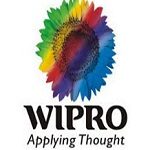


WANT TO KNOW MORE ABOUT OUR COMPANY? CURIOUS WHAT ELSE WE DO?
Click Here to contact us
