
Tableau Certification Training Course
Have Queries? Call Us
+91 73960 33555
1300+
Students Trained
5 ***** (712)
Ratings
40 Days
Duration
Course Demo Video

Tableau Training Course Details
Introduction To Tableau Training
What you’ll learn
- Introduction to Tableau
- Start with Tableau Fundamentals to build a solid foundation in Tableau
- Expand skills with Tableau Intermediate topics to make you Tableau power user
- Make your Tableau charts and dashboards more innovative & support complex data analysis
- Crack scenario-based data visualization challenges to acquire greater proficiency
- Dig deeper with Tableau advanced concepts
- To prepare students for Tableau Certification Exams
Who this course is for:
- Any IT experienced Professional who want to build career in Tableau
- Graduates or post graduates who want to Jump Start their career with Tableau
- Freshers who want to get an IT job with great pay
Prerequisites for Tableau Training:
We will cover these topics as part of Tableau training course.
- Basics of Data Visualisation
Why Enrol in Tableau Course?
Tableau is rated as most popular reporting Product and has 1000s of Jobs in the job markets today
Tableau's visual analytics platform is transforming the way companies use data to solve problems
The average annual pay for a Tableau Consultant in the United States is $148,719 a year - Ziprecruiter.com
Why Choose Us

Learn from the Best
We have got the certified training experts with domain expertise to train you

Real Time Implementation Projects
We will use real time implementation scenarios to explain the course content

Interactive Online Training Sessions
Expert trainers take highly interactive live training sessions and we do share the training videos

Resume, Interview & Job Assistance
We will help you with resume preparation, train you for the interviews, and provide job assistance

Live Demos
You can attend up to 3 live demo classes before you join the course

24*7 Support
We work round the clock and respond to your queries promptly
2000+
Batches Completed
20000+
Happy Students
5 *****
Star Ratings
50+
Expert Trainers
Tableau Training Course Curriculum
- The Tableau Platform
- Application Terminology
- Visual Cues for Fields
- Understanding Permissions in Tableau
- Navigating a Tableau Site
- Understanding the Tableau Workflow
- Elements of a Visualization
- Getting Started in Tableau
- Tableau File Types and Extensions
- Creating a Live Data Connection
- Saving and Editing a Data Source
- Modifying Data Attributes
- Understanding Changes to Data
- Data Filtering
- Creating Date Filters
- Sorting
- Using Groups
- Creating and Using Hierarchies
- Creating Crosstabs
- Grand Totals, Subtotals, and Changing Aggregation
- Creating Highlight Tables
- Working with Dates in Tableau
- Using Discrete Date Parts and Continuous Date Values
- Using Multiple Measures in a View
- Using Measure Values and Measure Names in a View
- Combined or Shared Axis Charts
- Creating Dual Axis Charts
- Showing Correlations and Outliers with Scatter Plots
- Create a Scatter Plot
- Analyse Using the Highlighter
- Analyse an Outlier Using Explain Data
- Using the Analytics Pane
- Trend Lines and Trend Model
- Reference Lines and Bands
- Mapping in Tableau
- Navigation and Selection in Maps
- Using Calculations in Tableau
- Calculation Types
- Creating and Editing Calculated Fields
- Formula Editor Conventions
- Types of Calculated Fields - Examples
- Calculations and Aggregations
- String Functions
- Split and Custom Split
- Type Conversions
- Date Calculations - Examples
- Table Calculation Overview
- Using Quick Table Calculations
- Using Rank to Show Biggest to Smallest
- Pie Charts and Parts of the Whole
- Creating Tree Maps
- Filtering and LOD Expressions
- Dashboards
- Dashboard Actions
- Publish Your Dashboard Online
- Advanced Mapping
- Modifying Locations
- Customizing Tableau’s Geocoding
- Using a Background Image
- Introduction to Tableau Desktop II: Intermediate
- Using Measure Values and Measure Names in a View
- Working with Dates in Tableau
- Discrete Date Parts and Continuous Date Values
- Permissions in Tableau
- Navigating a Tableau Site
- Data Connections Page
- Physical and Logical Layers
- Connecting to Single- and Multi-table Data Source
- Migrated Data Sources
- The Data Pane User Interface
- View Data
- Joins (Inner, Left and Right, Full Outer)
- Unions and Merging Fields
- Relationship Levels of Detail
- Setting up a Relationship Between Tables
- Joins vs. Relationships
- Creating Relationships Between Tables from Different Databases
- Relationships, Joins, Unions and Blends
- Combining Data Decision Tree
- Using Data Extracts
- Configuring and Running an Extract
- Logical Table vs. Physical Table Extracts
- Understanding Where Calculations Occur
- Creating and Editing Calculated Fields
- Calculations and Aggregations
- Aggregating Dimensions in Calculations
- Join Calculations
- Level of Detail (LOD) Expressions
- Comparing Two Measures (Bar in Bar Chart)
- Comparing Progress Toward a Goal (Bullet Graph)
- Using Reference Lines (2 slides)
- Reference Bands
- Bins and Histograms
- Box and Whisker Plots
- Table Calculation Overview
- Tips for Learning Table Calculations
- Levels of Control
- Table Calculation Scope and Direction
- Table Calculation Specific Dimension
- Other Scope and Direction Options
- Null Values in Table Calculations
- Table Calculations for Statistical Analysis
- Using Parameters
- Parameters and Filters
- Using Parameters with Reference Lines
- Geographic Analysis
- Map Shapes Using Spatial Files
- Map Dense Data with Hexbins
- Planning Your Dashboard
- Building Your Dashboard
- Add Interactivity with Filters and Actions
- Adding Actions to Your Dashboard
- Additional Dashboard Actions
- Set Actions
- Parameter Actions
- Visual Best Practices
- Add Instructions & Annotations
- Tooltips
- Remove Chart Extras
- Publish Your Dashboard Online
- Introduction and Review
- Number Functions
- String Functions
- Date Functions
- Type Conversion Functions
- Logical Functions
- Aggregate Functions
- User Functions
- Considerations for Calculated Fields
- Advanced Table Calculations Review
- Table Calculation Types
- Table Calculation Scope and Direction
- Customizing Table Calculations
- Filters and Table Calculations
- Pareto Chart
- LOD Introduction and Review
- FIXED LOD Expressions
- Filters and LOD Expressions
- INCLUDE LOD Expressions
- EXCLUDE LOD Expressions
- Nested LOD Expressions
- Discussion: Comparing Types of Calculations
- Scenario: Sparklines
- Scenario: Control Charts
- Scenario: Bump Charts
- Scenario: Slope Chart
- Scenario: Cohort Analysis
- Scenario: Survey Data
- Scenario: Using Marks Layers for Maps
- Scenario: Mapping Density with Hexbins
- Scenario: Spatial Files
- Dashboard Audience
- Dashboard Layout
- Dashboard Visual Elements
- Dashboard Interactive Elements
- Introduction to Realtime Project Examples 1, 2
- Build Reports 1, 2 for Realtime scenarios
- Test the reports and debug the if required
- Introduction to Realtime Project Examples 3, 4
- Build Reports 3, 4 for Realtime scenarios
- Test the reports and debug the if required
- Introduction to Realtime Project Examples 5, 6
- Build Reports 5, 6 for Realtime scenarios
- Test the reports and debug the if required
- Introduction to Realtime Project Examples 7, 8
- Build Reports 7, 8 for Realtime scenarios
- Test the reports and debug the if required
- Introduction to Realtime Project Examples 9, 10
- Build Reports 9, 10 for Realtime scenarios
- Test the reports and debug the if required
- Introduction to Realtime Project Examples 11, 12
- Build Reports 11, 12 for Realtime scenarios
- Test the reports and debug the if required
- Introduction to Realtime Project Examples 13, 14
- Build Reports 13, 14 for Realtime scenarios
- Test the reports and debug the if required
- Introduction to Realtime Project Example 15
- Build Report 15 for Realtime scenario
- Course Revision
- Explain various Tableau Certification Options
- Discuss 50+ Important Tableau Desktop Specialist & Certified Data Analyst Questions
- Practice Tableau Certification Developer questions
- Explain certification options available in Tableau
- Provide tips on how to prepare for Certification
- Help with Resume Preparation as Tableau Developer/Architect
- Discuss common interview questions in Tableau
Top Course Categories
ABOUT UNOGEEKS
Who We Are
Unogeeks is the Top Software Training Institute which delivers Best In Class training in Trending IT Courses. We help you
1) Master IT Skills Hands On from Industry Experts
2) Complete Real World Implementation Projects
3) Clear Official Certification Exams
4) Build Resume and Attend Mock Interviews
5) Build Confidence and Get Job Ready

Tableau Training FAQs
There are several reasons why someone might consider pursuing Tableau training:
- Data Visualization Expertise: Tableau is a powerful data visualization tool that allows users to create interactive and visually appealing charts, graphs, and dashboards. By undergoing Tableau training, you can acquire the skills necessary to effectively present and communicate complex data in a visually compelling manner.
- Business Intelligence and Analytics: Tableau is widely used in the field of business intelligence and analytics. With Tableau training, you can learn how to extract insights from data, perform data analysis, and generate reports that aid in decision-making processes. These skills are highly sought after in various industries, including finance, marketing, healthcare, and consulting.
- Career Advancement Opportunities: Proficiency in Tableau can significantly enhance your career prospects. Many organizations use Tableau for data visualization and analytics, and there is a growing demand for professionals who can harness the full potential of this tool. By investing in Tableau training, you can increase your employability and open doors to new job opportunities or promotions within your current organization.
- User-Friendly Interface: Tableau is known for its user-friendly interface, which makes it accessible to both technical and non-technical users. Through training, you can become proficient in utilizing Tableau's drag-and-drop functionality, allowing you to quickly create visualizations without extensive coding or programming knowledge.
- Integration Capabilities: Tableau integrates well with a wide range of data sources, including spreadsheets, databases, and cloud platforms. By mastering Tableau, you can efficiently connect to various data repositories, extract and transform data, and create interactive visualizations that provide valuable insights.
- Community Support and Resources: Tableau has a large and active community of users and developers who share their knowledge, experiences, and best practices. By undergoing Tableau training, you can tap into this supportive community and gain access to a wealth of resources, forums, and online tutorials that can further enhance your Tableau skills.
In summary, Tableau training can equip you with the necessary skills to effectively analyze and visualize data, providing you with a competitive edge in the job market and expanding your career opportunities in the field of data analytics and business intelligence.
Yes, Tableau courses are available for beginners. There are many training programs and resources specifically designed to introduce beginners to Tableau and help them build a strong foundation in using the tool.
Tableau offers official training courses, both online and in-person, that cater to users with varying levels of experience. They typically have specific courses targeted towards beginners, covering the basics of data visualization, connecting to data sources, creating visualizations, and understanding Tableau's interface and functionalities.
In addition to Tableau's official courses, there are numerous online platforms, tutorials, and learning resources that offer Tableau training for beginners. These resources often provide step-by-step instructions, video tutorials, and hands-on exercises to help beginners understand the core concepts and features of Tableau.
Whether you choose an official Tableau course or opt for other online resources, it's important to look for beginner-friendly materials that focus on building a solid foundation and gradually introducing more advanced topics. Starting with beginner-level training will help you gain confidence in using Tableau and provide a smooth learning curve as you progress to more advanced techniques.
Remember, Tableau is known for its user-friendly interface, which makes it accessible to beginners with limited technical skills. With the right training and practice, beginners can quickly grasp the fundamentals and start creating impactful visualizations and analyses using Tableau.
Tableau offers certification courses that validate individuals' proficiency in using the Tableau platform. These courses cover various skill levels, including Desktop Specialist, Desktop Certified Associate, and Desktop Certified Professional. The certification exams assess knowledge in areas such as data connections, visualization creation, calculations, and dashboard design. Achieving Tableau certification demonstrates expertise in data visualization and analysis, enhancing career prospects and credibility. The certification courses provide structured learning, hands-on practice, and official recognition from Tableau, allowing individuals to showcase their skills and differentiate themselves in the competitive job market.
Learning Tableau provides valuable skills in data visualization and analysis, which are in high demand across industries. Tableau allows you to create compelling visualizations, derive insights from data, and make data-driven decisions. It enhances career opportunities, as many organizations rely on Tableau for business intelligence and reporting. Mastering Tableau can lead to better job prospects, higher earning potential, and the ability to effectively communicate and present data-driven insights to stakeholders.
Yes, you can learn Tableau courses online. Our courses often include video tutorials, interactive exercises, and real-world projects to help you gain practical experience with Tableau's features and functionalities. Online learning allows you to study at your own pace and convenience, making it a flexible option for acquiring Tableau skills.
Yes, learning Tableau through online courses can be highly beneficial. Online training offers several advantages, including flexibility in terms of scheduling and location, as you can access the courses from anywhere with an internet connection. It allows self-paced learning, enabling you to go through the material at your own speed and revisit concepts as needed. Online Tableau courses often provide interactive exercises and real-world projects that facilitate hands-on learning. Overall, online Tableau courses can be an effective and convenient way to acquire skills in data visualization and analysis.
Tableau online courses are suitable for various individuals, including data analysts, business intelligence professionals, data scientists, and anyone interested in working with data visualization and analysis. It is beneficial for beginners looking to acquire foundational Tableau skills, as well as experienced professionals seeking to enhance their proficiency or stay updated with the latest features. Additionally, professionals in roles such as marketing, finance, consulting, and healthcare can benefit from Tableau training to effectively analyze and present data insights. Ultimately, anyone interested in harnessing the power of data visualization can consider taking a Tableau online course.
The prerequisites for Tableau courses can vary depending on the specific course and the level of proficiency it targets. However, most beginner-level Tableau courses typically have minimal prerequisites and are designed to accommodate learners with little to no prior experience. Generally, a basic understanding of data concepts and familiarity with spreadsheet software like Microsoft Excel can be helpful. Having a basic knowledge of data visualization principles and concepts can also be beneficial but is not always required. It's important to review the course details or requirements provided by the training provider to determine if any specific prerequisites are necessary for the particular Tableau course you are interested in.
Yes, there are excellent career prospects after learning Tableau. Tableau skills are highly sought after in industries such as business intelligence, data analysis, consulting, finance, marketing, and healthcare. With Tableau expertise, you can pursue roles such as Data Analyst, Business Intelligence Analyst, Data Visualization Specialist, and Data Scientist. Organizations across various sectors rely on Tableau for data visualization and analytics, making it a valuable skill set that can lead to exciting job opportunities and career growth.
The system requirements for taking Tableau courses online can vary depending on the specific course and the platform or learning management system (LMS) used. However, here are some general guidelines for the system requirements:
- Operating System: Tableau is compatible with Windows and macOS. Ensure that your computer meets the minimum requirements for the specific operating system.
- Processor and Memory: A multicore processor and at least 8GB of RAM are recommended for optimal performance.
- Disk Space: Allocate sufficient disk space for Tableau installation and any data files or datasets you'll be working with during the course.
- Internet Connection: A stable internet connection is necessary to access online course materials, video tutorials, and other resources.
- Web Browser: The specific LMS or online platform used for the Tableau course may have browser requirements. Commonly supported browsers include Google Chrome, Mozilla Firefox, and Safari.
- Tableau Software: Depending on the course, you may need to download and install Tableau Desktop, which has its own system requirements. Ensure your computer meets the specifications provided by Tableau for the version you'll be using.
Yes, we do give Tableau Certifification after the completion of the course.
Upcoming Batch Schedule
WeekDay Batch 1
Monday – Saturday

07:00 – 08:30 AM (IST)
WeekDay Batch 2
Monday – Friday

08:30 – 10:00 AM (IST)
WeekDay Batch 3
Monday – Friday

07:00 – 08:30 PM (IST)
WeekEnd Batch 1
Saturday – Sunday

06:30 – 09:30 AM (IST)
WeekEnd Batch 2
Saturday – Sunday

05:00 – 08:00 PM (IST)
Contact Us To Enroll
Our students are working for


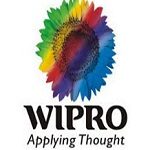


WANT TO KNOW MORE ABOUT OUR COMPANY? CURIOUS WHAT ELSE WE DO?
Click Here to contact us
