
Workday Training
Workday Training Course
Why you should DO this course?
-> Workday is a leading provider of enterprise cloud applications for finance & HR.
-> Master Workday hands on with an Industry Expert.
-> Build expertise in Workday with Real Time Projects & Get Certified.
-> Achieve your Dream job with Great Salary Package
400+
Students Trained
5 ***** (429)
Ratings
45 Days
Duration
Course Demo Video

Workday Training Course Details
Introduction To Workday Training
Workday is a leading provider of enterprise cloud applications for finance, HR, and planning. Founded in 2005, Workday delivers financial management, human capital management, and analytics applications designed for the world’s largest companies, educational institutions, and government agencies.
Want to become Workday Certified Developer? Attend this Best Workday Training Course offered by the Unogeeks (Rated as Top Workday Training Institute in the market)
What you’ll learn
- Understand the fundamentals and Document design and specifications of the Workday.
- Learn about the terminology and functionalities of a workday suite.
- Configure the application to the requirements specified.
- Learn and execute various staffing models
- Support testing cycles.
- Execute and troubleshoot the test scripts.
- Learn about the various business processes
- To provide help in resume preparation and provide interview guidance
Who this course is for:
- Any IT experienced Professional who want to build career as Workday Consultant
- Graduates or post graduates who want to Jump Start their career as Workday Consultant
- Freshers who want to get an IT job with great pay
Prerequisites:
We will cover these topics as part of Workday Training course.
- Basics of HCM will help but not must have
- Minimal Knowledge of cloud applications
Why Choose Us

Learn from the Best
We have got the certified training experts with domain expertise to train you

Real Time Implementation Projects
We will use real time implementation scenarios to explain the course content

Interactive Online Training Sessions
Expert trainers take highly interactive live training sessions and we do share the training videos

Resume, Interview & Job Assistance
We will help you with resume preparation, train you for the interviews, and provide job assistance

Live Demos
You can attend up to 3 live demo classes before you join the course

24*7 Support
We work round the clock and respond to your queries promptly
Course Curriculum
Module 1: Introduction to Workday
- What are the Business Objects?
- Basic Workday Navigation Landing Pages
- Related Action Menus in Workday
- Search, Slide-out tabs in Workday
- Hyperlinks and Additional Navigation Topics in Workday
- What are Actionable Reports, Single and Multi-select prompt fields in Workday
- Setting up Standard Screen Icons and Task Page Icons in workday
- Work-feed Workday Configuration options and Find Worker
Module 3: Organizations in Workday
- Workday Organization types
- Supervisory Workday Organizations
- Workday Reorganization
- Setup of supervisory org structure in Workday
- Managing Workday supervisory organization
- Creating a subordinate org in Workday
- Dividing a supervisory org in workday
- Additional Workday org types
- Workday Organization Hierarchies
- Workday Organization Assignments on supervisory org
- Workday Organizational Reports
Module 3: Staffing Models in Workday
- Types of Staffing Models available in Workday
- Configuring individual staffing model in Workday
- Workday Hiring Restrictions
- Workday Position Management, Headcount Management and Job Management
- Differentiating between Workday staffing models
- Maintaining Staffing Models in workday
Module 4: Jobs and Positions in Workday Suite
- Job Profiles
- Differentiating Workday Job profiles
- What are Workday Job families and Job family groups in workday
- Workday Job profiles and Localization
- Management Level Workday Hierarchy
- Creating Job profile
- Creating Position and Headcount Groups in Workday
- Managing Filled and Unfilled Position and Headcount Groups in Workday
- Creating Positions in workday
- Edit Position Restrictions
- Close Position vs Managing a Hiring Freeze
Module 5: Compensation in Workday
- Workday Compensation Components
- Creating Compensation and Compensation Rules in Workday
- Workday Compensation Reports
- Workday Compensation Packages
- Compensation Grades in workday
- Bonus plans, Amount based and Percent based in Workday
- Salary and Hourly plans in Workday
- Workday Compensation Segment Security and Initiating Compensation Event
Module 6: Security Groups in Workday
- Security Group Types in Workday
- Configuring Role based security
- Configuring Job based security and Configuring User-based security in Workday
- Components of Configurable security in Workday
- Workday Functional Areas
- Securable Items and Security Policies in Workday
- Workday Domain security policies
- Workday business process security policies and Security Reports
Module 7: Workday Business Process
- Business Process Framework in Workday
- Business Process Step types in Workday
- Business Process Configuration Options
- Default and Customize in Workday
- Workday Business Process Functionality
- Completion Steps
- Due Date and Alerts, Delays and Routing Restrictions in Workday
- Workday Business subprocesses
- Deploying Business Processes in Workday
- Workday Business Process Reports
Module 8: Reports in Workday
- Standard Reports and Custom Reports in Workday
- Workday Report Writer
- Data Sources in Workday
- Workday Class Report fields
- Create Reports in Workday
- Workday Report type and Data source
- Objects, Fields and Order columns
- Sort outputs
- Filter criteria in Workday
- Business Object
Module 9: Calculated Fields in Workday
- Creating various kinds of Calculated Fields in Workday
- Calculated Field Reports in Workday
- Workday Text functions
- Working with Workday Related Business Objects
- Extract Single Instance in workday
- Extract Multi-Instance in Workday
- System-wide vs. Report specific Calculated fields in Workday
- Security Admin Perspective – Calculated Fields
Module 10: iLoads
- Workday I Loads
- Data push and Data extraction in Workday
- Kinds of Data Load
- Foundation, Master and Implementation Suites in Workday
- Implementation Areas and Implementation Tasks in Workday
Module 11: Transactions in Workday
- Creating Applicants in Workday
- Hiring in Supervisory Organizations in Workday
- Assigning User-based security groups
- Hire into position/job/headcount management
- Staffing movement, Termination and Request Delegation in Workday
- Rescind, Move workers and Inactivate supervisory organizations in Workday
- Workday Accounts and Viewing Personal Data
Module 12: Course Wrap Up
Upcoming Batch Schedule
WeekDay Batch 1
Monday – Friday

06:30 – 08:00 AM (IST)
WeekDay Batch 2
Monday – Friday

08:00 – 09:30 AM (IST)
WeekDay Batch 3
Monday – Friday

06:30 – 08:00 PM (IST)
WeekEnd Batch 1
Saturday – Sunday

06:30 – 09:30 AM (IST)
WeekEnd Batch 2
Saturday – Sunday

05:00 – 08:00 PM (IST)
Contact Us To Enroll
Our students are working for


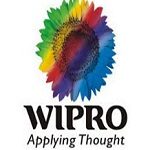


WANT TO KNOW MORE ABOUT OUR COMPANY? CURIOUS WHAT ELSE WE DO?
Click Here to contact us
