
SAP SuccessFactors Certification Training Course
Have Queries? Call Us
+91 73960 33555
278+
Students Trained
5 ***** (165)
Ratings
40 Days
Duration
Course Demo Video
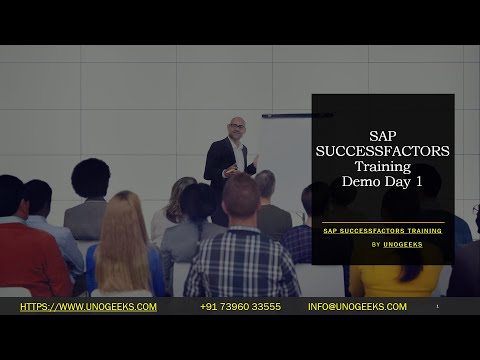
SAP SuccessFactors Training Course Details
SAP SuccessFactors Training (with Live Project)
SAP SuccessFactors is powerful cloud HR software that empowers individuals to reach their full potential at work while strengthening the connection of HR across the business. UnoGeeks Best in Class SAP SuccessFactors consultant training delivers the understanding and expertise professionals need to get into In Demand SAP SuccessFactors Job Roles.
What you’ll learn
- Introduction to ERP, SAP, R/3 Architecture & S4HANA
- SuccessFactors Core Concepts and Navigation Basics
- Success Factors Employee Central, Role Based Permissions
- Setting Up Data Models, Business Rules & Working with Picklist
- Position Management, Workflow, Alert Messages, and custom email Notifications
- Custom MDF UI Rules, Data Loads, Instance and HRIS Synchronization
- Time Off setups, Workflow, Holidays, Account Types, Time Off Rules
- Help you with SAP Certification Prep, Mock Interviews and Job Assistance
Demo Session Links:
- SAP SuccessFactors Demo Session Day 1 – https://youtu.be/0XAXtdBz7NM
- SAP SuccessFactors Demo Session Day 2 – https://youtu.be/dtQ8gmUdwro
- SAP SuccessFactors Demo Session Day 3 – https://youtu.be/B3eTFWq_Apo
- SAP SuccessFactors Demo Session Day 4 – https://youtu.be/FPYZzP_0oro
Who this course is for:
- Any IT experienced Professional who want to build career in SAP SuccessFactors
- Graduates or post graduates who want to Jump Start their career with SAP SuccessFactors
- Freshers who want to get an IT job with great pay
Prerequisites:
No prerequisites to learn this course
Why Enrol in SAP SuccessFactors Course?
SAP SuccessFactors solutions help organizations and HR leaders plan, manage, support, develop, and reward the workforce and has 1000s of Jobs in the market today
Powerful cloud HR software that empowers individuals to reach their full potential at work while strengthening the connection of HR across the business
The average annual pay for an SAP SuccessFactors developer in the United States is $166,500 a year - Ziprecruiter.com
Why Choose Us

Learn from the Best
We have got the certified training experts with domain expertise to train you

Real Time Implementation Projects
We will use real time implementation scenarios to explain the course content

Interactive Online Training Sessions
Expert trainers take highly interactive live training sessions and we do share the training videos

Resume, Interview & Job Assistance
We will help you with resume preparation, train you for the interviews, and provide job assistance

Live Demos
You can attend up to 3 live demo classes before you join the course

24*7 Support
We work round the clock and respond to your queries promptly
2000+
Batches Completed
20000+
Happy Students
5 *****
Star Ratings
50+
Expert Trainers
SAP SuccessFactors Training Course Curriculum
- Introduction to SuccessFactors Core Concepts
- Success Factor HCM-System and Various modules in SF
- SF Certification Exam and Delta Process and Learning Hub Functionality
- Difference Between Provision and Instance System
- Success Factor -Basic Navigations
- Password Functionality
- Upload LOGO Options
- Proxy Settings
- Language Options
- Theme Settings
- Knowledge Based Articles
- Upgrade Center Functionality
- Success Factor Employee Central Introduction
- Where to find information of EC Topics
- Implementation Sequence
- Creation of Super Admin
- Setting Up the EC Environment
- Turning on Enhanced Features in Employee Central
- Managing User Access
- Managing Security Using Role-Based Permissions (RBP)
- Permission Group and Permission Role
- Creation of Employee, Manager and Admin Role
- Data Model Overview
- Setting up Corporate Data Model, XML Examples (Foundation Objects)
- Setting up Corporate Data Model, XML Examples (Person and Employment Objects)
- Setting up Country Specific Field (CSF) Corporate Data Model, XML Examples
- Setting up Country Specific Field (CSF) Succession Data Model, XML Examples
- Working with Foundation Objects
- Characteristics of Foundation objects
- Associations between objects
- Creation of Event Reason
- Propagations using Business Rule
- Defaulting and Error Message through Business Rules
- Creation of Business Rule with Various Examples
- Setting Up Business Rule
- Generation of Automatic Employee ID through Business Rule
- Introduction to Picklist
- ECV2/Legacy Picklist
- MDF Picklist
- Cascading Picklist
- Enable Position Management
- Position Related Permissions
- Automatic Generation of Position Code
- Creation of New Positions
- Synchronization of Position and Job Information
- Position Org Chart Quick Card Configuration
- Mass Position Creation
- Check Tool
- Integration with Different Modules
- Provision Settings and permissions.
- Defining Workflows
- Defining Alerts
- Define Notifications
- Scheduling a Job
- Custom Email Template
- Custom Place Holders
- Mapping the Custom Place Holders
- Creation of Custom Object
- Authorizations
- Assignment of Custom at Employee Level
- Configuring Ul
- Configuring People Profile
- Creation of Custom Ul Rules
- Assignment of Ul Rules
- Port let Information
- HR Transactions (Hiring, Transfer, Rehire and Terminations)
- Payment Information and validations
- Foundation Data Loads
- Employee Data Loads
- Mass Changes
- HRIS Synchronization
- Instance Synchronization
- Global Assignments
- Concurrent Employment
- Tile Creation
- Text Replacement
- Hire Date Correction
- Check Tool
- Standard and Custom Reports
- Manage Home Page
- Purging User’s
- Data Model’s Comparison
- An introduction to Time off
- Enabling Time off in Provision
- Permissions in Time Off
- Setting up Employees in Time Off
- Workflow in Time Off
- Holidays
- An introduction to Time off
- Enabling Time off in Provision
- Permissions in Time Off
- Setting up Employees in Time Off
- Workflow in Time Off
- Holidays
- Work Schedules-Simple, Period and Schedule
- Time Types
- Time Account Types
- Time Profile
- Country Specific Time Off
- Email Notifications
- Time Alerts
- Manage Time Off Structures
- Time off Reporting
- Leave of Absence
- Business Rules: Hire Rule
- Business Rules: Accrual Rule
- Business Rules: Termination Rule
- Business Rules: Period End Process Rule
- Business Rules: Interim Rule
- Business Rules: Take Rule
- Implement SAP SUCCESSFACTORS for a Live Project.
- Understand the requirement and come up with config workbooks.
- Configure SAP SUCCESSFACTORS as per config workbook.
- Implement SAP SUCCESSFACTORS Modules as per Config Workbooks
- Test the setups.
- Explain various SAP SUCCESSFACTORS Certification Options
- Discuss Important SAP Certification Exam Questions
- Prepare for SAP SUCCESSFACTORS Certification
- Prepare Crisp Resume as SAP SUCCESSFACTORS Specialist
- Discuss common interview questions in SAP SUCCESSFACTORS
- Provide Job Assistance
Top Course Categories
ABOUT UNOGEEKS
Who We Are
Unogeeks is the Top Software Training Institute which delivers Best In Class training in Trending IT Courses. We help you
1) Master IT Skills Hands On from Industry Experts
2) Complete Real World Implementation Projects
3) Clear Official Certification Exams
4) Build Resume and Attend Mock Interviews
5) Build Confidence and Get Job Ready

Upcoming Batch Schedule
WeekDay Batch 1
Monday – Saturday

07:00 – 08:30 AM (IST)
WeekDay Batch 2
Monday – Friday

08:30 – 10:00 AM (IST)
WeekDay Batch 3
Monday – Friday

07:00 – 08:30 PM (IST)
WeekEnd Batch 1
Saturday – Sunday

06:30 – 09:30 AM (IST)
WeekEnd Batch 2
Saturday – Sunday

05:00 – 08:00 PM (IST)
Contact Us To Enroll
Our students are working for


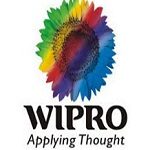


WANT TO KNOW MORE ABOUT OUR COMPANY? CURIOUS WHAT ELSE WE DO?
Click Here to contact us
