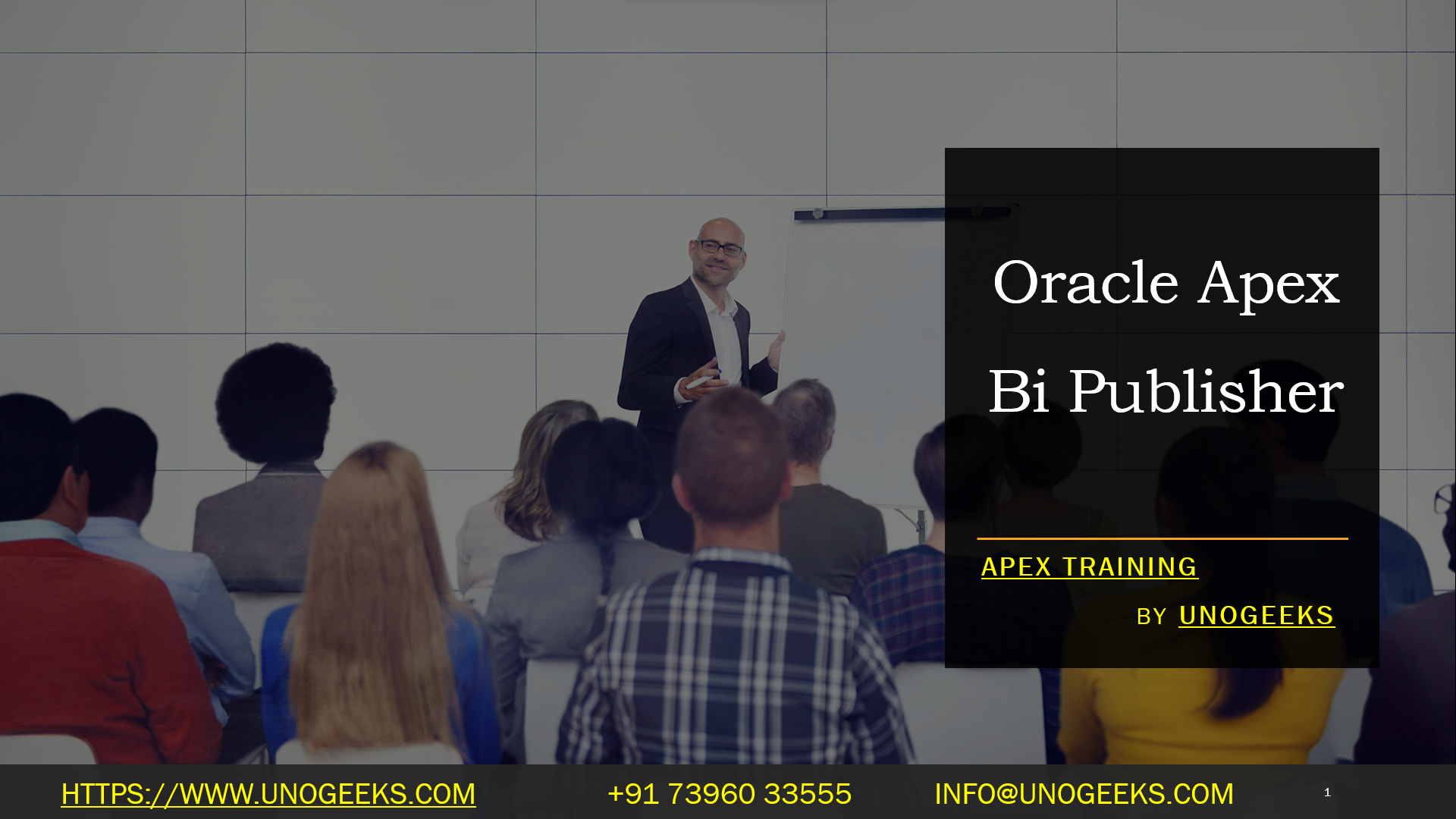Oracle Apex Bi Publisher
Oracle Application Express (APEX) is a powerful low-code development platform for building web-based applications quickly and efficiently. When you need to deliver sophisticated, polished reports in various formats, BI Publisher provides a robust solution that integrates seamlessly with your APEX applications.
What is Oracle BI Publisher?
Oracle BI Publisher, formerly known as XML Publisher, is a powerful report generation engine. It excels in these core areas:
- Data Source Flexibility: BI Publisher connects to virtually any data source, including SQL databases, web services, Excel spreadsheets, or XML data.
- Template-Based Design: Design visually appealing report templates leveraging a wide range of layouts and formatting options using familiar tools like Microsoft Word or Adobe Acrobat.
- Delivery Formats: Generate reports in popular formats such as PDF, HTML, Excel, RTF, and more.
- Scheduling and Bursting: Automate report generation and delivery based on schedules or trigger events. Easily distribute personalized reports to large audiences.
Why Integrate BI Publisher with APEX?
Here are compelling reasons to leverage BI Publisher within your APEX environment:
- Sophisticated Reporting: Go beyond standard APEX reports. Create highly-formatted, pixel-perfect reports with graphs, charts, and complex layouts.
- Enterprise-Grade: BI Publisher is designed for scalability and high-volume reporting, ensuring performance for demanding enterprise applications.
- Separation of Concerns: Decouple reporting logic from your core APEX application, promoting better organization and maintainability.
- User Empowerment: Enable business users to design report templates with familiar tools, reducing the burden on IT.
Integration in Action: A Simple Example
Let’s illustrate a basic integration:
- Design Report Template: Use BI Publisher Desktop to design your report layout. Include placeholders for data that will be passed from your APEX application.
- Upload Template to BI Publisher Server Once designed, upload your template to the BI Publisher server.
- Create an APEX Process: Write a PL/SQL process within your APEX application to:
- Gather data to be used in the report.
- Call the BI Publisher web service, passing the data and the template name.
- Receive the generated report in the desired format.
- Display or Download: Allow the user to display the generated report within the APEX application or download it for offline use.
Important Considerations
- Security: Implement appropriate security measures when integrating with BI Publisher, especially when dealing with sensitive data. HTTPS is strongly recommended.
- Performance: Optimize data queries and report designs for efficient report generation, especially when working with large datasets.
- Licensing: Be aware of the licensing requirements for BI Publisher, as it might require additional licensing separate from your APEX licenses.
Let’s Get Started!
Ready to enhance your APEX applications with BI Publisher? Here are some resources:
- Community Tutorials and Examples: Search the vast Oracle APEX community forums and blogs.
Conclusion:
Unogeeks is the No.1 IT Training Institute for Oracle Apex Training. Anyone Disagree? Please drop in a comment
You can check out our other latest blogs on Oracle Apex here – Oarcle Apex Blogs
You can check out our Best In Class Oracle Apex Details here – Oracle Apex Training

———————————-
For Training inquiries:
Call/Whatsapp: +91 73960 33555
Mail us at: info@unogeeks.com
Our Website ➜ https://unogeeks.com
Follow us:
Instagram: https://www.instagram.com/unogeeks
Facebook: https://www.facebook.com/UnogeeksSoftwareTrainingInstitute
Twitter: https://twitter.com/unogeek