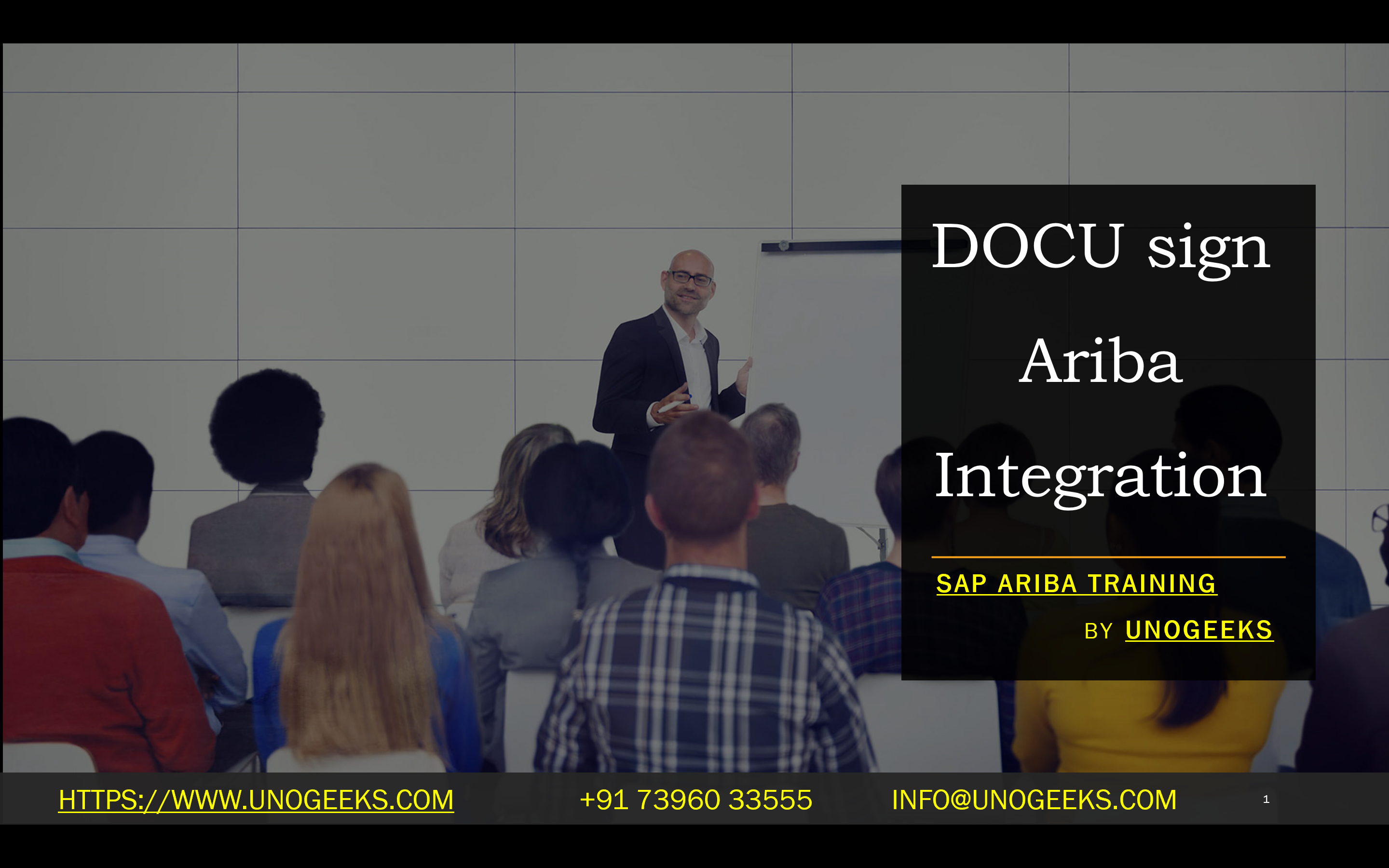DOCU sign Ariba Integration
Streamlining Procurement and Contracts: DocuSign and SAP Ariba Integration
In today’s fast-paced business environment, efficiency and speed are paramount. Streamlining procurement and contract management processes can save businesses substantial time and resources. One effective way to achieve this is by integrating electronic signature solutions like DocuSign with procurement platforms like SAP Ariba.
What is SAP Ariba?
SAP Ariba is a cloud-based procurement platform that helps businesses manage their source-to-pay process. It offers solutions for supplier management, strategic sourcing, contract management, spend analysis, and more.
What is DocuSign?
DocuSign is a leading electronic signature solution allowing users to send, sign, and manage documents securely. DocuSign eliminates the need for printing, scanning, and physically mailing documents, significantly expediting the signature process.
Why Integrate DocuSign with SAP Ariba?
The seamless integration of DocuSign with SAP Ariba offers several key benefits:
- Accelerated Contract Approval Cycles: The integration eliminates manual handoffs and delays associated with paper-based signatures, shortening the contract turnaround time.
- Enhanced Compliance: DocuSign’s robust audit trails and secure digital signatures meet stringent compliance requirements, ensuring the integrity and enforceability of contracts.
- Reduced Errors: Automated workflows and document routing help minimize human error, leading to more accurate and complete contracts.
- Improved User Experience: Both internal and external stakeholders enjoy a smooth and intuitive signing experience, as documents can be signed anywhere on any device.
- Cost Savings: Reduction in paper, mailing, and administrative costs contributes to tangible savings for organizations.
How to Set Up the Integration
Depending on your specific Ariba configuration, here’s a general outline of the steps involved:
- Obtain a DocuSign Account: If you don’t already have one, you’ll need to create one.
- Enable DocuSign in SAP Ariba: Your Ariba administrator must configure DocuSign as a Signature Provider within the SAP Ariba platform.
- Configure Settings: Set up parameters such as user mapping, signature workflows, and authentication methods (like OAuth for enhanced security).
- Test the Integration: Thoroughly test the integration in a staging environment to address any issues before going live.
Additional Considerations
- DocuSign CLM Connector for SAP Ariba: For more complex integration needs, consider DocuSign’s CLM Connector, which offers advanced data mapping and synchronization between the two platforms.
- Training: Ensure that users are provided adequate training on using the integrated DocuSign functionality within Ariba.
Real-World Use Cases
The DocuSign and SAP Ariba integration finds extensive application across various industries and use cases, including:
- Procurement Contracts: Streamlined signing of supplier agreements, purchase orders, and change orders.
- Sales Contracts: Accelerated sales cycles by enabling customers to sign contracts swiftly.
- HR Documents: Facilitate secure and compliant signing of offer letters, onboarding documents, and NDAs.
Conclusion
Integrating DocuSign with SAP Ariba leads to a more efficient, secure, and compliant contract and procurement process. Organizations seeking to optimize their workflows and drive faster business outcomes should strongly consider this valuable integration.
Conclusion:
Unogeeks is the No.1 IT Training Institute for SAP Training. Anyone Disagree? Please drop in a comment
You can check out our other latest blogs on SAP ARIBA here – SAP ARIBA Blogs
You can check out our Best In Class SAP ARIBA Details here – SAP ARIBA Training
Follow & Connect with us:
———————————-
For Training inquiries:
Call/Whatsapp: +91 73960 33555
Mail us at: info@unogeeks.com
Our Website ➜ https://unogeeks.com
Follow us:
Instagram: https://www.instagram.com/unogeeks
Facebook: https://www.facebook.com/UnogeeksSoftwareTrainingInstitute
Twitter: https://twitter.com/unogeek