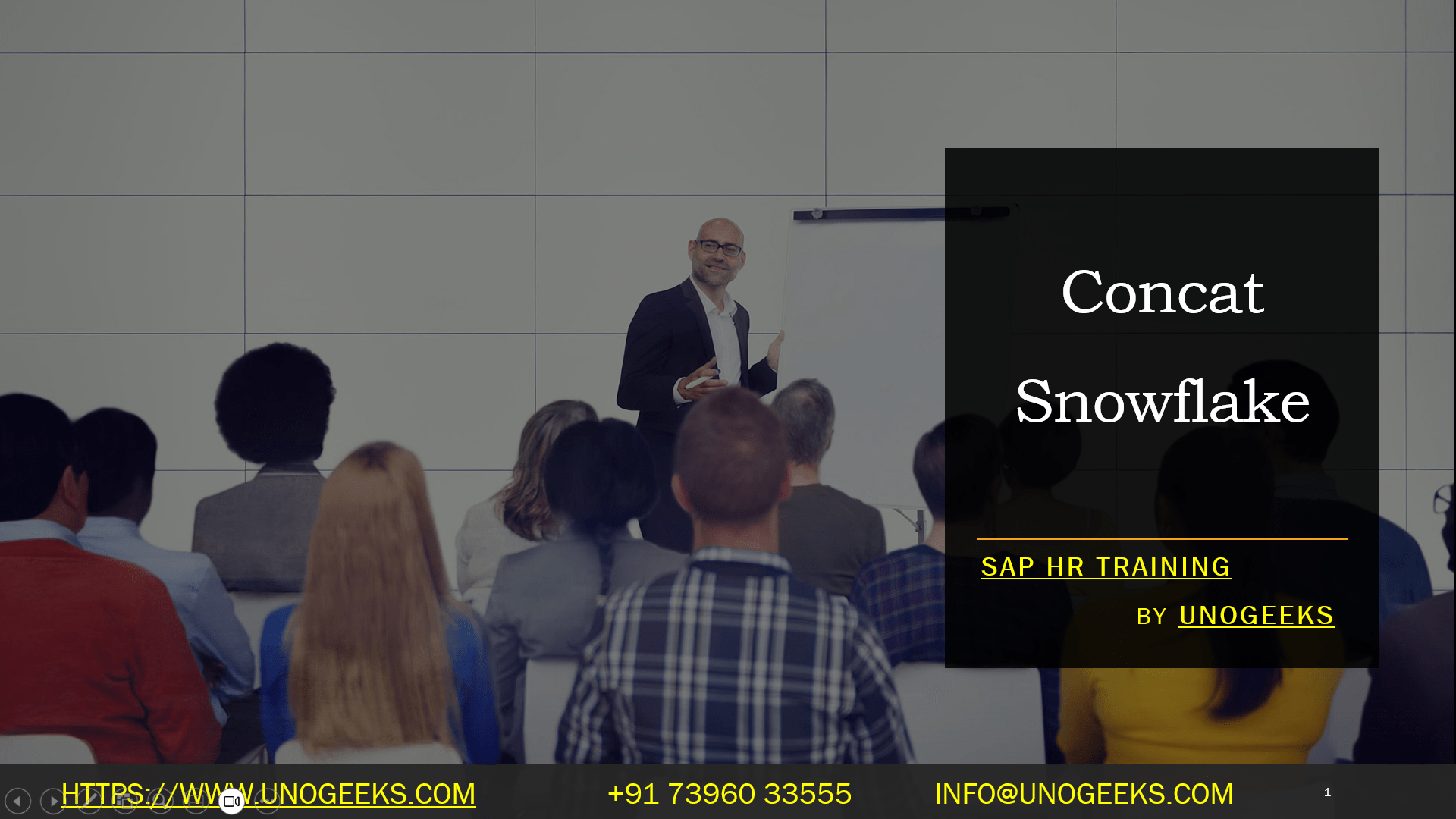Concat Snowflake
Concatenating Strings with Ease: A Guide to Snowflake’s CONCAT Function
In data manipulation, joining strings together is a fundamental skill. Snowflake, the cloud-based data warehouse, provides the powerful CONCAT function to streamline the process of string concatenation. Let’s delve into the hows and whys of using this versatile function.
What is CONCAT?
Simply put, the Snowflake CONCAT function allows you to merge two or more strings into a single, unified string. Whether you need to combine first and last names, build descriptive text fields, or format data for specific purposes, CONCAT is your go-to tool.
The Syntax
The CONCAT function follows a straightforward pattern:
SQL
CONCAT(string1, string2, …)
Use code with caution.
content_copy
Here, ‘string1’, ‘string2’, and so on represent the strings or string expressions you wish to concatenate.
Let the Examples Speak
- Basic Concatenation:
- SQL
- SELECT CONCAT(‘Hello,” ‘, ‘World’);
- — Output: ‘Hello World’
- Use code with caution.
- content_copy
- Combining Columns:
- SQL
- SELECT CONCAT(first_name, ‘ ‘, last_name) AS full_name
- FROM customers;
- Use code with caution.
- content_copy
- Flexible Formatting:
- SQL
- SELECT CONCAT(‘Product ID: ‘, product_id, ‘ – Price: $’, price)
- FROM products;
- Use code with caution.
- content_copy
CONCAT vs. || (Double Pipe) Operator
Snowflake offers an alternative for concatenation: the ‘||’ operator. It performs identically to the CONCAT function. The choice between the two largely depends on your preference.
SQL
SELECT ‘Hello’ || ‘ ‘ || ‘World’; — Output: ‘Hello World’
Use code with caution.
content_copy
Beyond the Basics with CONCAT_WS
What if you want to insert a separator between strings but do not have one trailing at the end? Enter CONCAT_WS:
SQL
CONCAT_WS(‘-‘, ‘Dept1’, ‘Dept2’, ‘Dept3’);
–Output: ‘Dept1-Dept2-Dept3’
Use code with caution.
content_copy
Notice that CONCAT_WS takes the separator as its first argument.
Important Note
If any strings you’re concatenating are NULL, the entire CONCAT result will be NULL.
Why Use CONCAT?
- Enhanced Readability: Formatted data is easier to understand and analyze.
- Optimized Data Structure: Create new calculated fields for reporting or downstream applications.
- Custom Text Creation: Build dynamic messages or labels within your data.
In Conclusion
Snowflake’s CONCAT function (and its variations) provides an elegant solution for string manipulation within your data warehouse. Mastering its use will give you greater flexibility in transforming and presenting your data.
Conclusion:
Unogeeks is the No.1 IT Training Institute for SAP Training. Anyone Disagree? Please drop in a comment
You can check out our other latest blogs on Snowflake here – Snowflake Blogs
You can check out our Best In Class Snowflake Details here – Snowflake Training
Follow & Connect with us:
———————————-
For Training inquiries:
Call/Whatsapp: +91 73960 33555
Mail us at: info@unogeeks.com
Our Website ➜ https://unogeeks.com
Follow us:
Instagram: https://www.instagram.com/unogeeks
Facebook: https://www.facebook.com/UnogeeksSoftwareTrainingInstitute
Twitter: https://twitter.com/unogeeks