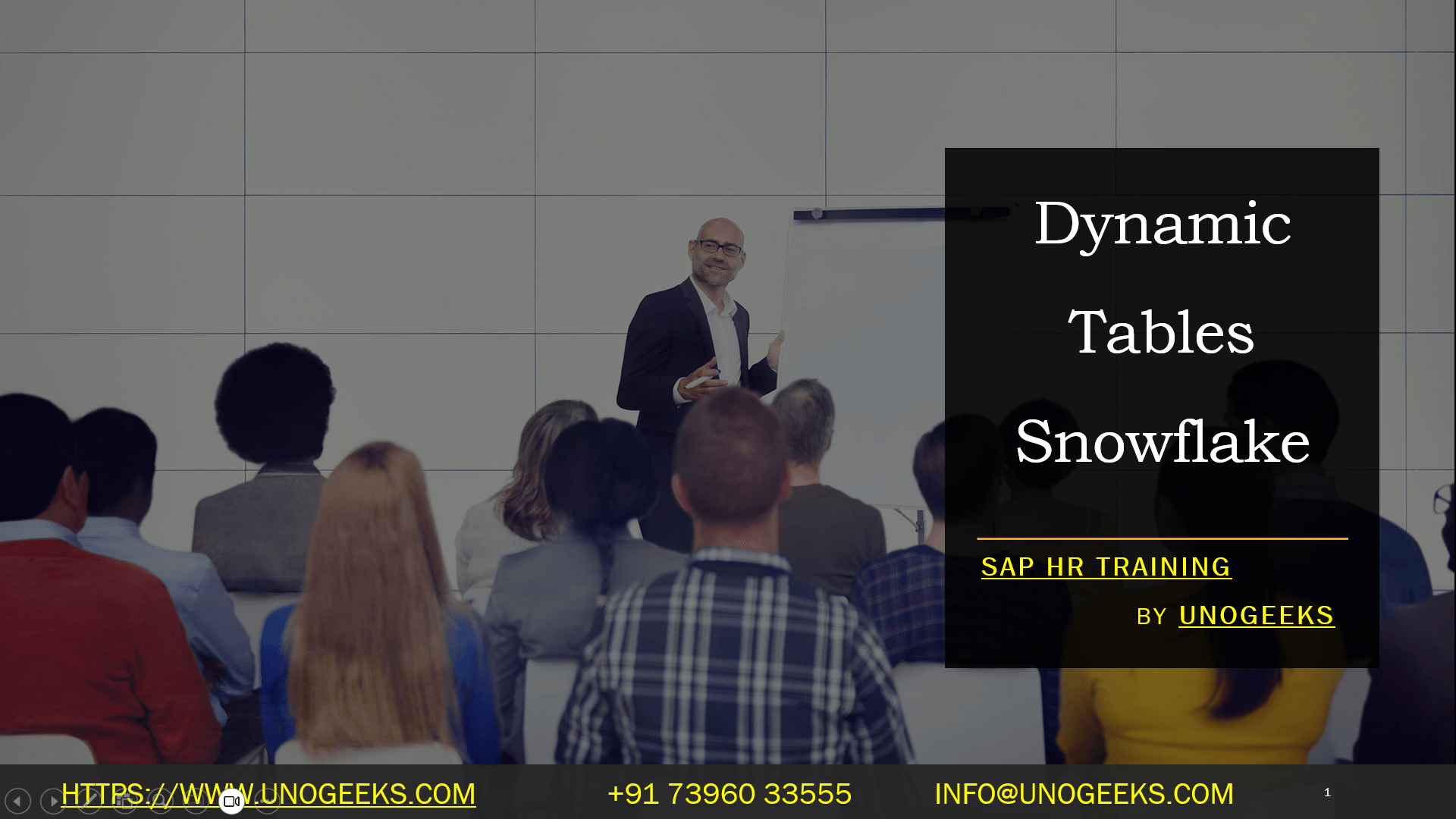Dynamic Tables Snowflake
Snowflake Dynamic Tables: Simplifying Data Pipelines with Automation
Data pipelines are the backbone of modern analytics. They transform raw data into usable information. However, managing data pipelines can be complex—manual task orchestration, dependency tracking, and code maintenance are constant headaches. Snowflake’s Dynamic Tables offer an elegantly simple solution to streamline your data engineering efforts.
What are Dynamic Tables?
Dynamic Tables are Snowflake tables that automatically and incrementally update their contents based on a predefined SQL query. Think of them as materialized views constantly refreshing as new data flows in. With Dynamic Tables, you define the desired end-state of your transformed data, and Snowflake handles the rest.
Critical Advantages of Dynamic Tables
- Declarative Approach: You don’t need to write complex procedural code for data transformations. Write SQL queries specifying how the Dynamic Table should derive its data. Snowflake handles dependencies, refresh orchestration, and optimizations for you.
- Incremental Updates: Dynamic Tables are exceptionally efficient. They primarily process only the changed data since the last refresh, significantly minimizing compute and storage costs.
- Simplified Workflow: You no longer need to juggle data loads or complex ETL scheduling. Dynamic Tables streamline your data pipeline, reducing complexity and potential errors.
- Chainable: Dynamic Tables can be chained together to form Directed Acyclic Graphs (DAGs) of data transformations, enabling you to model complex pipelines straightforwardly.
When to Use Dynamic Tables
Dynamic Tables excel in various use cases:
- Batch and Streaming Hybrids: Easily combine batch and near real-time data into a single pipeline.
- Simplifying ETL processes: Replace complex ETL processes with declarative SQL, making pipelines easier to understand and maintain.
- Materializing complex query results: If you repeatedly run complex queries over multiple base tables, Dynamic Tables can store the results for much faster access.
Getting Started with Dynamic Tables
Here’s a quick example:
SQL
CREATE DYNAMIC TABLE transformed_data AS
SELECT
customer_id,
SUM(order_amount) as total_spent
FROM orders
GROUP BY customer_id;
Use code with caution.
content_copy
This Dynamic Table automatically aggregates customer spending from the ‘orders’ table. Updates to the ‘orders’ table will trigger incremental updates to ‘transformed_data.’
Considerations and Best Practices
- Change Tracking: Base tables should enable change tracking so that Dynamic Tables can function correctly.
- Compute Cost: Dynamic Tables use a warehouse for refreshes. To manage costs, optimize the warehouse size, and consider dedicated warehouses.
- Refresh Strategy: Choose INCREMENTAL (default) or FULL refresh modes based on your use case.
- Standard Snowflake Features: Dynamic Tables integrate seamlessly with Time Travel, Fail-safe, and other valuable features.
Conclusion
Snowflake Dynamic Tables provide a powerful paradigm for declarative data pipelines. They empower data engineers to focus on insights rather than infrastructure wrangling by automating updates, simplifying code, and streamlining ETL workflows. If you want to enhance your Snowflake data pipelines, seriously consider Dynamic Tables!
Conclusion:
Unogeeks is the No.1 IT Training Institute for SAP Training. Anyone Disagree? Please drop in a comment
You can check out our other latest blogs on Snowflake here – Snowflake Blogs
You can check out our Best In Class Snowflake Details here – Snowflake Training
Follow & Connect with us:
———————————-
For Training inquiries:
Call/Whatsapp: +91 73960 33555
Mail us at: info@unogeeks.com
Our Website ➜ https://unogeeks.com
Follow us:
Instagram: https://www.instagram.com/unogeeks
Facebook: https://www.facebook.com/UnogeeksSoftwareTrainingInstitute
Twitter: https://twitter.com/unogeeks