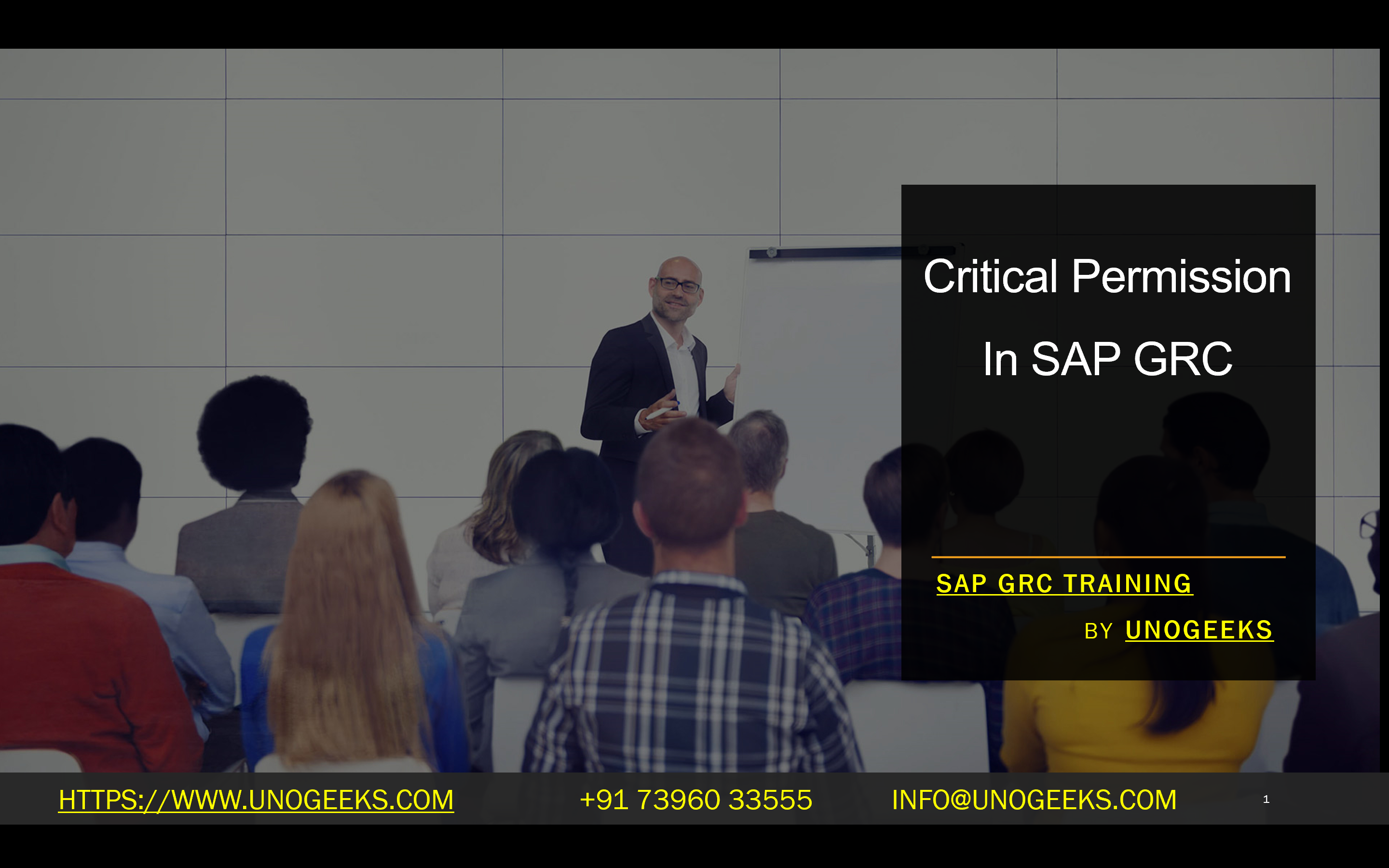Critical Permission In SAP GRC
-
Critical Permissions in SAP GRC: Understanding and Managing High-Risk Access
In complex business systems like SAP, managing user access rights is paramount for ensuring data security, compliance, and fraud prevention. Within SAP Governance, Risk, and Compliance (GRC) solutions, the concept of “Critical Permissions” provides a vital way to identify and closely monitor the most sensitive authorizations within your SAP environment.
What are Critical Permissions?
Critical Permissions are specific authorization objects within SAP that allow users to perform compassionate actions. These actions could allow users to modify financial records, alter master data, or execute processes that directly impact a company’s bottom line or compliance standing.
Why is Managing Critical Permissions Important?
- Segregation of Duties (SoD) Conflicts: Critical permissions are closely tied to SoD principles. Granting an individual a combination of critical permissions might create conflicts of interest or the potential for misuse, leading to unauthorized or fraudulent activities.
- Compliance Violations: Regulatory frameworks like Sarbanes-Oxley (SOX) mandate strict internal controls for financial processes. Granting critical permissions without careful analysis can lead to compliance issues or fines.
- Data Integrity: Unintended or malicious use of critical permissions can jeopardize the integrity and accuracy of vital business data.
- Operational Disruptions: Misuse or abuse of critical permission can severely disrupt core business operations.
How SAP GRC Helps Manage Critical Permissions
SAP GRC offers a suite of tools to manage critical permissions effectively:
- Risk Analysis and Rule Sets: SAP GRC allows you to define custom risk analysis rules that identify users who have been granted critical permissions or combinations of permissions that raise concerns. These rulesets help you pinpoint areas of potential risk.
- Critical Permission Risk Analysis: You can define specific risks focused exclusively on critical permissions. This allows for targeted monitoring and mitigation strategies for individuals with these high-risk authorizations.
- Mitigation Controls: GRC enables you to implement appropriate mitigation controls to reduce risk exposure related to critical permissions. These controls might include:
- Regular access reviews
- Enhanced approval workflows
- Job rotations
- Compensating controls, if necessary
Best Practices for Critical Permission Management
- Thorough Identification: Collaborate with business process owners to create a comprehensive list of critical permissions within your SAP environment.
- Strict Access Control: Implement a stringent approval process and regularly review the assignment of critical permissions. Limit access on a need-to-know basis.
- Regular Risk Analysis: Schedule regular risk analysis using SAP GRC to detect and address potential risks related to critical permissions proactively.
- Mitigation Planning: Establish clear mitigation strategies for detected risks. It’s essential to have a plan in place should an issue arise.
- Continuous Monitoring: Ongoing monitoring of critical permission usage will help you detect anomalies or abuse patterns early.
Key Points
- Critical Permissions represent a significant risk factor in SAP environments.
- SAP GRC offers a robust framework for identifying, analyzing, and mitigating risks associated with essential permissions.
- Adopting best practices in critical permission management ensures a resilient and compliant SAP landscape.
Conclusion:
Unogeeks is the No.1 IT Training Institute for SAP GRC Training. Anyone Disagree? Please drop in a comment
You can check out our other latest blogs on SAP GRC here – SAP GRC Blogs
You can check out our Best In Class SAP GRC Details here – SAP GRC Training
Follow & Connect with us:
———————————-
For Training inquiries:
Call/Whatsapp: +91 73960 33555
Mail us at: info@unogeeks.com
Our Website ➜ https://unogeeks.com
Follow us:
Instagram: https://www.instagram.com/unogeeks
Facebook: https://www.facebook.com/UnogeeksSoftwareTrainingInstitute
Twitter: https://twitter.com/unogeeks