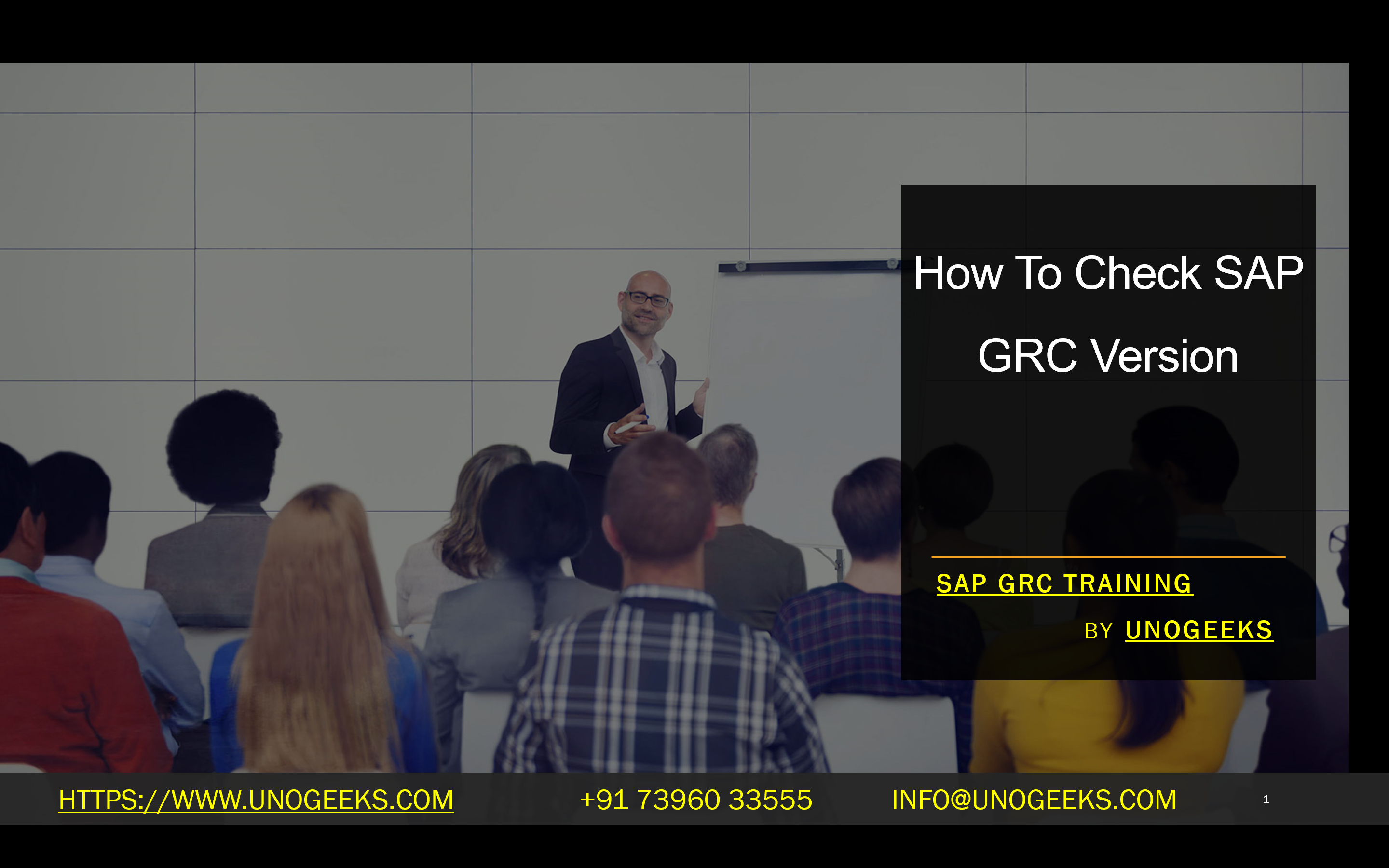How To Check SAP GRC Version
How To Check Your SAP GRC Version
SAP GRC (Governance, Risk, and Compliance) is a complex suite of tools designed to help organizations manage risks, ensure compliance with regulations, and streamline business processes. Staying up-to-date with patch levels and versions is essential for maintaining security and accessing the latest features. Knowing your SAP GRC version is the first step in any update or troubleshooting process.
Here are the simple ways to determine your SAP GRC version:
1. Through the SAP GRC User Interface
- Log in to your SAP GRC system.
- Navigate to the main screen or dashboard.
- Look for an “About” section or a “Help” menu. This section usually contains version details.
- The version information may be displayed directly, or you might need to click a few links to find it.
2. Using the SAP GUI
- Log in to your SAP system through the SAP GUI.
- Go to System -> Status.
- In the Status screen, look for the “Component version” information. This will often include your GRC component and its current version.
Interpreting the Version Information
The version information might look something like this:
- GRCFND_A V1000 SP12 Patch 4 (Build 78345)
Here’s a breakdown of what this means:
- GRCFND_A: The main SAP GRC Foundation component.
- V1000: Major release version.
- SP12: Service Pack 12.
- Patch 4: The 4th patch applied to Service Pack 12.
- Build 78345: A specific build number for internal reference.
Why is Knowing Your GRC Version Important?
- Compatibility: New GRC versions often introduce compatibility changes. Knowing your version will help you understand if new features or plugins will work with your system.
- Troubleshooting: When seeking SAP support or analyzing issues, your GRC version provides essential context that can speed up the troubleshooting process.
- Security: Staying updated with the latest patches is crucial to addressing security vulnerabilities and ensuring the protection of your GRC system.
Additional Notes
- If you have multiple GRC components (such as Access Control, Process Control, and Risk Management), you might need to check each component’s version individually.
- SAP regularly releases service packs and patches. Keep track of these updates to take advantage of bug fixes, security improvements, and new functionality.
Conclusion:
Unogeeks is the No.1 IT Training Institute for SAP GRC Training. Anyone Disagree? Please drop in a comment
You can check out our other latest blogs on SAP GRC here – SAP GRC Blogs
You can check out our Best In Class SAP GRC Details here – SAP GRC Training
Follow & Connect with us:
———————————-
For Training inquiries:
Call/Whatsapp: +91 73960 33555
Mail us at: info@unogeeks.com
Our Website ➜ https://unogeeks.com
Follow us:
Instagram: https://www.instagram.com/unogeeks
Facebook: https://www.facebook.com/UnogeeksSoftwareTrainingInstitute
Twitter: https://twitter.com/unogeeks