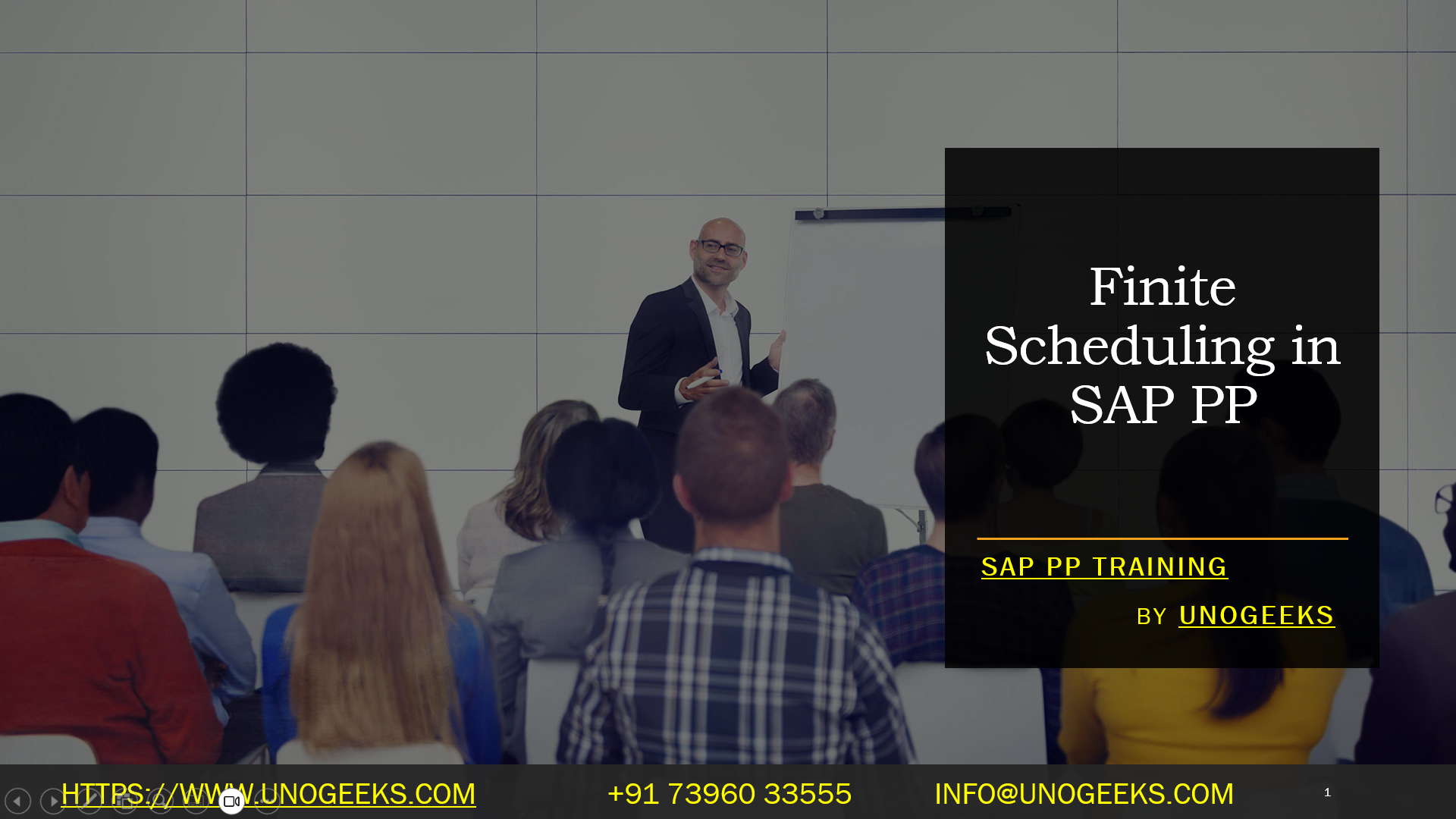Finite Scheduling in SAP PP
Keeping Your Production Floor Flowing: A Guide to Finite Scheduling in SAP PP
In the fast-paced world of production planning, ensuring on-time deliveries and efficient resource utilization is crucial. That’s where Finite Scheduling in SAP Production Planning (PP) comes in. It’s a powerful tool that helps you create realistic production schedules considering your available capacity.
What is Finite Scheduling?
Unlike Infinite Scheduling, which ignores capacity constraints, Finite Scheduling takes a more grounded approach. When scheduling production orders, it factors in the workload of your resources (machines, workers). This ensures you keep your shop floor manageable, which can lead to delays and bottlenecks.
Benefits of Finite Scheduling
- Realistic Production Plans: Finite Scheduling generates achievable production schedules by accounting for capacity limitations. This translates to fewer delays, improved on-time delivery performance, and happier customers.
- Improved Resource Utilization: Finite Scheduling helps you identify underutilized resources and optimize their usage. This can lead to increased production output and cost savings.
- Better Capacity Planning: Finite Scheduling visualizes resource constraints, allowing you to address potential bottlenecks and adjust production plans accordingly proactively.
How to Implement Finite Scheduling in SAP PP
Here’s a quick overview of the steps involved:
- Define Finiteness Levels: Specify whether resources should be scheduled finitely (considering capacity) or infinitely (ignoring capacity) in different applications.
- Set Up Scheduling Profiles: Configure scheduling parameters like planning and time profiles, which dictate the schedule’s direction and timeframe within the available capacity.
- Run MRP with Finite Scheduling: During the Material Requirements Planning (MRP) run, the system considers resource capacity when generating production plans.
Remember: Finite Scheduling is a powerful tool requiring careful configuration and ongoing monitoring. Regularly review your resource capacities and adjust scheduling profiles to ensure optimal production flow.
Taking Finite Scheduling Further
SAP PP offers additional functionalities to enhance Finite Scheduling:
- Capacity Planning Tools: Utilize functionalities like workload forecasting and capacity leveling to anticipate future resource needs and proactively adjust schedules.
- Integration with Advanced Planning and Optimization (APO): Consider integrating SAP APO with PP for complex production environments. APO provides advanced scheduling algorithms that optimize production plans based on finite capacity constraints.
You can gain a significant edge in production planning by effectively implementing Finite Scheduling in SAP PP. It empowers you to create realistic schedules, optimize resource utilization, and achieve your production goals.
Conclusion:
Unogeeks is the No.1 IT Training Institute for SAP PP Training. Anyone Disagree? Please drop in a comment
You can check out our other latest blogs on SAP PP here – SAP PP Blogs
You can check out our Best In Class SAP PP Details here – SAP PP Training
Follow & Connect with us:
———————————-
For Training inquiries:
Call/Whatsapp: +91 73960 33555
Mail us at: info@unogeeks.com
Our Website ➜ https://unogeeks.com
Follow us:
Instagram: https://www.instagram.com/unogeeks
Facebook:https://www.facebook.com/UnogeeksSoftwareTrainingInstitute
Twitter: https://twitter.com/unogeek