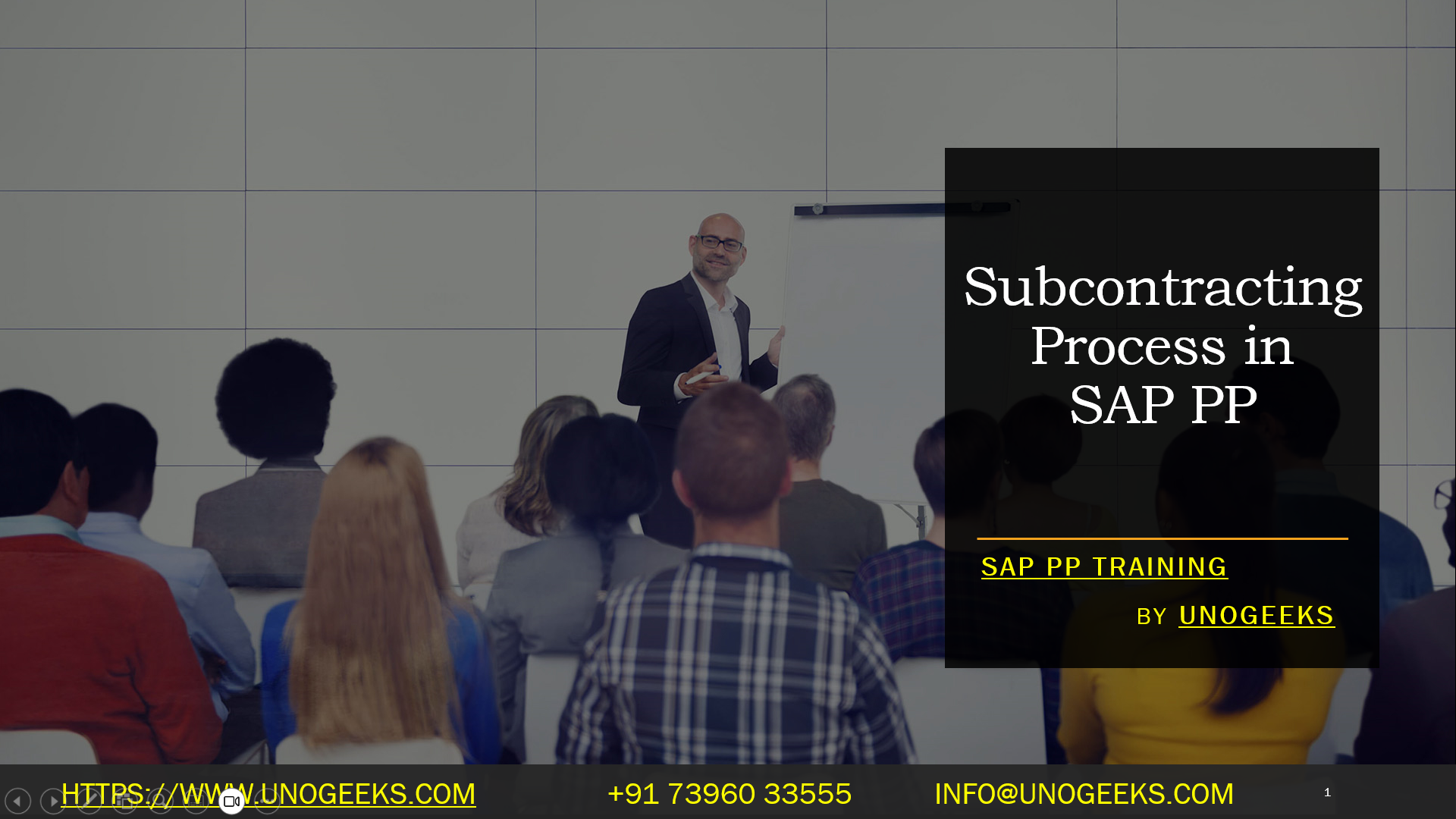Subcontracting Process in SAP PP
Streamlining Production with Subcontracting in SAP PP
Companies often leverage subcontracting to optimize production processes in today’s dynamic manufacturing landscape. SAP PP (Production Planning) offers a robust solution to manage this effectively. This blog dives into the subcontracting process in SAP PP, outlining the critical steps for a smooth workflow.
What is Subcontracting in SAP PP?
SAP PP Subcontracting allows you to outsource specific production operations to external vendors. You provide them with raw materials, and they manufacture the required components or finished products according to your specifications.
There are two main types of subcontracting in SAP PP:
- Assembly Subcontracting: You send raw materials to the vendor for assembly into a finished product.
- Operation Subcontracting: You outsource a specific operation within your internal production process.
The Subcontracting Process Flow
- Master Data Setup:
- Define the finished goods (header material) and component materials in the Material Master (MM01).
- Configure the Bill of Materials (BOM) in CS01, specifying the components needed for the finished product.
- In the MRP 2 view of the Material Master (MM02), set the procurement type for the finished good to “Subcontracting” (particular procurement type 30).
- Production Planning:
- Plan the production of the finished goods using tools like MRP (Material Requirements Planning) in MD02.
- This generates a Purchase Requisition (PR) in MD04 for the components needed for subcontracting.
- Purchase Order Creation:
- Convert the Purchase Requisition into a Purchase Order (PO) with item category “L” for subcontracting in ME21N.
- Specify the subcontractor, material requirements, and delivery details in the PO.
- Goods Issue to Subcontractor:
- Issue the required components to the subcontractor using movement type 541 in MB1B. This reduces your inventory and allocates the materials to the subcontract PO.
- Subcontractor Production & Delivery:
- The subcontractor performs the agreed-upon operation or assembles the finished product using the provided materials.
- They then deliver the completed product back to your company.
- Goods Receipt & Production Confirmation:
- Perform a Goods Receipt (GR) in MIGO for the finished product received from the subcontractor.
- During GR, the system automatically consumes the components issued earlier and confirms the subcontracted operation (if applicable).
- You may also need to confirm the remaining internal production operations on the production order.
- Invoice Processing:
- Process the subcontractor’s invoice for service charges and any additional materials they may have provided in MIRO.
Benefits of Subcontracting with SAP PP
- Increased Flexibility: You can scale production up or down based on demand.
- Focus on Core Competencies: This enables you to concentrate on your core strengths while outsourcing non-critical tasks.
- Reduced Costs: This may help optimize production costs by leveraging the subcontractor’s expertise or lower labor rates.
- Improved Efficiency: Streamlines production processes and reduces in-house resource requirements.
Conclusion
Subcontracting in SAP PP offers a powerful tool for manufacturers to enhance production efficiency and agility. By following these steps and leveraging SAP’s functionalities, you can seamlessly integrate subcontracting into your production planning and ensure a smooth flow of materials and finished goods.
Conclusion:
Unogeeks is the No.1 IT Training Institute for SAP PP Training. Anyone Disagree? Please drop in a comment
You can check out our other latest blogs on SAP PP here – SAP PP Blogs
You can check out our Best In Class SAP PP Details here – SAP PP Training
Follow & Connect with us:
———————————-
For Training inquiries:
Call/Whatsapp: +91 73960 33555
Mail us at: info@unogeeks.com
Our Website ➜ https://unogeeks.com
Follow us:
Instagram: https://www.instagram.com/unogeeks
Facebook:https://www.facebook.com/UnogeeksSoftwareTrainingInstitute
Twitter: https://twitter.com/unogeek