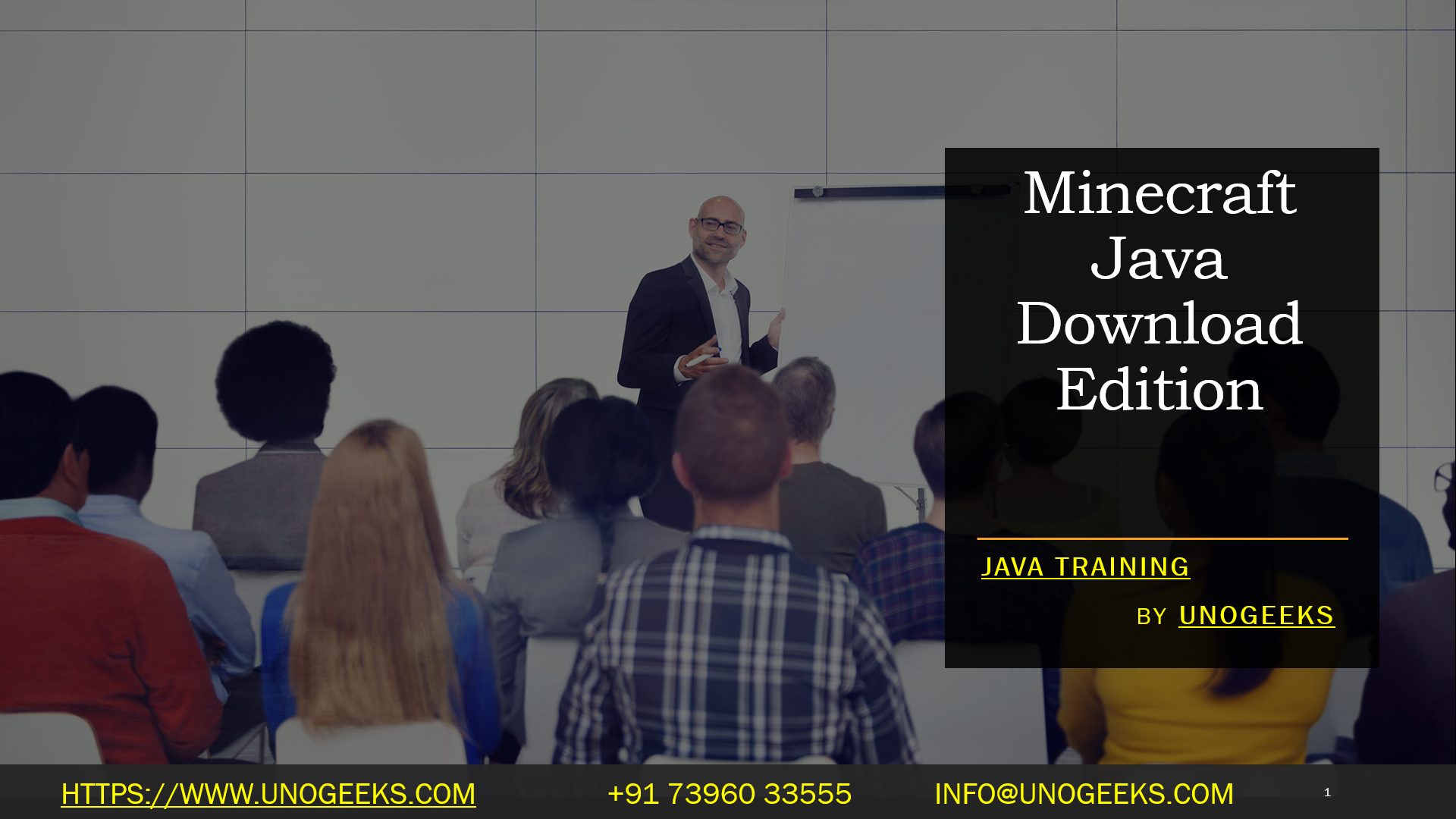Minecraft Java Download Edition
Minecraft Java Edition is a popular version of Minecraft that is primarily available for PC and is known for its extensive modding and customization capabilities. To download and play Minecraft Java Edition, follow these steps:
Visit the Official Minecraft Website: Go to the official Minecraft website at https://www.minecraft.net/en-us/download/.
Select Java Edition: On the website’s homepage, you should see a “Games” section. Under “Minecraft for PC/Mac,” you’ll find the “Java Edition” option. Click on it.
Login or Create a Mojang Account: If you already have a Mojang account (the company that owns Minecraft), you can log in. If not, you will need to create one. This account will be used for purchasing and playing Minecraft Java Edition.
Purchase Minecraft: After logging in or creating your Mojang account, you will need to purchase Minecraft Java Edition. You can buy it directly from the website. Follow the prompts to complete the purchase.
Download the Game: Once you’ve purchased Minecraft Java Edition, you should be able to download it. Click the “Download” button on the website. This will download the Minecraft launcher to your computer.
Install and Run the Launcher: Run the downloaded launcher to install and run Minecraft Java Edition. The launcher will also allow you to manage your game installations and access Minecraft’s settings.
Log in to Your Account: Open the launcher and log in with the Mojang account you used to purchase Minecraft Java Edition.
Download and Play: Once logged in, you can download and play Minecraft Java Edition. The launcher will handle updates and allow you to launch the game.
Customize and Play: You can customize your game, install mods, and play both single-player and multiplayer modes.
Please note that Minecraft Java Edition requires a Java Runtime Environment (JRE) to run. If you don’t have Java installed on your computer, the Minecraft launcher will prompt you to install it.
Demo Day 1 Video:
Conclusion:
Unogeeks is the No.1 Training Institute for Java Training. Anyone Disagree? Please drop in a comment
You can check out our other latest blogs on Java Training here – Java Blogs
You can check out our Best in Class Java Training details here – Java Training

———————————-
For Training inquiries:
Call/Whatsapp: +91 73960 33555
Mail us at: info@unogeeks.com
Our Website ➜ https://unogeeks.com
Follow us:
Instagram: https://www.instagram.com/unogeeks
Facebook: https://www.facebook.com/UnogeeksSoftwareTrainingInstitute
Twitter: https://twitter.com/unogeeks