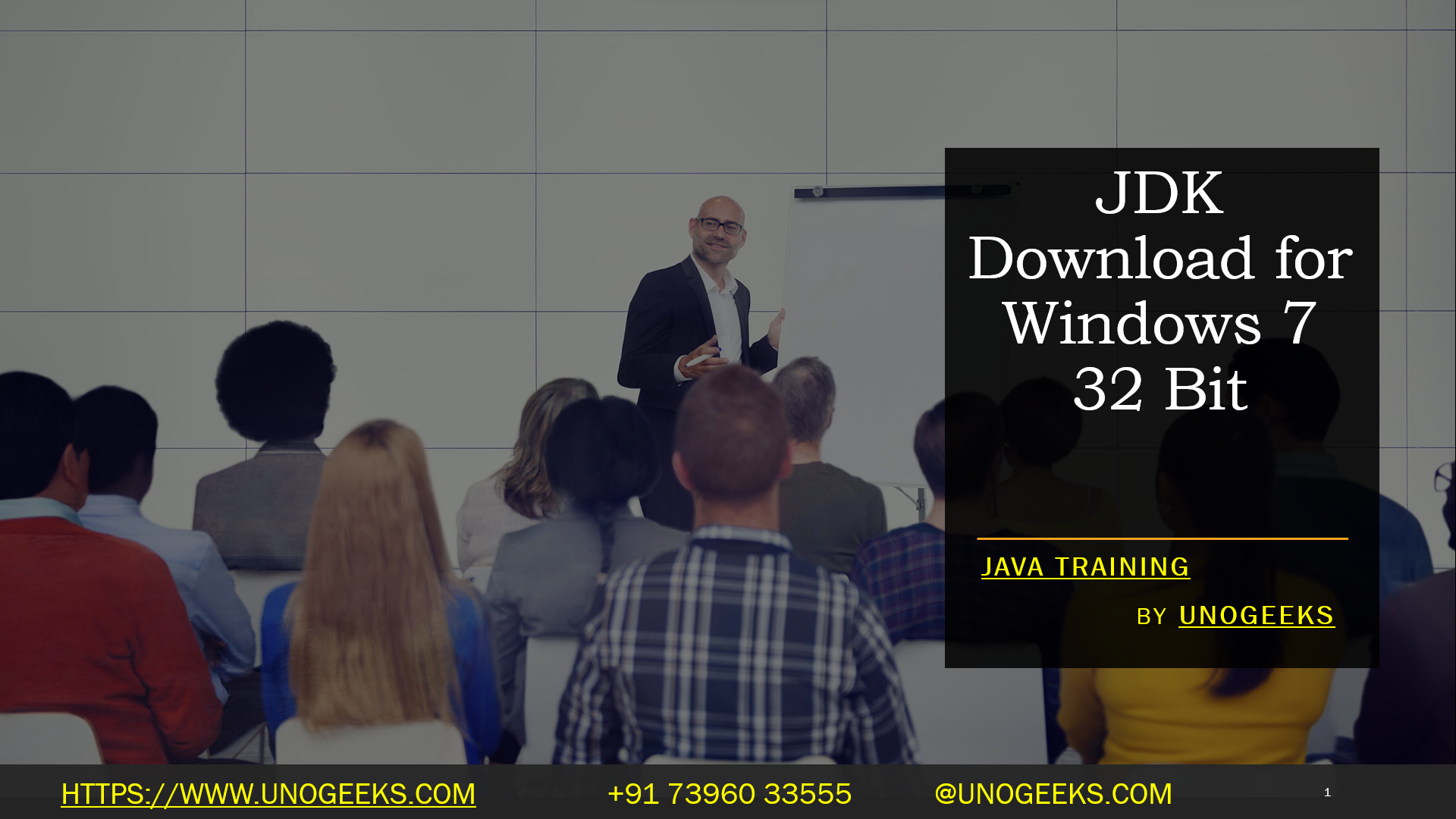JDK Download for Windows 7 32 bit
However, you can still find 32-bit versions of OpenJDK, which is the open-source alternative to Oracle’s JDK. OpenJDK is often used by developers and is compatible with Java applications. Here’s how you can download a 32-bit version of OpenJDK for Windows 7:
Visit the Adoptium website, which provides prebuilt OpenJDK distributions: Adoptium.
On the Adoptium website, click on the “OpenJDK with Eclipse Temurin” link.
Under the “Latest Release” section, you will find a list of available Java versions. Look for a version marked as “32-bit” and compatible with your Windows 7 operating system.
Click on the 32-bit version to download the installer or archive file for Windows.
Follow the installation instructions for your chosen version to set up the 32-bit OpenJDK on your Windows 7 computer.
Please note that the availability of 32-bit versions may vary depending on the specific version and distribution. Be sure to check the Adoptium website for the most up-to-date information and download options. Additionally, consider upgrading to a 64-bit operating system if possible, as it offers better performance and compatibility with modern software.
Demo Day 1 Video:
Conclusion:
Unogeeks is the No.1 Training Institute for Java Training. Anyone Disagree? Please drop in a comment
You can check out our other latest blogs on Java Training here – Java Blogs
You can check out our Best in Class Java Training details here – Java Training

———————————-
For Training inquiries:
Call/Whatsapp: +91 73960 33555
Mail us at: info@unogeeks.com
Our Website ➜ https://unogeeks.com
Follow us:
Instagram: https://www.instagram.com/unogeeks
Facebook: https://www.facebook.com/UnogeeksSoftwareTrainingInstitute
Twitter: https://twitter.com/unogeeks