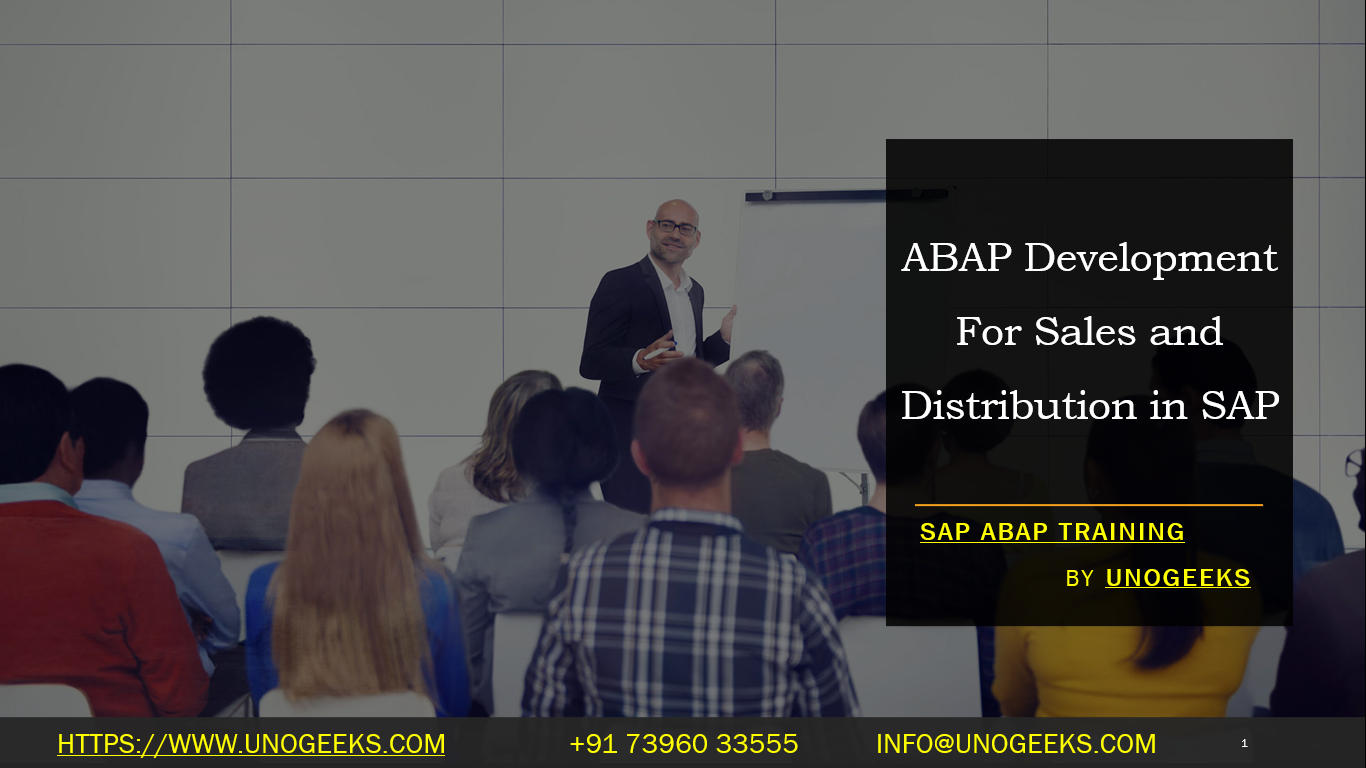ABAP Development For Sales and Distribution in SAP
Mastering ABAP for SAP Sales and Distribution: Customization Power
Introduction
SAP’s Sales and Distribution (SD) module is the backbone of order processing, logistics, and billing for countless businesses. While SAP’s standard functionality is robust, real-world business processes often demand tailored solutions. That’s where ABAP, SAP’s proprietary programming language, enters the picture. In this blog, we’ll explore how ABAP unlocks customization potential within SAP SD.
Key Areas for ABAP Development in SAP SD
Let’s highlight the core areas where ABAP shines for SD customization:
- Data Enhancements:
- Add custom fields to standard SAP SD tables or create entirely new tables (append structures and Z-tables) for business-specific data.
- Modify existing data elements or domains for validation or formatting.
- Process Logic:
- Use user exits (predefined ‘hooks’ in SAP code) to execute custom logic during sales order creation, delivery processing, invoice generation, and more.
- Implement Business Add-Ins (BAdIs) for flexible enhancement points within standard SAP processes.
- New Screens and Reports:
- Design additional screens to capture unique information or tailor the user experience.
- Develop custom reports providing specialized analytics or tailored output formats.
- Workflow and Automation:
- Create ABAP-driven workflow logic for approvals, notifications, or automated actions within SD processes.
- Interfaces:
- Integrate SAP SD with external systems (CRM, 3rd party logistics, etc.) using BAPIs, IDocs, or web services, often built with ABAP.
Essential ABAP Concepts for SD Developers
A strong foundation in ABAP is crucial for SD customization success:
- Data Dictionary: Understand tables, structures, domains, data elements, and their relationships.
- Modularization: Create well-structured function modules, subroutines, and classes.
- Screen Programming: Develop user interfaces using Dynpros and selection screens.
- ALV Reports: Build interactive reports and lists using ABAP List Viewer (ALV).
- Debugging: Master tools to troubleshoot and analyze your ABAP code.
Example: Custom Pricing Logic
Let’s consider a real-life scenario:
- Requirement: Implement volume-based discounts not offered by SAP’s standard pricing conditions.
- ABAP Solution:
- Create a user exit within the pricing determination routine.
- Inside the user exit, write ABAP code to calculate discounts based on order quantity and any relevant customer or material-specific rules.
Best Practices and Considerations
- Performance: Always optimize your ABAP code for speed, especially when handling large data sets common in SD.
- Modularity: Strive for well-organized, reusable ABAP code for maintainability.
- Documentation: Thoroughly document your custom code for future reference.
- Testing: Rigorously test changes in a development environment before migrating them to production.
- Utilize Resources: Leverage the wealth of SAP documentation, tutorials, and online communities (like the SAP Community Network) for support.
Conclusion
ABAP development provides a powerhouse of tools to tailor SAP’s Sales and Distribution processes to precise business needs. By understanding core SD concepts, essential ABAP techniques, and following best practices, you can deliver robust solutions that drive efficiency and unlock new insights within the SD sphere.
pen_spark
- Data Enhancements:
Conclusion:
Unogeeks is the No.1 IT Training Institute for SAP ABAP Training. Anyone Disagree? Please drop in a comment
You can check out our other latest blogs on SAP ABAP here – SAP ABAP Blogs
You can check out our Best In Class SAP ABAP Details here – SAP ABAP Training

———————————-
For Training inquiries:
Call/Whatsapp: +91 73960 33555
Mail us at: info@unogeeks.com
Our Website ➜ https://unogeeks.com
Follow us:
Instagram: https://www.instagram.com/unogeeks
Facebook:https://www.facebook.com/UnogeeksSoftwareTrainingInstitute
Twitter: https://twitter.com/unogeek