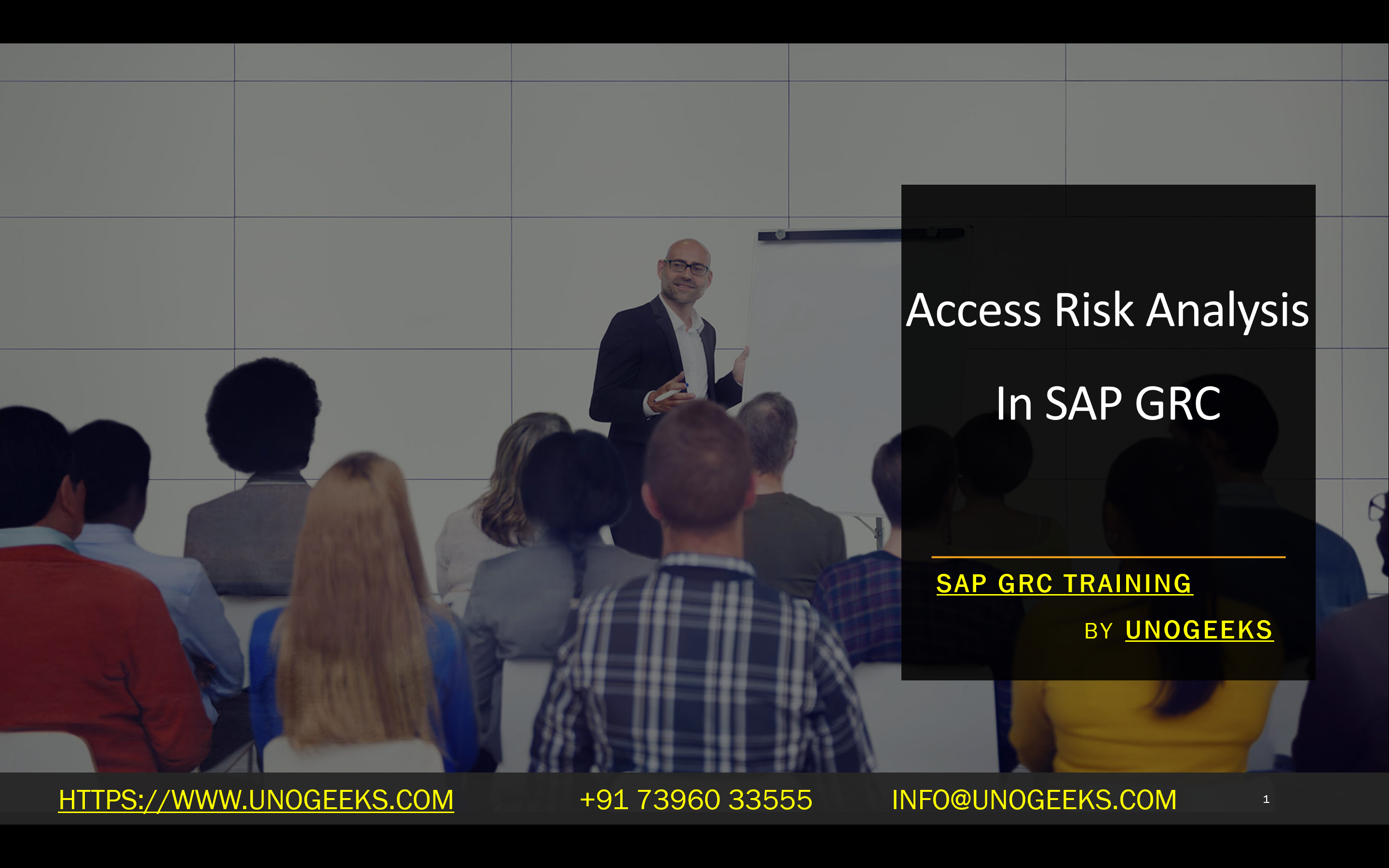Access Risk Analysis In SAP GRC
Access Risk Analysis in SAP GRC: Safeguarding Your Business Systems
In today’s complex business world, safeguarding your organization’s data and systems from unauthorized access or misuse is paramount to success. SAP Governance, Risk, and Compliance (GRC) provides a robust solution for managing risks, ensuring compliance, and streamlining access control processes. One of the most crucial tools within SAP GRC is Access Risk Analysis (ARA).
What is Access Risk Analysis?
Access Risk Analysis (ARA) is a powerful feature within SAP GRC Access Control that helps organizations identify, analyze, and mitigate potential risks associated with user access permissions in SAP systems. ARA functions by comparing user authorizations against a set of predefined rules. These rules define incompatible or conflicting combinations of permissions as “risks.” ARA enables you to:
- Detect Risks: Identify combinations of access rights that could lead to security breaches or violations of Segregation of Duties (SoD) principles.
- Analyze and Prioritize: Evaluate the severity of the identified risks and prioritize their remediation based on potential impact.
- Mitigate: Implement corrective measures by removing conflicting permissions or putting compensating controls in place to reduce the likelihood of risk.
Types of Access Risk Analysis
SAP GRC supports various levels of Access Risk Analysis:
- User Level: Analyze a specific user’s permissions to detect risks in their overall access profile.
- Role Level: Examine a single or composite role to identify risks associated with the bundled permissions.
- Profile Level: Evaluate risks based on authorization profiles assigned to users.
- HR Object Level: Analyze permissions-related risks derived from HR organizational structures.
Key Benefits of Using ARA in SAP GRC
- Improved Security: Protect sensitive data and systems by proactively identifying and addressing access-related vulnerabilities.
- Enhanced Compliance: Meet regulatory requirements and internal controls by ensuring that user access aligns with SoD policies and industry standards.
- Simplified Auditing: Streamline audit processes through comprehensive reports on access risks and mitigation efforts.
- Reduced Costs: Avoid losses resulting from potential fraud or unauthorized access.
- Increased Efficiency: Optimize access control processes by automating risk analysis and mitigation tasks.
Getting Started with Access Risk Analysis
- Define Risk Rules: Establish clear rules that outline incompatible access combinations based on your organization’s security policies and SoD requirements.
- Set Up ARA Reports: Configure ARA reports to extract relevant data and present risks comprehensibly. These reports allow you to filter risks based on criticality and other parameters.
- Run Analysis: Conduct regular risk analyses at the user, role, profile, and/or HR object levels.
- Remediate Risks: Analyze identified risks and implement appropriate resolutions by removing excessive permissions or introducing mitigating controls.
- Monitor and Maintain: Continuously track mitigated risks and update your ARA rule set as business processes or security requirements change.
Important Note: Remember that Access Risk Analysis is an ongoing process. It’s essential to schedule ARA runs regularly, review reports, and take necessary corrective actions.
In Conclusion
Effective access management is critical for a strong security posture. SAP GRC’s Access Risk Analysis allows you to effectively discover, analyze, and address potential access risks across your SAP environment. Proactively mitigating these risks protects your organization from fraud, unauthorized activities, and compliance violations.
Conclusion:
Unogeeks is the No.1 IT Training Institute for SAP GRC Training. Anyone Disagree? Please drop in a comment
You can check out our other latest blogs on SAP GRC here – SAP GRC Blogs
You can check out our Best In Class SAP GRC Details here – SAP GRC Training
Follow & Connect with us:
———————————-
For Training inquiries:
Call/Whatsapp: +91 73960 33555
Mail us at: info@unogeeks.com
Our Website ➜ https://unogeeks.com
Follow us:
Instagram: https://www.instagram.com/unogeeks
Facebook: https://www.facebook.com/UnogeeksSoftwareTrainingInstitute
Twitter: https://twitter.com/unogeeks