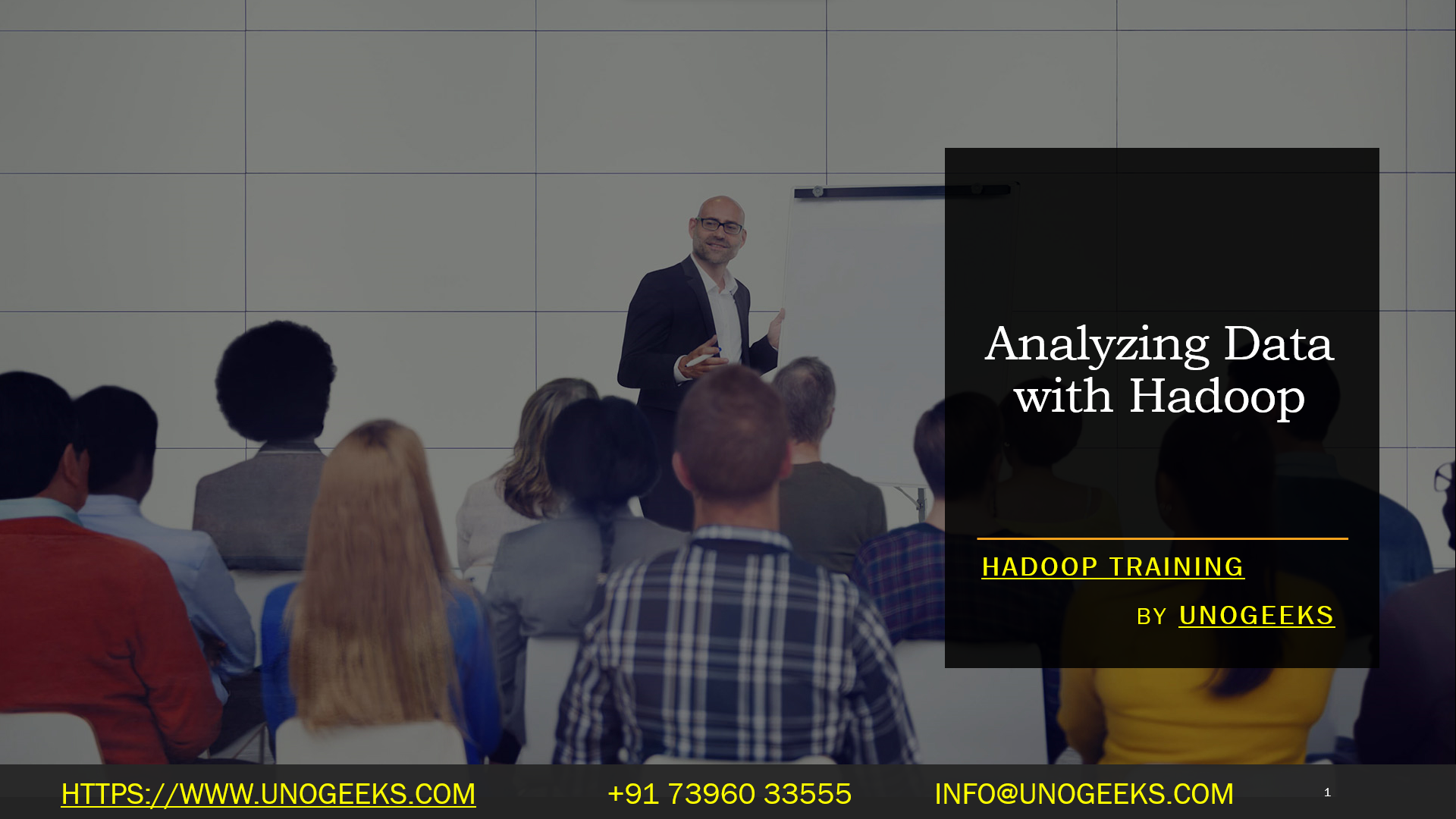Analyzing Data with Hadoop
Analyzing data with Hadoop involves using various components and tools within the Hadoop ecosystem to process, transform, and gain insights from large datasets. Here are the steps and considerations for analyzing data with Hadoop:
1. Data Ingestion:
- Start by ingesting data into the Hadoop cluster. You can use tools like Apache Flume, Apache Kafka, or Hadoop’s HDFS for batch data ingestion.
- Ensure that your data is stored in a structured format in HDFS or another suitable storage system.
2. Data Preparation:
- Preprocess and clean the data as needed. This may involve tasks such as data deduplication, data normalization, and handling missing values.
- Transform the data into a format suitable for analysis, which could include data enrichment and feature engineering.
3. Choose a Processing Framework:
- Select the appropriate data processing framework based on your requirements. Common choices include:
- MapReduce: Ideal for batch processing and simple transformations.
- Apache Spark: Suitable for batch, real-time, and iterative data processing. It offers a wide range of libraries for machine learning, graph processing, and more.
- Apache Hive: If you prefer SQL-like querying, you can use Hive for data analysis.
- Apache Pig: A high-level data flow language for ETL and data analysis tasks.
- Custom Code: You can write custom Java, Scala, or Python code using Hadoop APIs if necessary.
4. Data Analysis:
- Write the code or queries needed to perform the desired analysis. Depending on your choice of framework, this may involve writing MapReduce jobs, Spark applications, HiveQL queries, or Pig scripts.
- Implement data aggregation, filtering, grouping, and any other required transformations.
5. Scaling:
- Hadoop is designed for horizontal scalability. As your data and processing needs grow, you can add more nodes to your cluster to handle larger workloads.
6. Optimization:
- Optimize your code and queries for performance. Tune the configuration parameters of your Hadoop cluster, such as memory settings and resource allocation.
- Consider using data partitioning and bucketing techniques to improve query performance.
7. Data Visualization:
- Once you have obtained results from your analysis, you can use data visualization tools like Apache Zeppelin, Apache Superset, or external tools like Tableau and Power BI to create meaningful visualizations and reports.
8. Iteration:
- Data analysis is often an iterative process. You may need to refine your analysis based on initial findings or additional questions that arise.
9. Data Security and Governance:
- Ensure that data access and processing adhere to security and governance policies. Use tools like Apache Ranger or Apache Sentry for access control and auditing.
10. Results Interpretation:
- Interpret the results of your analysis and draw meaningful insights from the data.
- Document and share your findings with relevant stakeholders.
11. Automation:
- Consider automating your data analysis pipeline to ensure that new data is continuously ingested, processed, and analyzed as it arrives.
12. Performance Monitoring:
- Implement monitoring and logging to keep track of the health and performance of your Hadoop cluster and data analysis jobs.
Hadoop Training Demo Day 1 Video:
Conclusion:
Unogeeks is the No.1 IT Training Institute for Hadoop Training. Anyone Disagree? Please drop in a comment
You can check out our other latest blogs on Hadoop Training here – Hadoop Blogs
Please check out our Best In Class Hadoop Training Details here – Hadoop Training

———————————-
For Training inquiries:
Call/Whatsapp: +91 73960 33555
Mail us at: info@unogeeks.com
Our Website ➜ https://unogeeks.com
Follow us:
Instagram: https://www.instagram.com/unogeeks
Facebook:https://www.facebook.com/UnogeeksSoftwareTrainingInstitute
Twitter: https://twitter.com/unogeeks