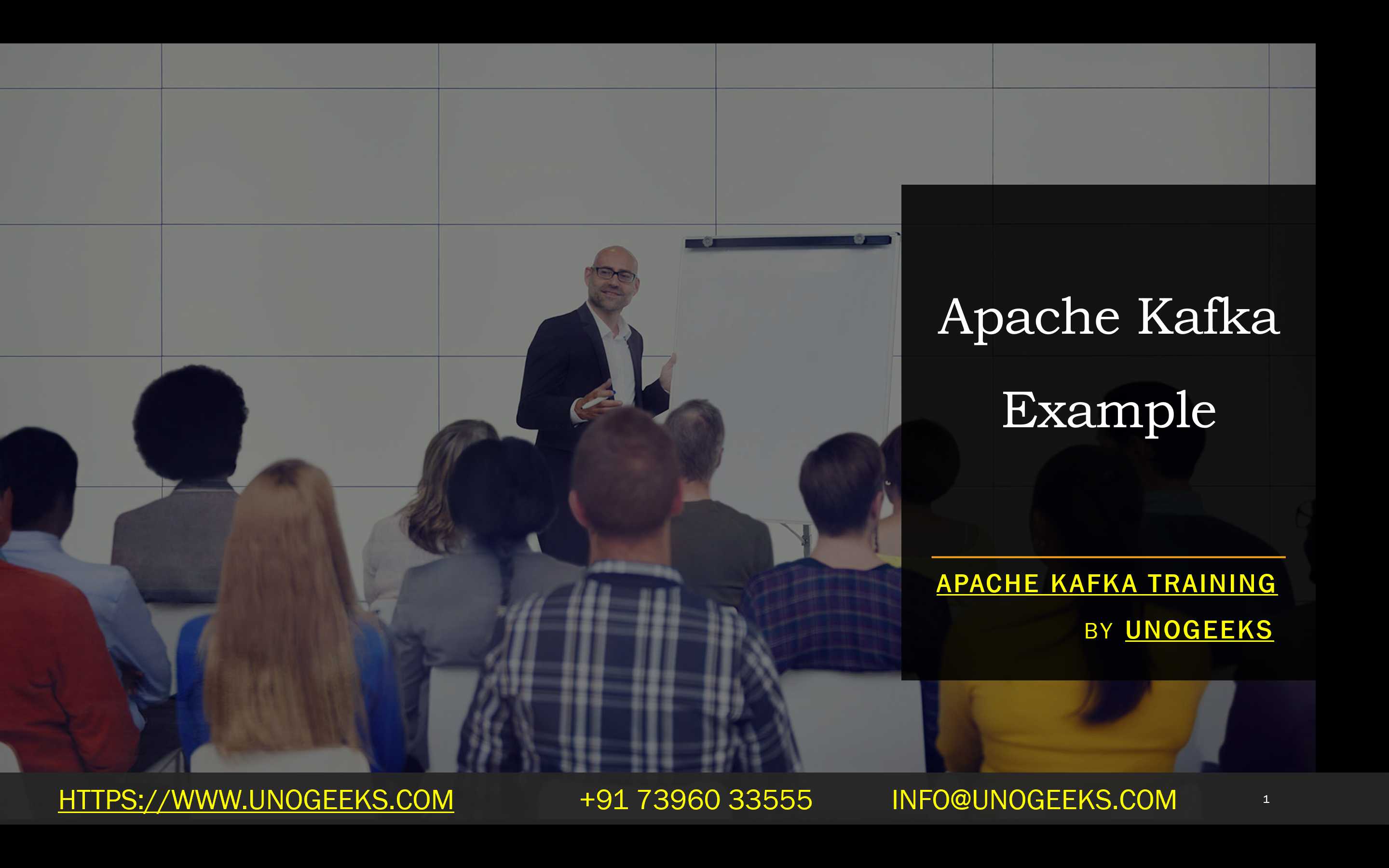Apache Kafka Example
Understanding Apache Kafka: A Primer with a Practical Example
Apache Kafka has become invaluable for many organizations handling large volumes of real-time data. Its ability to act as a distributed message broker and streaming platform makes it ideal for various use cases. Let’s dive into what Kafka is, why it’s important, and illustrate its power with an example.
What is Apache Kafka?
At its core, Apache Kafka is designed to reliably store and process data streams (events). Key concepts to understand include:
- Events: An event (a record or message) is a piece of data representing something that happened. Examples include a user clicking a button, a financial transaction, or a temperature reading from a sensor.
- Topics: Events are categorized and stored in logical groups called topics. Think of a topic as a category or a feed of data.
- Producers: Applications that generate events and send them to Kafka topics.
- Consumers: Applications that read data by subscribing to specific topics and processing the events.
- Brokers: Kafka runs on a cluster of servers called brokers. Brokers store the data and manage the communication between producers and consumers.
Why use Apache Kafka?
- Scalability: Kafka can seamlessly scale across a large number of machines, handling vast amounts of data without setbacks.
- High-throughput: It’s optimized for extremely fast reading and writing of data streams.
- Fault-tolerance: Kafka replicates data across multiple brokers, ensuring that even if one broker fails, your data is safe and accessible.
- Real-time capability: Data can be processed as it arrives, allowing for low-latency, real-time applications.
Common Use Cases
Kafka finds applications in a wide range of scenarios:
- Activity Tracking: Monitor and analyze website behavior, application usage patterns, etc.
- Messaging: Traditional message queuing functionality can be built with Kafka.
- Log Aggregation: Collect and centralize logs from multiple applications and systems.
- Microservice Communication: Decouple microservices and enable asynchronous messaging between them.
- Stream Processing: Process and transform streams of data in real-time.
Practical Example: Website Clickstream Analytics
Let’s imagine building a system to track user clicks on a website to gain insights into behavior. Here’s how Kafka fits in:
- Setup:
- Create a Kafka topic named ‘clickstream’.
- Install the Kafka client on your web servers.
- Producers:
- The website’s code will act as a producer. Every time a user clicks, the web server generates an event with details like:
- User ID
- Timestamp
- Page URL
- Type of click (button, link, etc.)
- This event is sent to the ‘clickstream’ topic.
- Consumers
- Create a consumer application that subscribes to the ‘clickstream’ topic.
- The consumer will:
- Process incoming click events.
- Store the results in a database suitable for analysis.
- Feed data visualizations on a dashboard to display click patterns.
Let’s Code (Simplified Python Example)
Python
from kafka import KafkaProducer
producer = KafkaProducer(bootstrap_servers=’your_kafka_server:9092′)
click_event = {
‘user_id’: 123,
‘timestamp’: ‘2024-04-12 18:35:00’,
‘page_url’: ‘/products/item1’,
‘click_type’: ‘button’
}
producer.send(‘clickstream’, click_event)
Conclusion:
Unogeeks is the No.1 IT Training Institute for Apache kafka Training. Anyone Disagree? Please drop in a comment
You can check out our other latest blogs on Apache Kafka here – Apache kafka Blogs
You can check out our Best In Class Apache Kafka Details here – Apache kafka Training
Follow & Connect with us:
———————————-
For Training inquiries:
Call/Whatsapp: +91 73960 33555
Mail us at: info@unogeeks.com
Our Website ➜ https://unogeeks.com
Follow us:
Instagram: https://www.instagram.com/unogeeks
Facebook: https://www.facebook.com/UnogeeksSoftwareTrainingInstitute
Twitter: https://twitter.com/unogeek