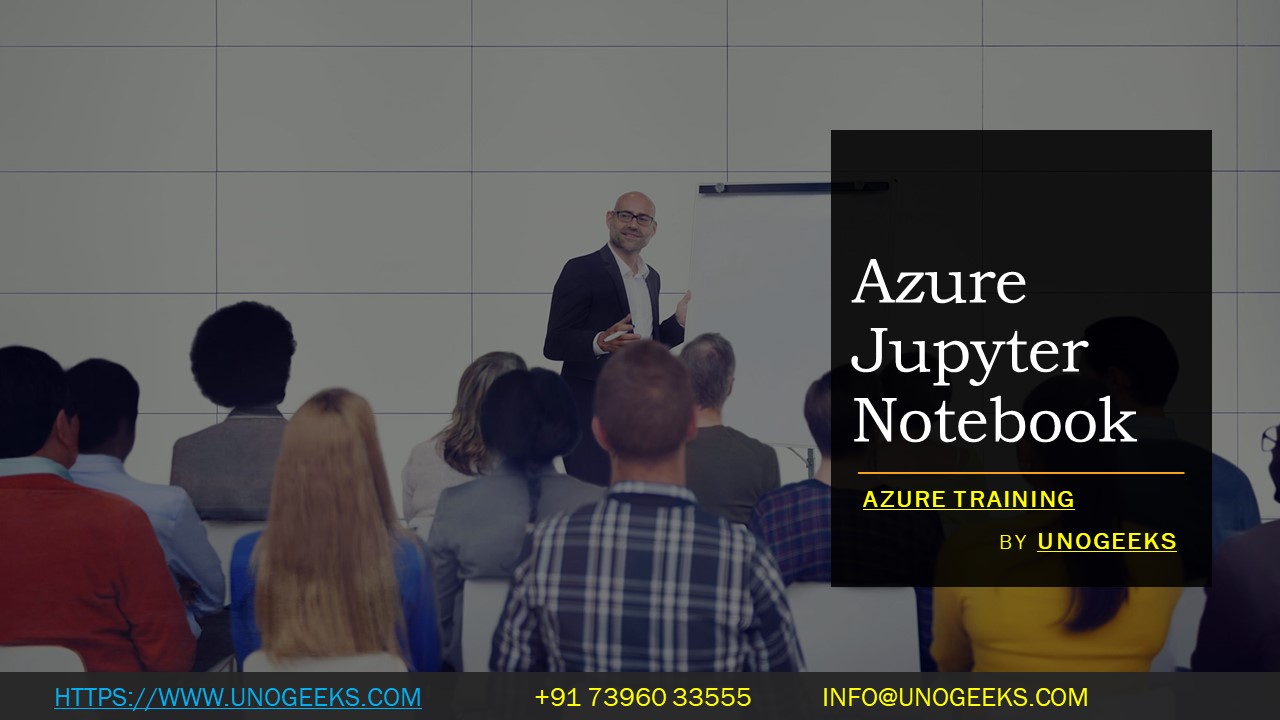Azure Jupyter Notebook
Azure Notebooks is a cloud-based service provided by Microsoft Azure that allows you to create, run, and share Jupyter notebooks without the need for local installation or setup. Jupyter notebooks are interactive documents that can include code, text, visualizations, and more, making them popular for data analysis, machine learning, and scientific computing.
Here are some key features and information about Azure Notebooks:
Web-Based Interface: Azure Notebooks provides a web-based interface for creating and editing Jupyter notebooks. You can access it from your web browser, eliminating the need for installing Jupyter locally.
Jupyter Support: Azure Notebooks fully supports Jupyter notebooks, which means you can write and execute Python, R, and other Jupyter-compatible languages in your notebooks.
Free Tier: Azure Notebooks offers a free tier that allows you to create and run notebooks at no cost. This is great for experimentation and learning.
Notebook Sharing: You can easily share your notebooks with others by providing them with a URL. This makes collaboration and sharing of analysis results straightforward.
Integration with Azure Services: Azure Notebooks can be integrated with other Azure services, such as Azure Machine Learning and Azure Databricks, allowing you to build end-to-end data science and machine learning pipelines.
Libraries and Dependencies: You can install and manage Python packages and dependencies within your notebooks, giving you control over the environment in which your code runs.
GitHub Integration: Azure Notebooks can connect to your GitHub repositories, making it easy to sync and version control your notebooks using Git.
Data Import and Export: You can import and export data from various sources within your notebooks, making it suitable for data analysis and manipulation.
Scheduled Execution: Azure Notebooks supports scheduled execution of notebooks, allowing you to automate tasks and analysis at specified intervals.
Azure DevOps Integration: You can integrate Azure Notebooks with Azure DevOps for version control, collaboration, and continuous integration and delivery (CI/CD) of notebooks.
Azure Training Demo Day 1 Video
Conclusion:
Unogeeks is the No.1 IT Training Institute for Microsoft Azure Training. Anyone Disagree? Please drop in a comment
You can check out our other latest blogs on Microsoft Azure here – Microsoft Azure Blogs
You can check out our Best In Class Microsoft Azure Training Details here – Microsoft Azure Training

———————————-
For Training inquiries:
Call/Whatsapp: +91 73960 33555
Mail us at: info@unogeeks.com
Our Website ➜ https://unogeeks.com
Follow us:
Instagram: https://www.instagram.com/unogeeks
Facebook:https://www.facebook.com/UnogeeksSoftwareTrainingInstitute
Twitter: https://twitter.com/unogeeks