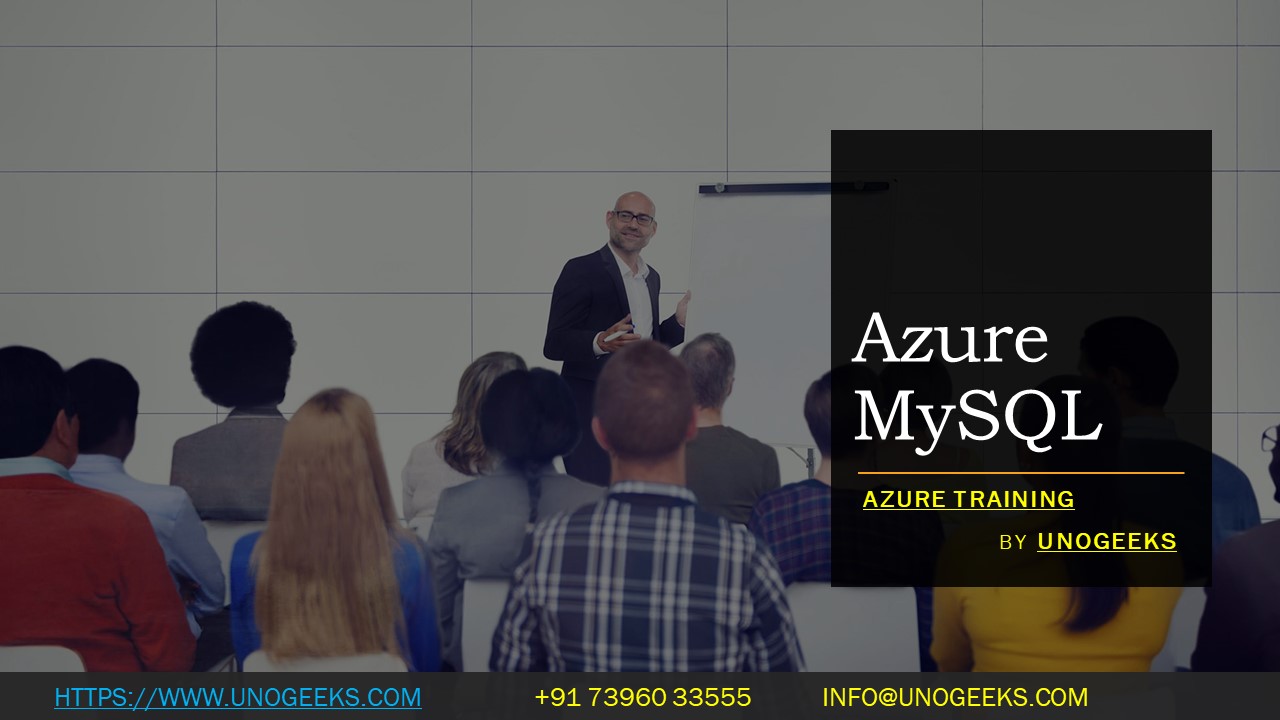Azure MySQL
Azure MySQL
MySQL databases without the overhead of managing the underlying infrastructure. Here are some key aspects and features of Azure MySQL:
Managed Service: Azure MySQL is a fully managed service, meaning Microsoft takes care of the database maintenance tasks such as patching, backups, high availability, and monitoring. This allows developers and database administrators to focus on application development rather than infrastructure management.
Compatibility: It provides a fully compatible and scalable MySQL database, ensuring that applications built with MySQL can be easily migrated to Azure without major code changes.
High Availability: Azure MySQL offers high availability with automatic backups and failover to ensure that your database is always accessible and data is protected.
Scaling: You can easily scale Azure MySQL vertically (by adjusting the compute and memory resources) or horizontally (by sharding data across multiple database instances) to meet the performance and capacity requirements of your applications.
Security: Azure MySQL offers robust security features, including firewall rules, Virtual Network integration, SSL encryption, and Azure Active Directory integration. It also supports role-based access control (RBAC) for fine-grained access control.
Geo-Replication: You can set up geo-replication to replicate your MySQL database to different Azure regions for disaster recovery and improved performance for global applications.
Monitoring and Alerting: Azure provides built-in monitoring and alerting capabilities to track database performance and receive notifications about potential issues.
Integration: Azure MySQL integrates with other Azure services, such as Azure Logic Apps, Azure Functions, and Azure App Service, enabling you to build and deploy applications that use MySQL databases.
Backup and Restore: You can perform point-in-time backups and easily restore your database to a specific state if needed.
Compatibility with Popular Tools: Azure MySQL works seamlessly with popular tools and frameworks, including MySQL Workbench, phpMyAdmin, and various programming languages.
Developer Tools: Azure provides tools and libraries for various programming languages and frameworks to help developers build applications that interact with Azure MySQL databases.
Scaling and Performance Optimization: You can configure and optimize your MySQL database for different workloads, ensuring that it performs efficiently.
Azure Training Demo Day 1 Video
Conclusion:
Unogeeks is the No.1 IT Training Institute for Microsoft Azure Training. Anyone Disagree? Please drop in a comment
You can check out our other latest blogs on Microsoft Azure here – Microsoft Azure Blogs
You can check out our Best In Class Microsoft Azure Training Details here – Microsoft Azure Training

———————————-
For Training inquiries:
Call/Whatsapp: +91 73960 33555
Mail us at: info@unogeeks.com
Our Website ➜ https://unogeeks.com
Follow us:
Instagram: https://www.instagram.com/unogeeks
Facebook:https://www.facebook.com/UnogeeksSoftwareTrainingInstitute
Twitter: https://twitter.com/unogeeks