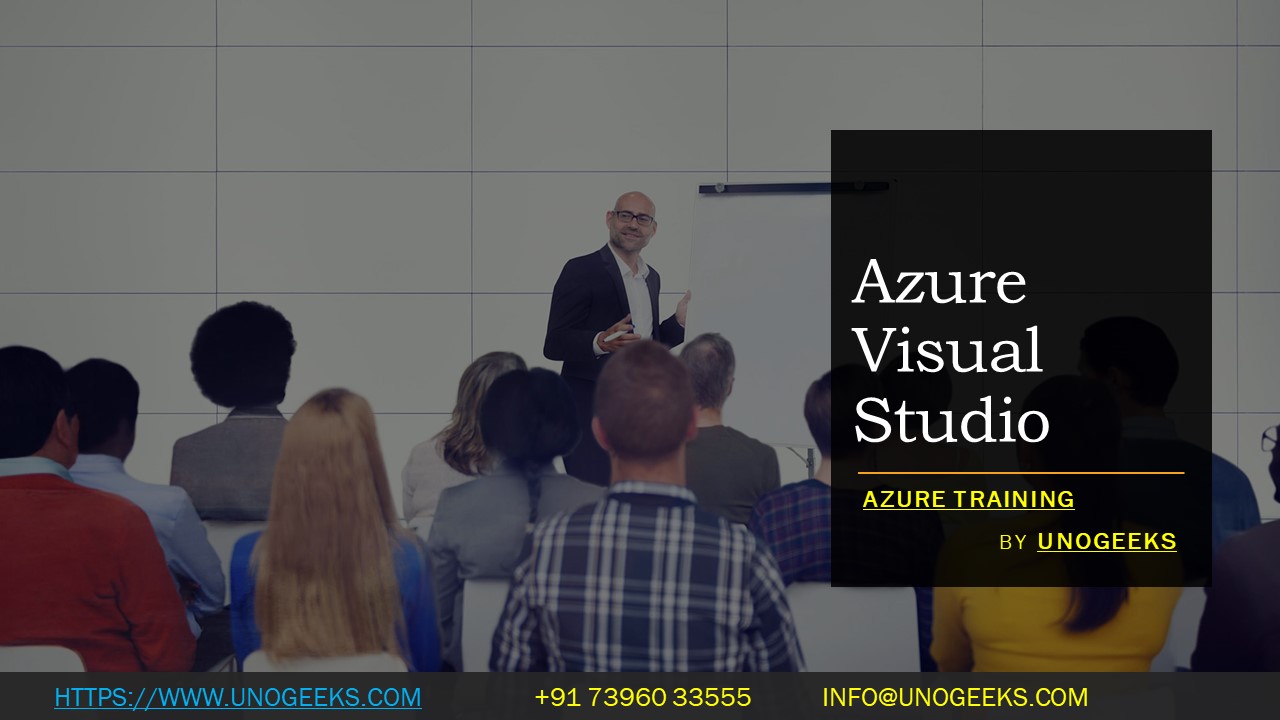Azure Visual Studio
Azure Visual Studio
Key aspects and capabilities of Azure Visual Studio include:
Azure Resource Management: Azure Visual Studio provides tools and templates for managing Azure resources directly from the Visual Studio IDE. Developers can create, modify, and delete Azure resources such as virtual machines, databases, and storage accounts without leaving their development environment.
Azure DevOps Integration: Azure DevOps, a set of tools and services for planning, developing, testing, and delivering applications, integrates seamlessly with Visual Studio. Developers can use Azure DevOps for version control, continuous integration and continuous deployment (CI/CD), and project management.
Azure SDKs and Libraries: Visual Studio includes Azure SDKs and libraries that simplify the development of Azure applications. These SDKs offer APIs and tools for interacting with Azure services, including Azure Storage, Azure Functions, Azure Logic Apps, and more.
Azure App Service Integration: Developers can create, deploy, and manage web applications and APIs in Azure App Service directly from Visual Studio. Azure App Service provides a platform for hosting web apps, mobile apps, and RESTful APIs.
Azure Functions: Visual Studio enables the creation and debugging of serverless functions using Azure Functions. Developers can build event-driven applications without managing infrastructure.
Azure SQL Database Tools: Visual Studio includes tools for designing, developing, and managing databases, including Azure SQL Database. Developers can use Entity Framework and other ORM frameworks to work with Azure databases.
Azure Cloud Explorer: The Azure Cloud Explorer extension in Visual Studio provides a graphical interface for managing Azure resources, viewing resource groups, and accessing Azure Storage accounts, among other tasks.
Azure Emulator: Visual Studio includes an Azure Emulator that allows developers to test Azure services locally, helping with development and debugging.
Azure Functions Core Tools: Developers can develop and debug Azure Functions locally using Azure Functions Core Tools, which integrate with Visual Studio.
Azure Tools for Serverless Computing: Visual Studio includes tools for building serverless applications using Azure Functions, Azure Logic Apps, and Azure Event Grid.
Azure Training Demo Day 1 Video
Conclusion:
Unogeeks is the No.1 IT Training Institute for Microsoft Azure Training. Anyone Disagree? Please drop in a comment
You can check out our other latest blogs on Microsoft Azure here – Microsoft Azure Blogs
You can check out our Best In Class Microsoft Azure Training Details here – Microsoft Azure Training

———————————-
For Training inquiries:
Call/Whatsapp: +91 73960 33555
Mail us at: info@unogeeks.com
Our Website ➜ https://unogeeks.com
Follow us:
Instagram: https://www.instagram.com/unogeeks
Facebook:https://www.facebook.com/UnogeeksSoftwareTrainingInstitute
Twitter: https://twitter.com/unogeeks