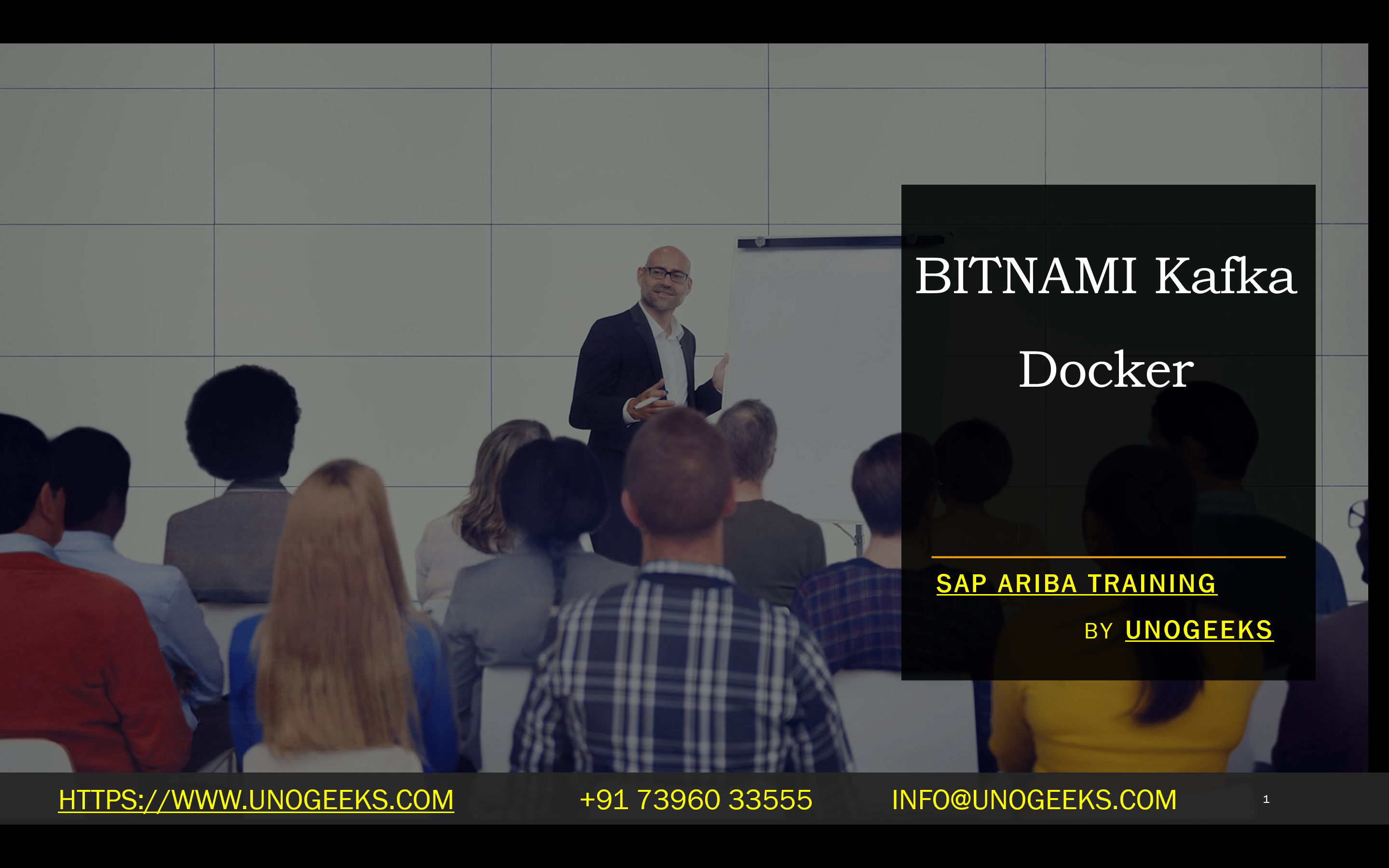BITNAMI Kafka Docker
Harnessing the Power of Apache Kafka with Bitnami Docker Images
Apache Kafka has become an indispensable tool for large-scale, distributed data streaming. It handles real-time data pipelines, message queuing, and log aggregation. Deploying Kafka smoothly can be challenging, but Bitnami Kafka Docker images streamline this process, making it remarkably simple.
What is Bitnami?
Bitnami diligently creates and maintains ready-to-use packages of popular open-source applications and development stacks. These packages come pre-configured for easy deployment on various platforms, including Docker containers. Bitnami Kafka images significantly reduce the complexity of configuring and running Kafka within its containerized environment.
Advantages of Using Bitnami Kafka Docker Images
- Rapid Deployment: Bitnami Kafka images provide a pre-configured Kafka environment. You can have a functional Kafka cluster up and running with just a few Docker commands.
- Seamless Setup: Bitnami engineers have taken care of the intricate configuration details. These images offer sensible defaults and optimizations for Kafka, shielding you from the minutiae of setup.
- Portability: Docker containers are inherently portable. A Bitnami Kafka Docker image will run identically across different environments- your local development machine, a cloud server, or an on-premises data center.
- Production-Ready: Bitnami images adhere to best practices in security and optimization, making them suitable for production deployments.
Getting Started
- Prerequisites: Ensure you have Docker installed on your system. You can find installation instructions on the official Docker website
- Pull the Image: Get the latest Bitnami Kafka Docker image from Docker Hub:
- Bash
- docker pull bitnami/kafka:latest
- Use code
- content_copy
- Run the Container: To launch a primary Kafka instance:
- Bash
- docker run -p 9092:9092 -p 2181:2181 -e ALLOW_PLAINTEXT_LISTENER=yes bitnami/kafka:latest
- Use code
- content_copy
Advanced Configuration
For more control, consider the following:
- Environment Variables: Bitnami Kafka images expose numerous environment variables for customization . Adjust aspects like Zookeeper connection settings, broker configurations, and more.
- Volumes: Docker volumes allow you to persist Kafka data outside the container, preventing data loss.
- Docker Compose: Manage more complex setups with multiple Kafka brokers, Zookeeper nodes, and other components using Docker Compose for orchestration.
Connecting with Kafka Clients
Once your Bitnami Kafka container runs, you can connect using Kafka clients. Remember, if your Kafka container is not running on your local machine, you’ll need the IP address and exposed ports to establish the connection.
Let’s Summarize
Bitnami Kafka Docker images furnish a user-friendly and reliable way to operate Apache Kafka. Their effortless deployment and pre-configured settings allow you to implement Kafka in your development and production environments quickly.
Where to find more
- Bitnami Kafka Docker Hub:
- Bitnami Kafka Documentation:
Conclusion:
Unogeeks is the No.1 IT Training Institute for Apache kafka Training. Anyone Disagree? Please drop in a comment
You can check out our other latest blogs on Apache Kafka here – Apache kafka Blogs
You can check out our Best In Class Apache Kafka Details here – Apache kafka Training
Follow & Connect with us:
———————————-
For Training inquiries:
Call/Whatsapp: +91 73960 33555
Mail us at: info@unogeeks.com
Our Website ➜ https://unogeeks.com
Follow us:
Instagram: https://www.instagram.com/unogeeks
Facebook: https://www.facebook.com/UnogeeksSoftwareTrainingInstitute
Twitter: https://twitter.com/unogeek