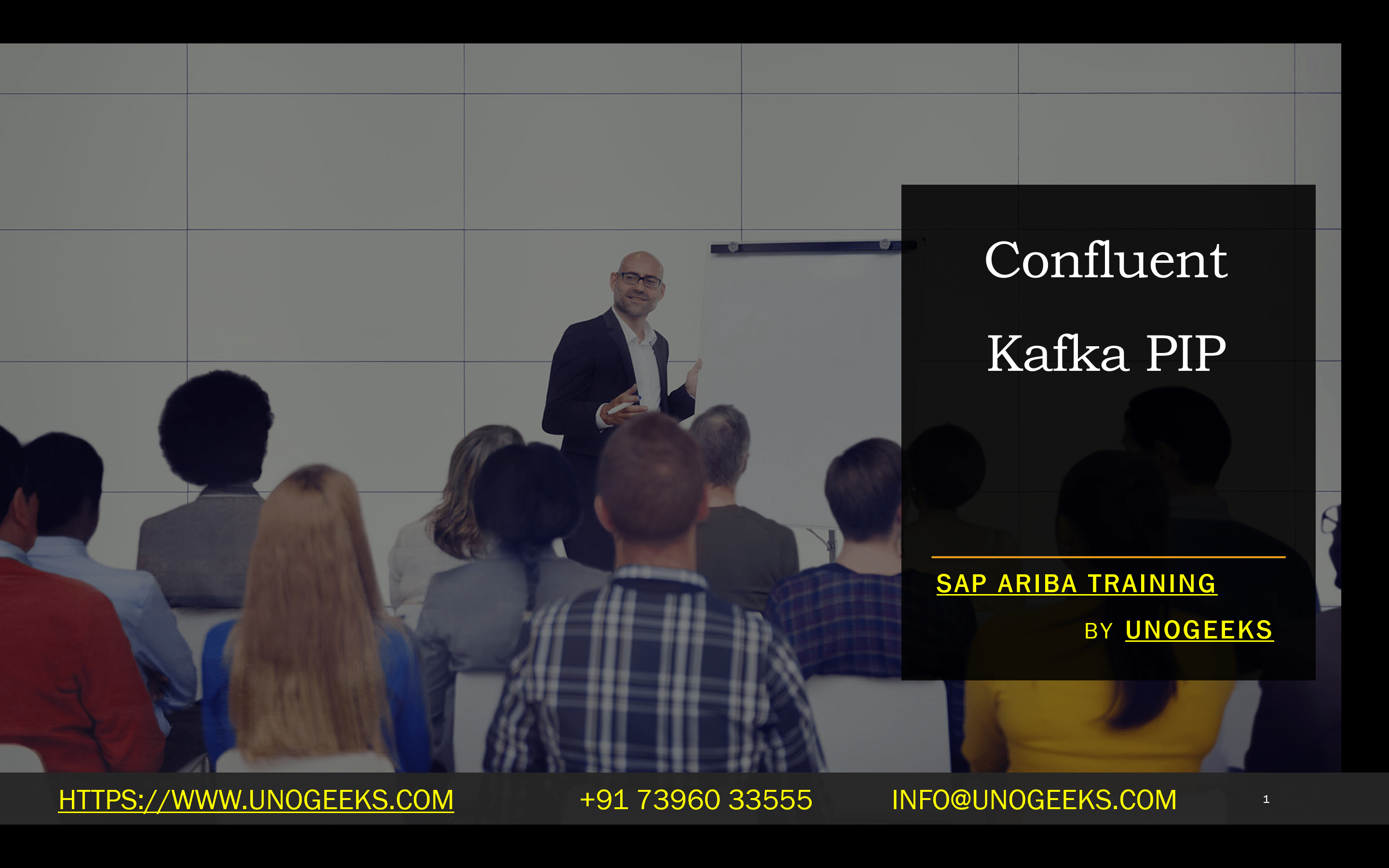Confluent Kafka PIP
Confluent Kafka PIP: A Powerful Python Client for Apache Kafka
Introduction
Apache Kafka is a highly scalable, distributed streaming platform for building modern data pipelines and real-time applications. Confluent Kafka PIP is the official Python client maintained by Confluent that enables you to interact with Kafka seamlessly. In this blog post, we’ll delve into:
- What Confluent Kafka PIP is
- Why would you choose it
- How to install it
- Common use cases
- Code examples to demonstrate its usage
What is Confluent Kafka PIP?
The Confluent Kafka PIP (confluent-kafka) package bridges your Python applications and a Kafka cluster (whether it’s self-managed, running in Confluent Cloud, or within the Confluent Platform). It offers the following key features:
- High-level Producer API: This sends messages to Kafka topics with features like reliability and delivery guarantees.
- High-level Consumer API: This is for subscribing to Kafka topics and processing the stream of messages.
- AdminClient API: To manage and configure Kafka topics, partitions, brokers, and more.
Why Confluent Kafka PIP?
- Officially Supported: Maintained by Confluent, ensuring compatibility with the latest Kafka features and Confluent Platform components.
- Reliable: Built on top of the robust librdkafka C library, providing battle-tested performance.
- User-friendly: It provides a more intuitive and Pythonic interface than raw librdkafka.
- Feature-rich: Offers comprehensive functionality for producing, consuming, and administrative tasks.
Installation
The simplest way to install Confluent Kafka PIP is using pip:
Bash
pip install confluent-kafka
Use code
content_copy
Common Use Cases
- Real-time Data Streaming: Process event streams from sources like IoT sensors, website clicks, and logs for real-time analytics dashboards.
- Microservice Communication: Decouple microservices in your architecture, using Kafka as the message backbone.
- Log Aggregation: Centrally collect and analyze logs from various systems.
- Event-Driven Architectures: Build reactive systems responding to events happening in different parts of your application landscape.
Code Examples
Simple Producer
Python
from confluent_kafka import Producer
producer = Producer({‘bootstrap.servers’: ‘localhost:9092’})
def delivery_report(err, msg): # Optional callback for delivery confirmation
if err is not None:
print(message delivery failed: {err}’)
else:
print(message delivered to {msg.topic()} [{msg.partition()}]’)
producer.produce(‘my topic, key=’my-key’, value=’Hello, Kafka!’, callback=delivery_report)
producer.flush() # Ensure all messages are delivered
Use code
play_circleeditcontent_copy
Simple Consumer
Python
from confluent_kafka import Consumer
consumer = Consumer({
‘bootstrap. servers’: ‘localhost:9092’,
‘group. id’: ‘my-consumer-group,’
‘auto.offset.reset’: ‘earliest’ # Read from the beginning of the topic if no offset is found
})
consumer.subscribe([‘my-topic’])
Try:
While True:
Msg = consumer.poll(1.0) # Timeout for message polling
If msg is None:
continue
if msg.error():
print(f”Consumer error: {msg.error()}”)
continue
print(f”Received message: {msg.value().decode(‘utf-8’)}”)
finally:
consumer.close()
Use code
play_circleeditcontent_copy
Conclusion:
Unogeeks is the No.1 IT Training Institute for Apache kafka Training. Anyone Disagree? Please drop in a comment
You can check out our other latest blogs on Apache Kafka here – Apache kafka Blogs
You can check out our Best In Class Apache Kafka Details here – Apache kafka Training
Follow & Connect with us:
———————————-
For Training inquiries:
Call/Whatsapp: +91 73960 33555
Mail us at: info@unogeeks.com
Our Website ➜ https://unogeeks.com
Follow us:
Instagram: https://www.instagram.com/unogeeks
Facebook: https://www.facebook.com/UnogeeksSoftwareTrainingInstitute
Twitter: https://twitter.com/unogeek