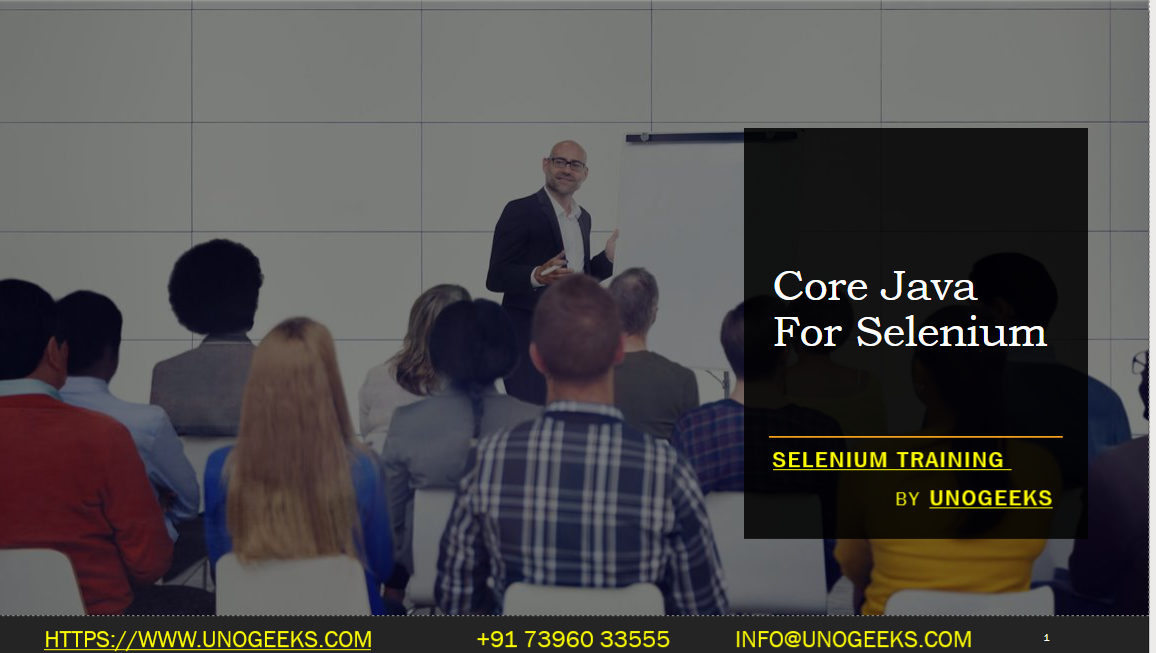Core Java For Selenium
Core Java plays a fundamental role in Selenium automation testing. Selenium itself supports multiple programming languages, including Java, Python, C#, and JavaScript, but Java is one of the most commonly used languages for Selenium test automation. Here are the core Java concepts you should understand when working with Selenium:
Java Basics:
- Understand Java’s basic syntax, data types, variables, and operators.
Control Statements:
- Learn how to use control statements like if-else, switch-case, loops (for, while, do-while) for flow control in your test scripts.
Data Structures:
- Familiarize yourself with data structures such as arrays, lists, and maps to store and manipulate data.
Methods and Functions:
- Create and use methods/functions to modularize your code and improve maintainability.
Object-Oriented Programming (OOP):
- Master OOP principles like classes, objects, inheritance, polymorphism, encapsulation, and abstraction.
Exception Handling:
- Learn how to handle exceptions using try-catch blocks to gracefully manage errors in your test scripts.
File Handling:
- Understand how to read and write files in Java, which is useful for reading test data or generating reports.
Packages and Imports:
- Organize your code into packages and use import statements to access classes from other packages.
Interfaces and Abstract Classes:
- Know how to define interfaces and abstract classes for creating custom Selenium WebDriver wrappers or implementing test frameworks.
Collections Framework:
- Explore Java’s Collections Framework, which includes classes like ArrayList and HashMap for working with collections of data.
Date and Time:
- Use Java’s Date and Time API to handle date-related operations in your test scripts.
Regular Expressions (Regex):
- Learn regular expressions for pattern matching and data validation, which can be helpful in test automation.
Multi-Threading:
- Understand the basics of multi-threading in Java to run tests concurrently or manage parallel test execution.
Dependency Management:
- Use build tools like Maven or Gradle to manage project dependencies, including the Selenium WebDriver and testing frameworks.
Logging and Reporting:
- Implement logging and reporting mechanisms to capture test results and generate meaningful test reports.
Testing Framework Integration:
- Integrate Java-based testing frameworks like JUnit or TestNG for test management, execution, and reporting.
Page Object Model (POM):
- Implement the Page Object Model design pattern to create maintainable and reusable test scripts.
Assertions:
- Use Java’s assertion mechanisms to validate expected outcomes and conditions in your test cases.
Lambda Expressions (Java 8+):
- If using Java 8 or later, explore lambda expressions to write concise code for test automation.
Annotations:
- Understand how to use annotations like @Test, @BeforeSuite, @AfterMethod, etc., provided by testing frameworks.
External Libraries:
- Utilize external libraries and APIs when needed. For example, you can use Apache POI for Excel file handling or log4j for logging.
Demo Day 1 Video:
Conclusion:
Unogeeks is the No.1 IT Training Institute for Selenium Training. Anyone Disagree? Please drop in a comment
You can check out our other latest blogs on Selenium here – Selenium Blogs
You can check out our Best In Class Selenium Training Details here – Selenium Training

———————————-
For Training inquiries:
Call/Whatsapp: +91 73960 33555
Mail us at: info@unogeeks.com
Our Website ➜ https://unogeeks.com
Follow us:
Instagram: https://www.instagram.com/unogeeks
Facebook:https://www.facebook.com/UnogeeksSoftwareTrainingInstitute
Twitter: https://twitter.com/unogeeks