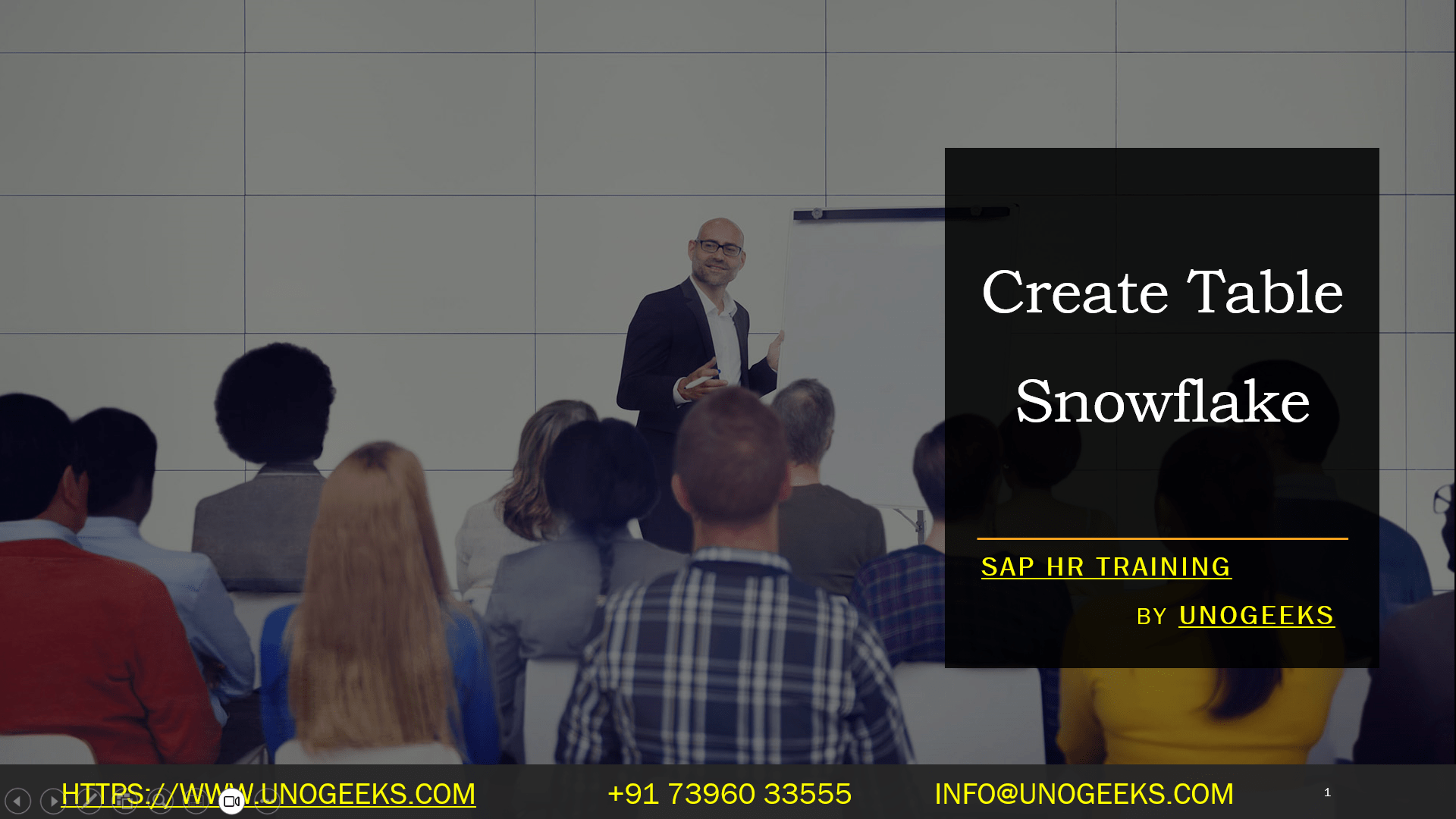Create Table Snowflake
Absolutely! Here’s a blog post on creating tables in Snowflake:
Mastering Table Creation in Snowflake
Snowflake, the cloud-based data warehouse, offers a unique and powerful approach to creating and managing tables. Understanding the nuances of table creation in Snowflake is essential for building an efficient and well-structured data warehouse. In this blog post, we’ll dive into the methods, options, and best practices for creating tables in Snowflake.
The Foundation: CREATE TABLE
The fundamental command for creating a table in Snowflake is CREATE TABLE. Here’s a basic syntax example:
SQL
CREATE [ OR REPLACE ] TABLE <table_name> (
<column1_name> <data_type>,
<column2_name> <data_type> NOT NULL,
…
);
Use code with caution.
content_copy
Key Considerations:
- Schema: Specify the schema you want to create the table (e.g., CREATE TABLE my_database.my_schema.my_table…)
- Data Types: Snowflake supports many data types, including numbers, strings, dates, timestamps, Boolean, and semi-structured types like VARIANT, OBJECT, and ARRAY. Choose the appropriate data types for your columns.
- Constraints:
- NOT NULL: Enforces that a column cannot contain null values.
- DEFAULT: Defines a default value to be inserted if no value is provided during data insertion.
- PRIMARY KEY: Uniquely identifies each row in the table.
- FOREIGN KEY: Establishes a relationship between tables, ensuring referential integrity.
Ways to Create Tables
- Basic Creation: As shown above, define the table structure from scratch using the CREATE TABLE syntax.
- Create Table as Select (CTAS): Create a new table and populate it with the results of a query.
- SQL
- CREATE TABLE sales_summary AS
- SELECT region, SUM(amount) as total_sales
- FROM sales_data
- GROUP BY region;
- Use code with caution.
- content_copy
- Cloning: Duplicate an existing table’s structure (and optionally the data).
- SQL
- CREATE TABLE customers_backup CLONE customers;
- Use code with caution.
- content_copy
Temporary and Transient Tables
- Temporary Tables exist only for your session and are used for intermediate data processing.
- SQL
- CREATE TEMPORARY TABLE temp_data (…);
- Use code with caution.
- content_copy
- Transient Tables: A hybrid form with reduced data recovery and security overhead compared to permanent tables.
- SQL
- CREATE TRANSIENT TABLE transaction_history (…);
- Use code with caution.
- content_copy
Best Practices
- Choose Your Table Types Wisely: Based on your data storage and access requirements, carefully select between permanent, temporary, and transient tables.
- Optimize Clustering Keys: Consider using clustering keys to improve query performance on large tables.
- Manage Permissions: Implement appropriate GRANT statements to control access to tables.
In Conclusion
Mastering the creation and management of tables is critical to effectively leveraging Snowflake’s capabilities. By understanding different table types, using CTAS, cloning, and following best practices, you’ll establish a solid foundation for your data warehousing within Snowflake.
Conclusion:
Unogeeks is the No.1 IT Training Institute for SAP Training. Anyone Disagree? Please drop in a comment
You can check out our other latest blogs on Snowflake here – Snowflake Blogs
You can check out our Best In Class Snowflake Details here – Snowflake Training
Follow & Connect with us:
———————————-
For Training inquiries:
Call/Whatsapp: +91 73960 33555
Mail us at: info@unogeeks.com
Our Website ➜ https://unogeeks.com
Follow us:
Instagram: https://www.instagram.com/unogeeks
Facebook: https://www.facebook.com/UnogeeksSoftwareTrainingInstitute
Twitter: https://twitter.com/unogeeks