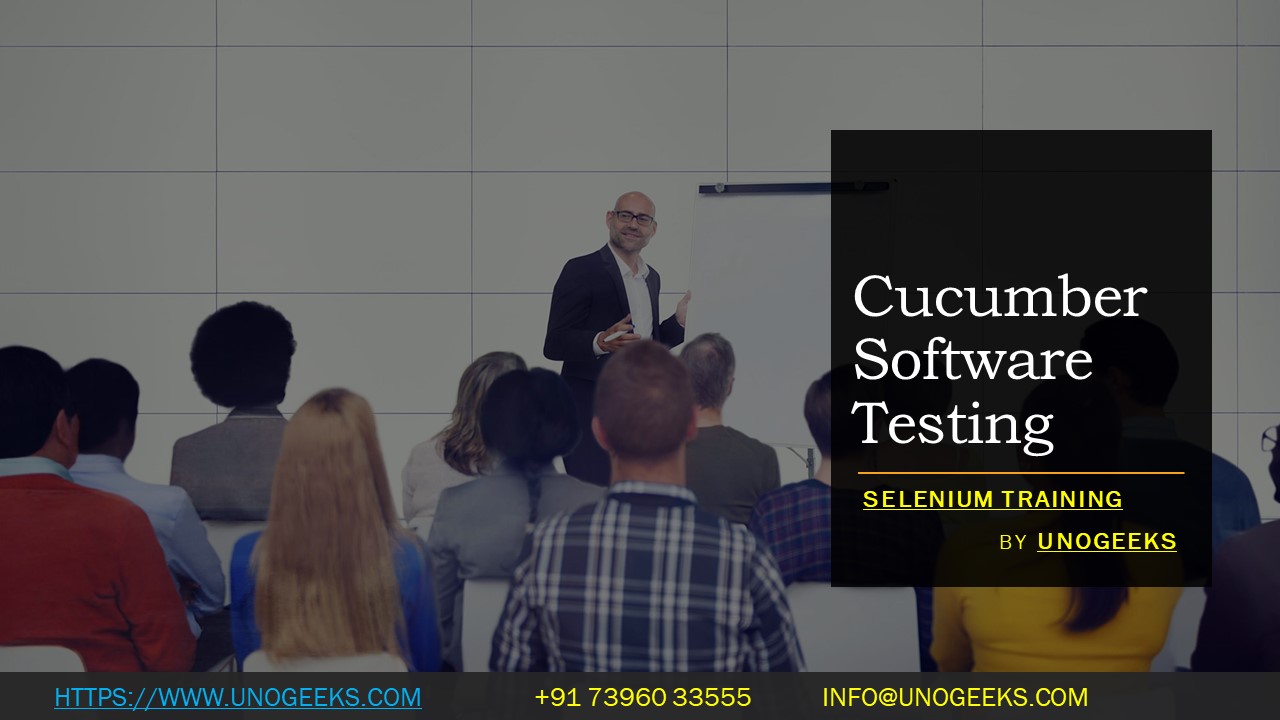Cucumber Software Testing
Cucumber is a software testing tool that supports Behavior-Driven Development (BDD). It enables the writing of test cases in a human-readable language, allowing collaboration between non-technical stakeholders and developers. Here’s an overview of how Cucumber is used in software testing:
Key Features of Cucumber
- Human-Readable Language: Cucumber tests are written in Gherkin, a simple, English-like language. This makes the tests easy to understand and write for people without a technical background.
- BDD Approach: Cucumber facilitates BDD, where tests are based on the expected behavior of the application and are derived from business requirements.
- Supports Various Languages: While Cucumber was originally developed for Ruby, it now supports other programming languages like Java, JavaScript, and Python.
Writing Tests in Cucumber
Feature Files: Tests are written in
.featurefiles using Gherkin syntax. These files describe features and scenarios.- Features: High-level descriptions of what the software is supposed to do.
- Scenarios: Concrete examples of how the software should behave in particular situations.
Step Definitions: For each step in a scenario, you write a step definition in your programming language. This is the actual code that executes the steps.
Example of a Cucumber Test
A feature file
login.featuremight look like this:gherkinFeature: Login functionality Scenario: User logs in with correct credentials Given the user is on the login page When the user enters correct username and password Then the user is redirected to the dashboardCorresponding step definitions in Java might look like this:
java@Given("the user is on the login page") public void user_is_on_login_page() { // Selenium code to navigate to the login page } @When("the user enters correct username and password") public void user_enters_credentials() { // Selenium code to enter credentials and submit the form } @Then("the user is redirected to the dashboard") public void user_redirected_to_dashboard() { // Assert that the dashboard page is displayed }
Integrating Cucumber with Test Automation Frameworks
- Cucumber can be integrated with automation frameworks like Selenium for web testing, Appium for mobile testing, and REST-assured for API testing.
Running Cucumber Tests
- Tests can be run directly from the command line, from a build tool like Maven or Gradle, or through an IDE plugin.
Best Practices
- Clear and Concise Scenarios: Write scenarios that are easy to understand and focused on specific behaviors.
- Avoid Technical Jargon: Use language that is business-friendly and avoid technical terms.
- Reusable Step Definitions: Write step definitions that can be reused across different scenarios.
- Version Control: Maintain feature files and step definitions in a version control system.
Demo Day 1 Video:
Conclusion:
Unogeeks is the No.1 IT Training Institute for Selenium Training. Anyone Disagree? Please drop in a comment
You can check out our other latest blogs on Selenium here – Selenium Blogs
You can check out our Best In Class Selenium Training Details here – Selenium Training

———————————-
For Training inquiries:
Call/Whatsapp: +91 73960 33555
Mail us at: info@unogeeks.com
Our Website ➜ https://unogeeks.com
Follow us:
Instagram: https://www.instagram.com/unogeeks
Facebook:https://www.facebook.com/UnogeeksSoftwareTrainingInstitute
Twitter: https://twitter.com/unogeeks