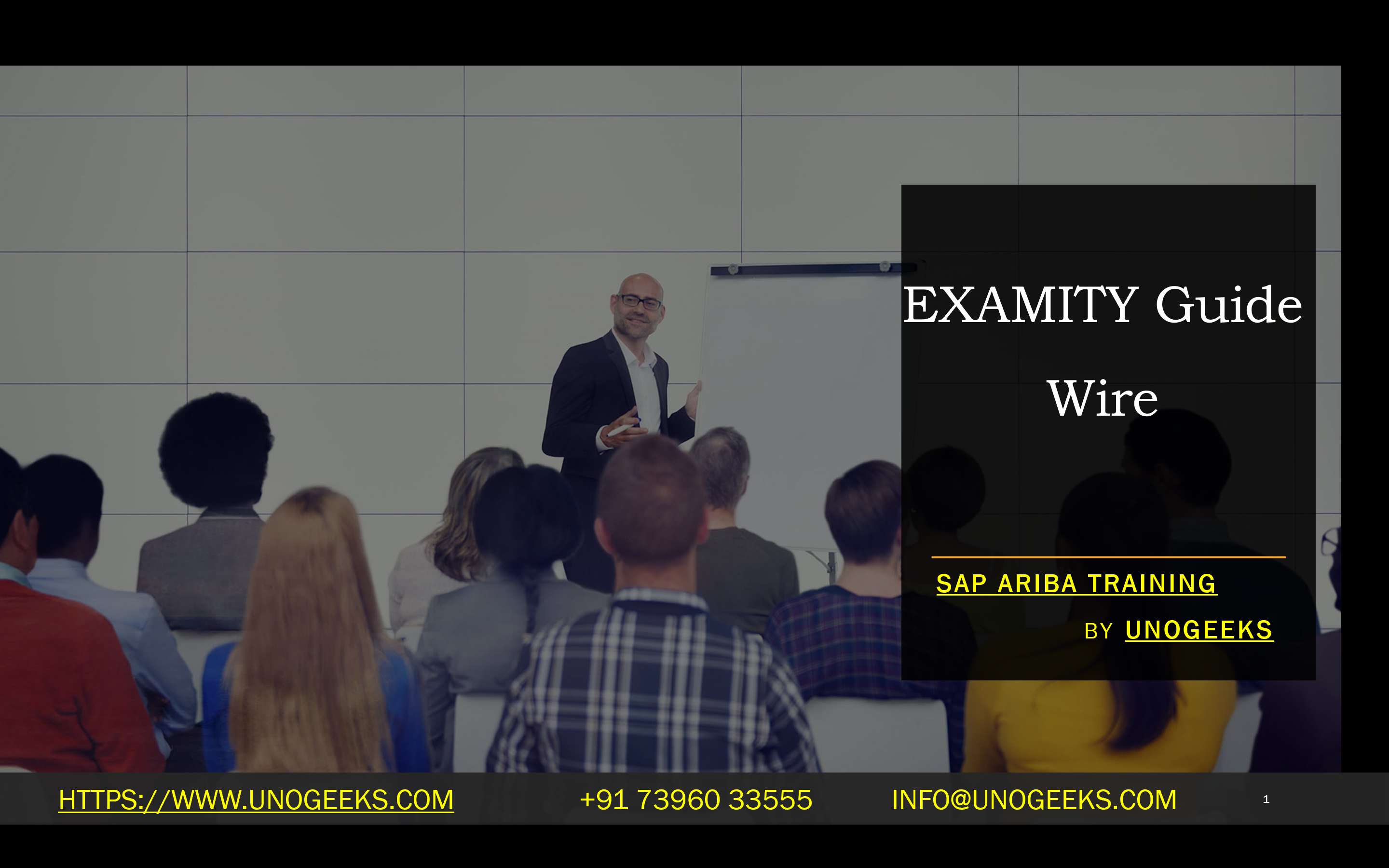EXAMITY Guide Wire
Examity Guide Wire: Your Key to Smooth Online Proctoring
Online proctoring has become essential in ensuring the integrity of exams taken remotely. Examity is a leader in this field, and its Guide Wire technology plays a crucial role in streamlining the testing experience for both students and institutions. Let’s delve into the Examity Guide Wire and why it matters.
What is the Examity Guide Wire?
The Examity Guide Wire is a small software application that students download and install on their computers before an online proctored exam. It has several key functions:
- System Checks: Before the exam begins, the Guide Wire checks your computer system to ensure it meets the technical requirements for the exam. This includes webcam functionality, microphone quality, and internet connection stability.
- Identity Verification: The Guide Wire assists in the identity verification process. You may need to show your government-issued ID and potentially complete additional verification steps (like answering security questions) to confirm your identity.
- Secure Exam Environment: The Guide Wire helps create a secure testing environment during the exam. It might monitor your screen, disable certain applications, and restrict access to other websites to prevent potential cheating.
Why is the Examity Guide Wire Important?
The Guide Wire provides several benefits for both students and institutions:
- Convenience: The Guide Wire streamlines the exam setup process for students, eliminating unnecessary technical issues during exam time.
- Security: It helps maintain exam integrity by creating a controlled testing environment and verifying identity.
- Accessibility: Examity and its Guide Wirework to ensure compatibility with various computer systems and assistive technologies for students with disabilities.
How to Prepare for an Exam Using Examity Guide Wire
- Know the Requirements: Familiarize yourself with your institution’s specific Examity requirements and the technical specifications for your computer setup.
- Download and Install: Download the Examity Guide Wire well before your exam date. Follow the installation instructions carefully.
- Run the System Check: Before your exam, complete the system check within the Guide Wire to identify any potential issues.
- Prepare your ID: Have your government-issued ID ready for the identity verification.
- Exam Day: Ensure you have a quiet, well-lit testing environment on the exam day. Follow your institution’s guidelines and launch your exam through the Examity platform.
Important Notes
- The Examity Guide Wire is designed to be minimally intrusive while upholding exam security standards.
- Your privacy is respected – Examity typically only records what is necessary for exam integrity.
- Examity provides technical support resources if you encounter any issues.
Conclusion
The Examity Guide Wire is an essential tool facilitating a seamless and secure online testing experience. By understanding its purpose, how it works, and how to prepare, you can confidently approach your online proctored exams.
Conclusion:
Unogeeks is the No.1 IT Training Institute for SAP Training. Anyone Disagree? Please drop in a comment
You can check out our other latest blogs on GuideWire here – GuideWire Blogs
You can check out our Best In Class GuideWire Details here – GuideWire Training
Follow & Connect with us:
———————————-
For Training inquiries:
Call/Whatsapp: +91 73960 33555
Mail us at: info@unogeeks.com
Our Website ➜ https://unogeeks.com
Follow us:
Instagram: https://www.instagram.com/unogeeks
Facebook: https://www.facebook.com/UnogeeksSoftwareTrainingInstitute
Twitter: https://twitter.com/unogeek