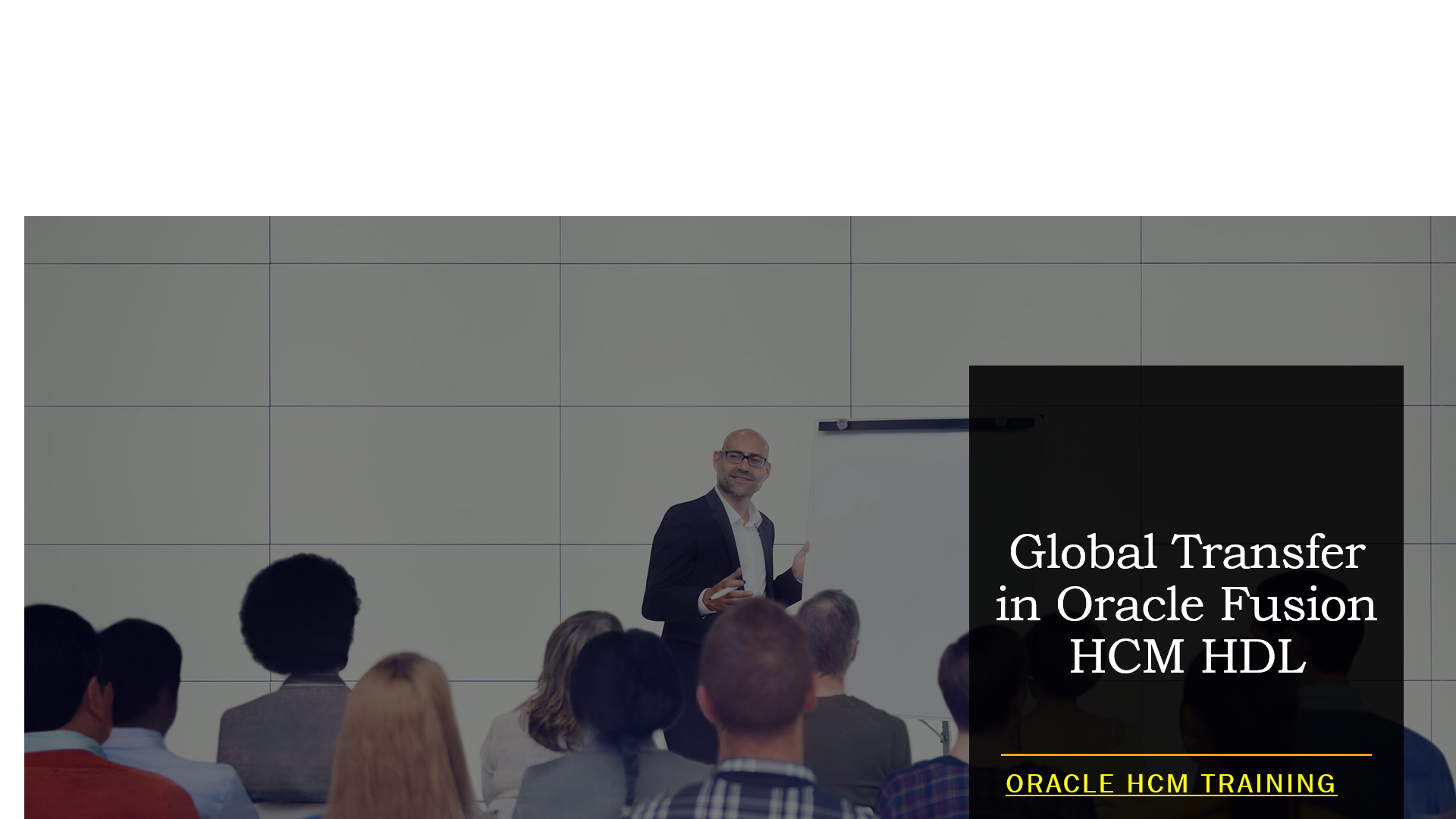Global Transfer in Oracle Fusion HCM HDL
Global Transfer in Oracle Fusion HCM can be performed using HCM Data Loader (HDL), which is a tool for bulk data loading and updates. Global transfers typically involve moving an employee from one legal employer to another within the same enterprise. Here are the general steps to perform a Global Transfer using HDL:
Prepare Data Files: You need to prepare data files in CSV format that contain information about the global transfer. The data files should include details such as the employee’s assignment, personal information, and the new legal employer details.
Create an HDL Configuration File: An HDL configuration file specifies the business object and the data files to be processed. In this case, you would create a configuration file for the Global Transfer process.
Define the Global Transfer Action: In your data files, you need to define the action as “Global Transfer” to indicate that it’s a transfer transaction.
Provide Employee and Assignment Information: Include details about the employee who is being transferred, such as their employee number or person ID. You also need to specify information about the new assignment, including the new legal employer and any other relevant assignment details.
Run HDL Process: Use Oracle Fusion’s HDL functionality to load and process the data files. This can typically be done through the Oracle Fusion HCM user interface.
Review and Verify: After the HDL process is complete, review the transfer records to ensure that they were processed correctly and that there are no errors or issues.
Approvals and Notifications: Depending on your organization’s configuration, there may be approval workflows and notifications associated with global transfers. Ensure that these are completed as required.
Post-Transfer Activities: After the global transfer is completed, there may be additional actions required, such as updating payroll information, benefits, or other relevant data.
Testing and Validation: Before performing global transfers in a production environment, it’s essential to thoroughly test the process in a non-production or test environment to ensure that it works as expected.
Please note that the specific steps and data requirements may vary based on your organization’s configuration and business processes. It’s crucial to refer to Oracle Fusion HCM documentation and work closely with your Oracle Fusion HCM administrator to set up and execute global transfers effectively using HDL. Additionally, ensure that your HDL data files are correctly formatted according to Oracle’s guidelines to prevent errors during the data load process.
Oracle Fusion HCM Training Demo Day 1 Video:
Conclusion:
Unogeeks is the No.1 Training Institute for Fusion HCM Training. Anyone Disagree? Please drop in a comment
You can check out our Oracle Fusion HCM Training details here Oracle Fusion HCM Training
You can check out our other latest blogs on Oracle Fusion HCM Training in this Oracle Fusion HCM Blogs

———————————-
For Training inquiries:
Call/Whatsapp: +91 73960 33555
Mail us at: info@unogeeks.com