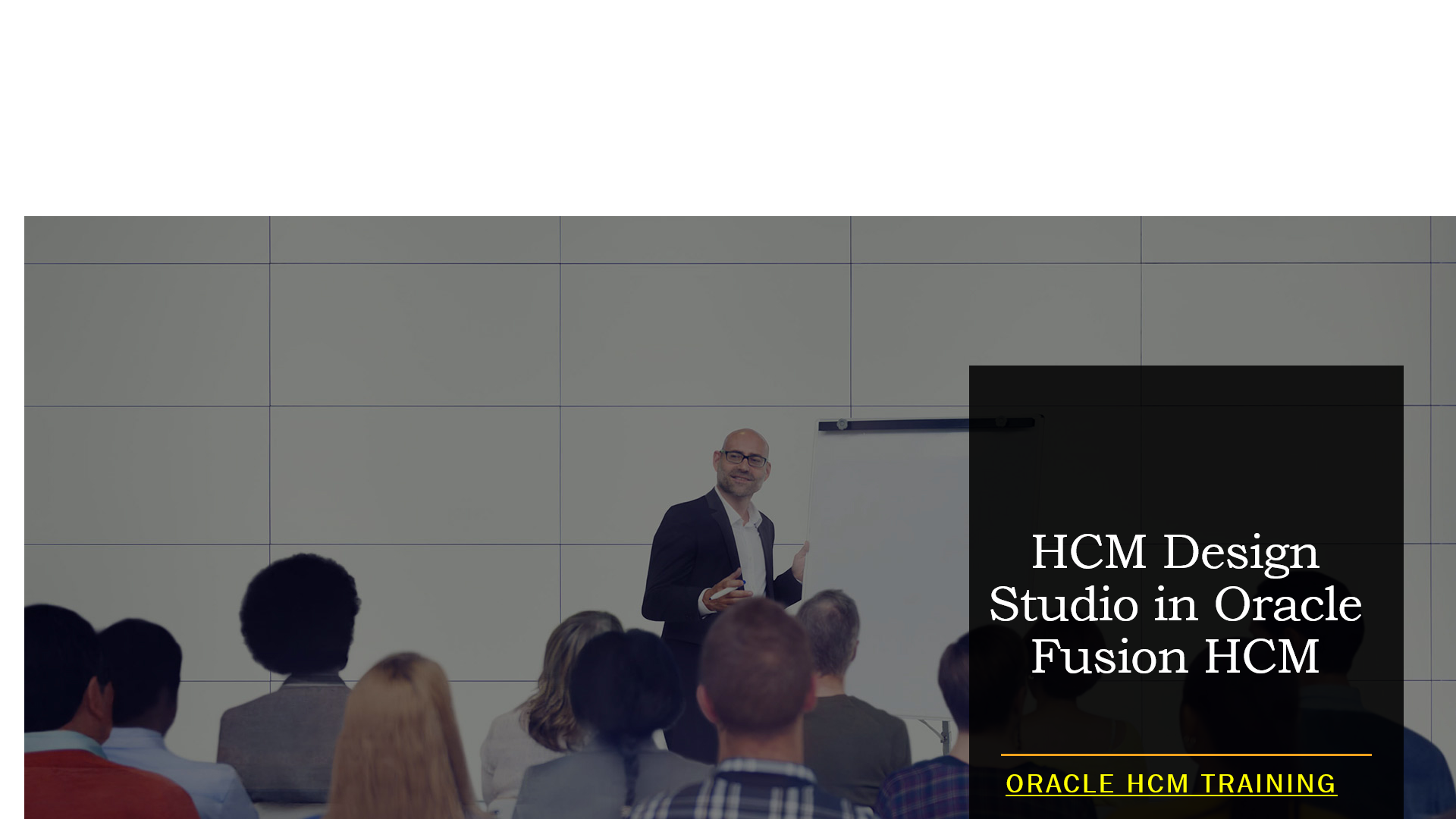HCM Design Studio in Oracle Fusion HCM
Oracle Fusion HCM Design Studio is a tool used for customizing and extending the user interface (UI) of Oracle Fusion Human Capital Management (HCM) applications. It allows organizations to create personalized and tailored user experiences to meet specific business requirements and user preferences.
Key features and capabilities of HCM Design Studio in Oracle Fusion HCM include:
- Personalization: HCM Design Studio allows users with appropriate permissions to personalize their own user interface by rearranging page components, hiding or showing fields, and changing the layout to suit their preferences and work style.
- Customization: Organizations can use HCM Design Studio to make changes to the standard UI, including modifying existing pages, adding custom fields, and creating new page layouts.
- Branding and Theming: HCM Design Studio provides tools to customize the look and feel of the HCM applications to align with the organization’s branding guidelines and create a consistent user experience.
- Responsive Design: The customizations created using HCM Design Studio are responsive and can adapt to different screen sizes and devices, ensuring a seamless user experience across various platforms.
- Drag-and-Drop Interface: HCM Design Studio offers a user-friendly drag-and-drop interface, making it easy for users to create and modify page layouts without the need for extensive coding.
- Security and Role-Based Access: HCM Design Studio allows organizations to control access to the tool based on roles and security permissions, ensuring that only authorized users can make changes to the UI.
- Preview and Testing: Users can preview and test the customizations before deploying them to the production environment, allowing for validation and quality assurance.
It’s important to note that making customizations using HCM Design Studio should be done carefully to ensure that the changes do not negatively impact the overall functionality, performance, or security of the application. Oracle provides guidelines and best practices for using HCM Design Studio to ensure that customizations are consistent with the underlying data model and application architecture.
As with any customization in Oracle Fusion HCM, it’s recommended to thoroughly test the customizations and follow Oracle’s documentation and guidelines to ensure a smooth and successful implementation. Additionally, Oracle periodically releases updates and enhancements to the HCM Design Studio, so it’s essential to stay informed about the latest features and functionalities available in the tool.
Oracle Fusion HCM Training Demo Day 1 Video:
Conclusion:
Unogeeks is the No.1 Training Institute for Fusion HCM Training. Anyone Disagree? Please drop in a comment
You can check out our Oracle Fusion HCM Training details here Oracle Fusion HCM Training
You can check out our other latest blogs on Oracle Fusion HCM Training in this Oracle Fusion HCM Blogs

———————————-
For Training inquiries:
Call/Whatsapp: +91 73960 33555
Mail us at: info@unogeeks.com