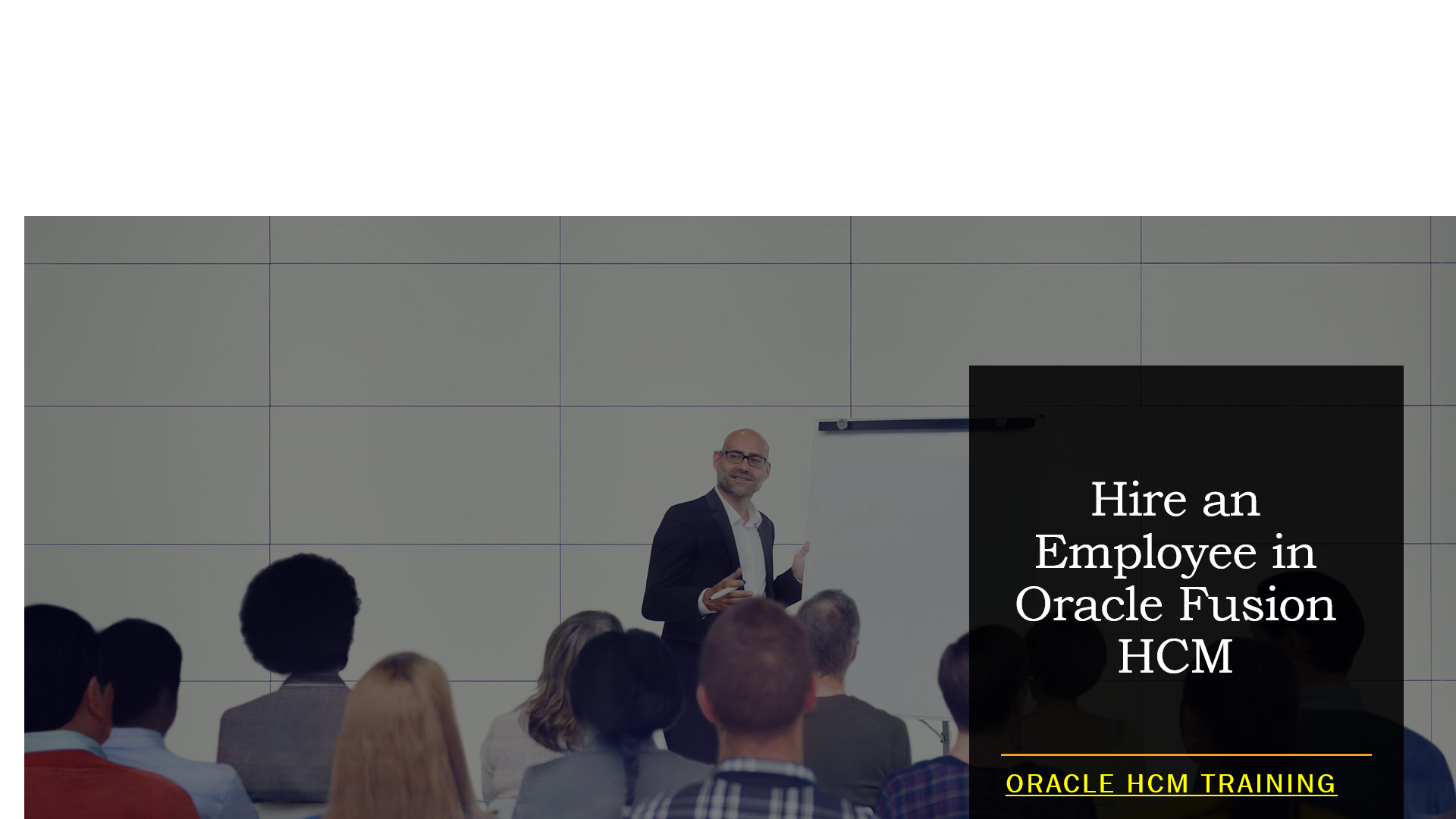Hire an Employee in Oracle Fusion HCM
To hire an employee in Oracle Fusion HCM, you can follow these steps:
Navigate to the “Manage Employment” page:
- Go to the “Workforce Structures” work area.
- Click on “Manage Employment” under the “Workforce Records” section.
Initiate the hiring process:
- In the “Manage Employment” page, click on the “Actions” button and select “Hire an Employee.”
Enter the new hire details:
- You will be prompted to enter the new hire’s personal information, such as name, contact details, and identification information.
Select the hire date:
- Choose the hire date for the employee, which is the date when the new hire’s employment with the organization starts.
Provide employment details:
- Enter the employment details, including the job, department, location, position, and other relevant information.
Enter compensation details:
- Provide the compensation details, such as salary, pay frequency, and any additional compensation components.
Specify work schedule and working hours:
- Enter the work schedule and working hours for the employee, including their standard weekly schedule and any special work arrangements.
Review and confirm the hiring details:
- Review all the entered details to ensure they are accurate and complete. If everything is in order, click on the “Submit” button to confirm the hiring.
Verify the hire:
- After submitting the hiring details, verify that the employee’s record now shows the hire date and updated employment status.
Complete onboarding and orientation:
After hiring the employee in Oracle Fusion HCM, proceed with the necessary onboarding and orientation activities to welcome the new hire and provide them with the necessary resources and information.
Note: The steps outlined above may vary slightly depending on your organization’s configurations and the specific version of Oracle Fusion HCM you are using. Additionally, hiring an employee may involve additional steps such as background checks, offer letter generation, and legal documentation, which should be followed as per your organization’s HR policies and relevant laws.
Before hiring an employee in Oracle Fusion HCM, ensure that you have the necessary permissions and follow your organization’s HR policies and procedures for new hires. It’s also essential to communicate with the new hire and provide them with all the necessary information and support during the onboarding process.
Oracle Fusion HCM Training Demo Day 1 Video:
Conclusion:
Unogeeks is the No.1 Training Institute for Fusion HCM Training. Anyone Disagree? Please drop in a comment
You can check out our Oracle Fusion HCM Training details here Oracle Fusion HCM Training
You can check out our other latest blogs on Oracle Fusion HCM Training in this Oracle Fusion HCM Blogs

———————————-
For Training inquiries:
Call/Whatsapp: +91 73960 33555
Mail us at: info@unogeeks.com