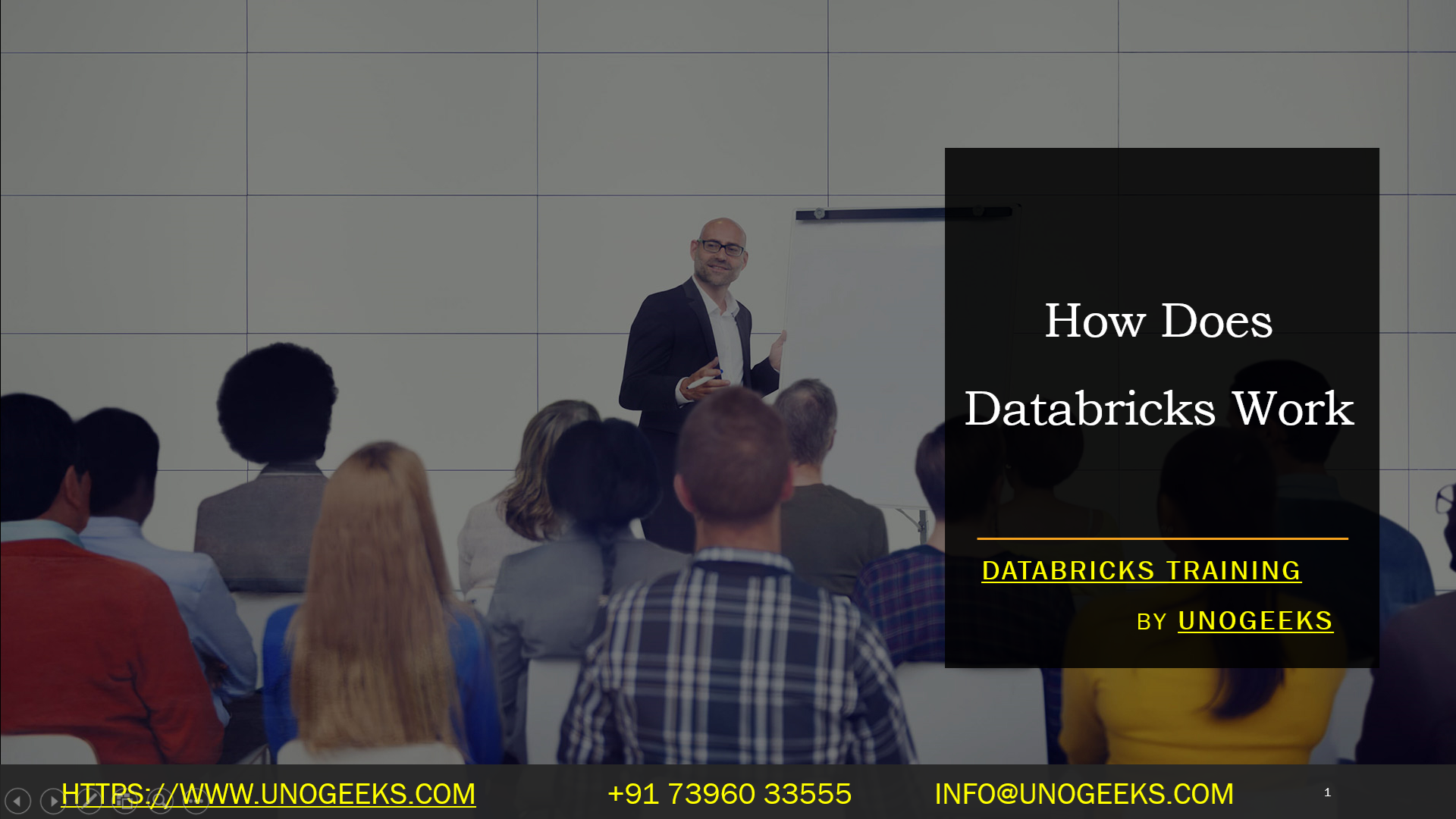How Does Databricks Work
How Does Databricks Work
Here’s a breakdown of how Databricks works, combining the best explanations and addressing potential issues:
Understanding Databricks
- A Unified Data and AI Platform: Databricks provides a single, cloud-based workspace for data engineers, data scientists, and analysts to collaborate on the entire data and machine learning lifecycle. This includes data preparation, analysis, model building, and production deployment.
- Built on Apache Spark: At its core, Databricks leverages the power of Apache Spark, a distributed data processing engine optimized for fast and scalable in-memory analytics, offering immense power for handling large datasets.
- Data Lakehouse Architecture: Databricks promotes the data lakehouse architecture, which combines the flexibility of a data lake with the reliability and performance of a traditional data warehouse. This means storing raw data in a cost-effective data lake while providing structure and optimization for analytical queries.
Key Components
- Databricks Workspace: The web-based environment gives you:
- Notebooks: Interactive interfaces for code (Python, SQL, Scala, R), visualizations, and documentation.
- Collaboration: Real-time collaboration for sharing work and insights across teams.
- Databricks Clusters:
- You managed Spark clusters that automatically scale based on your workload.
- Optimized configurations for performance and cost-efficiency.
- Databricks Runtime:
- A pre-configured environment with popular data science and machine learning libraries.
- Simplifies setup and reduces the need to manage dependencies.
- Data Integrations:
- Native connectors to various cloud storage providers (AWS S3, Azure Blob Storage, Google Cloud Storage) and a wide range of data sources.
- Workflow Automation (Jobs & Delta Live Tables):
- Jobs: Tools for scheduling and running non-interactive code and tasks.
- Delta Live Tables: Framework for building reliable, maintainable, and scalable ETL pipelines.
- MLflow:
- An open-source platform to manage the end-to-end machine learning lifecycle from experimentation to deployment.
How It Works (Typical Workflow)
- Load Data: Connect to your cloud data lake or other sources and bring data into the Databricks workspace.
- Explore, Clean, Transform: Use notebooks and Spark to prepare and refine your data for analysis.
- Build and Train Models: Develop machine learning models using your favorite languages and libraries. MLflow helps you keep track of experiments.
- Visualize and Analyze: Create dashboards and visualizations within notebooks to gain insights and explore results.
- Deploy and Monitor: Operationalize your models or ETL pipelines with Jobs or Delta Live Tables. MLflow assists with tracking and managing models in production.
Benefits of Databricks
- Collaboration: Streamlined workspace for cross-team work.
- Scalability: Handles massive datasets and complex workloads through Spark.
- Simplified Management: Databricks handles infrastructure, cluster setup, and software updates.
- Speed and Optimization: Performance enhancements due to Databricks Runtime and Delta Lake optimizations.
- Open Architecture: Built on open source, avoiding vendor lock-in.
Databricks Training Demo Day 1 Video:
Conclusion:
Unogeeks is the No.1 IT Training Institute for Databricks Training. Anyone Disagree? Please drop in a comment
You can check out our other latest blogs on Databricks Training here – Databricks Blogs
Please check out our Best In Class Databricks Training Details here – Databricks Training
Follow & Connect with us:
———————————-
For Training inquiries:
Call/Whatsapp: +91 73960 33555
Mail us at: info@unogeeks.com
Our Website ➜ https://unogeeks.com
Follow us:
Instagram: https://www.instagram.com/unogeeks
Facebook:https://www.facebook.com/UnogeeksSoftwareTrainingInstitute
Twitter: https://twitter.com/unogeeks