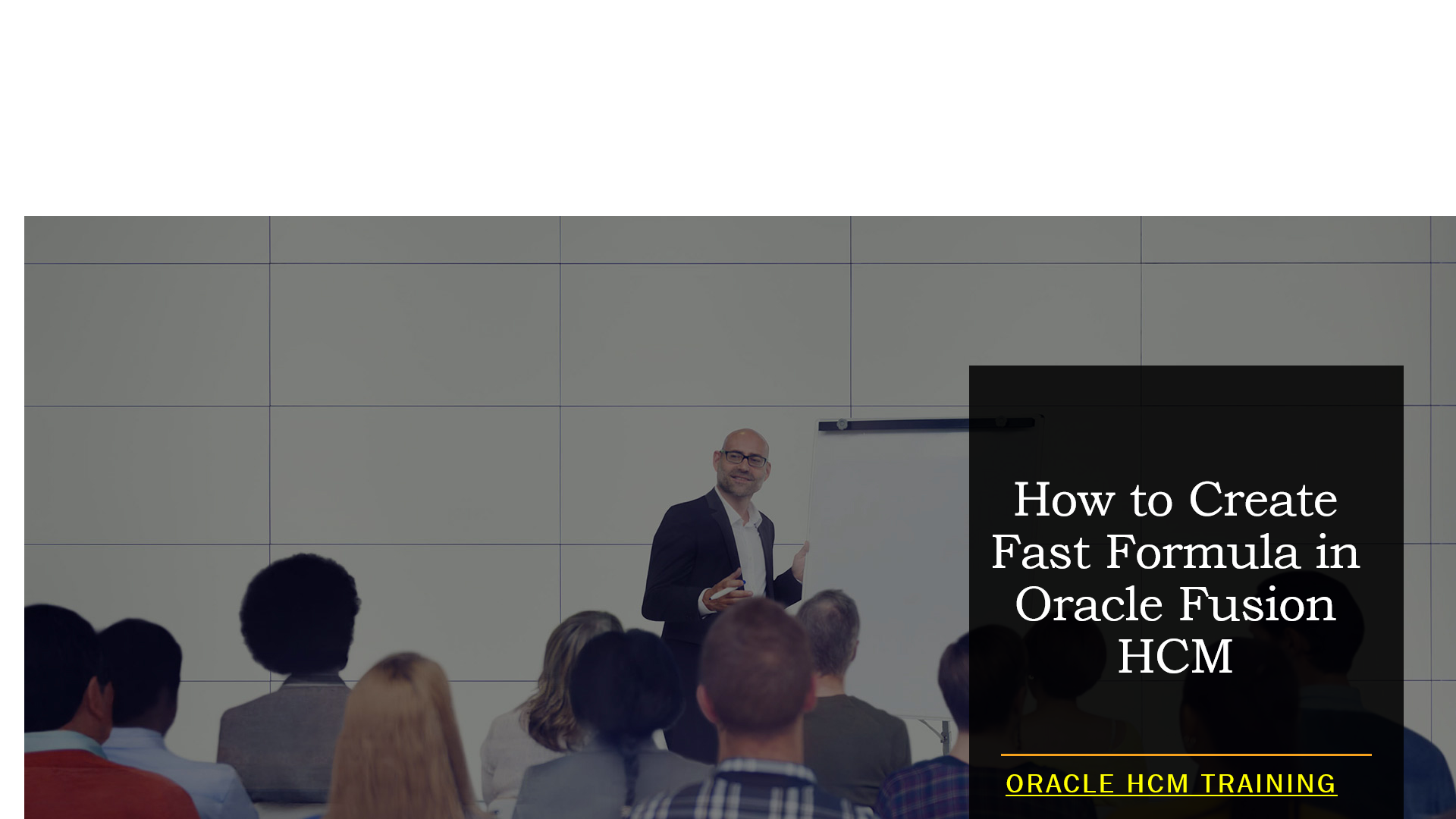How to Create Fast Formula in Oracle Fusion HCM
To create a Fast Formula in Oracle Fusion HCM, follow these steps:
Navigate to the “Setup and Maintenance” work area:
- Go to the “Setup and Maintenance” work area from the Navigator.
Search for the “Manage Fast Formulas” task:
- Use the “Quick Search” bar to search for the “Manage Fast Formulas” task.
Click on “Manage Fast Formulas”:
- Click on the “Manage Fast Formulas” task from the search results to open the Fast Formulas page.
Click on “Create” to create a new Fast Formula:
- On the Fast Formulas page, click on the “Create” button to create a new Fast Formula.
Enter the Fast Formula details:
- In the “Create Fast Formula” page, enter the required details for the Fast Formula, such as Name, Description, and Type. The formula type determines the purpose of the formula (e.g., payroll calculation, absence accrual, etc.).
Write the Fast Formula logic:
- In the “Logic” section of the “Create Fast Formula” page, write the formula logic using the Fast Formula language. The Fast Formula language is a declarative language designed for creating complex calculations and rules.
Test the Fast Formula:
- You can use the “Test” button to validate the Fast Formula and check for any syntax errors or issues.
Save the Fast Formula:
- After writing the Fast Formula logic, click on the “Save and Close” button to save the Fast Formula.
Associate the Fast Formula with relevant components:
- Depending on the purpose of the Fast Formula, you may need to associate it with specific components in Oracle Fusion HCM, such as payroll elements, benefits plans, or absence plans. This association allows the Fast Formula to be used in the relevant processes.
Activate the Fast Formula:
- Once the Fast Formula is created and tested, you can activate it by setting the “Active” flag to “Yes.”
The Fast Formula you created is now ready to be used in the applicable processes in Oracle Fusion HCM. It can be used in payroll calculations, benefits calculations, absence accruals, and other areas where complex calculations or rule-based logic are required.
Please note that creating a Fast Formula requires an understanding of the Fast Formula language and the specific requirements of your organization’s HR processes. It is essential to thoroughly test the Fast Formula and validate its accuracy before using it in a production environment. If you are new to Fast Formulas, consider seeking assistance from experienced users or consulting Oracle’s documentation and resources for guidance.