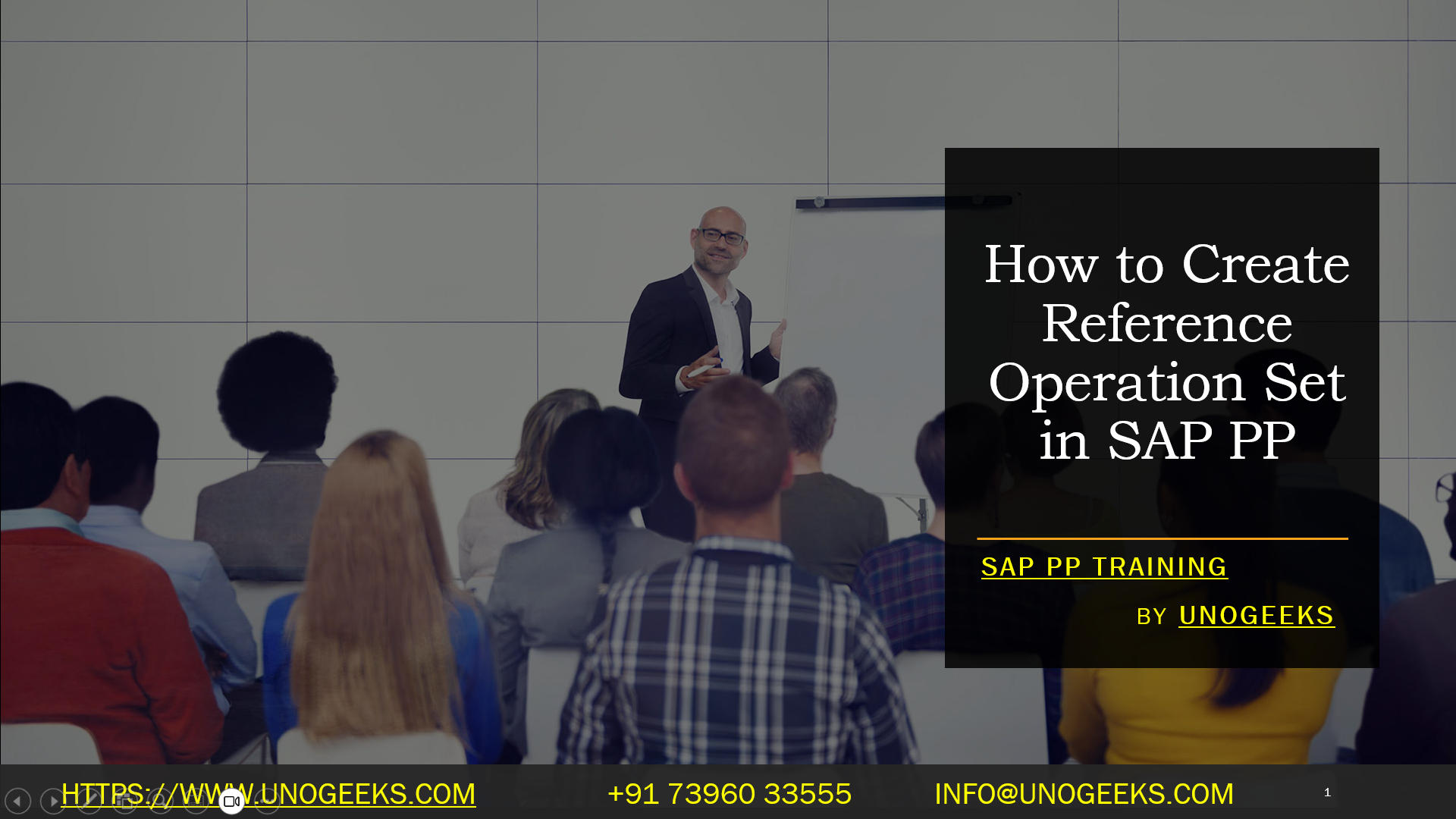How to Create Reference Operation Set in SAP PP
Streamline production Planning with Reference Operation Sets in SAP PP.
Efficiency is key in SAP Production Planning (PP). Reference operation sets offer a powerful tool for saving time and ensuring consistency by creating templates for frequently used production tasks. This blog will guide you through creating reference operation sets in SAP PP, making your routing creation a breeze.
Understanding Reference Operation Sets
A reference operation set acts as a reusable library of operations. It defines a sequence of production steps that can be incorporated into various routings or task lists. This eliminates the need to re-enter the exact operation details for each routing, saving you time and effort.
Creating a Reference Operation Set
Here’s how to create a reference operation set in SAP PP:
- Transaction Code: Open the SAP GUI and navigate to transaction code CA11. This code is specifically designed to create and manage reference operation sets.
- Basic Details: Enter essential information like the plant code, a descriptive name for your reference operation set, and its usage (e.g., production, rework). You can also define the set’s status (active or inactive).
- Lot Size and Unit of Measure: Specify the typical lot size and corresponding unit of measure for the operations within the set.
- Trigger Point (Optional): A trigger point allows you to define specific conditions under which the reference operation set is inserted into a routing. This can help automate rework processes or add steps based on production status.
- Operations: Now, it’s time to define the individual operations within the set. You can enter details like work center, control key, processing time, and setup time. Consider assigning a bill of materials (BOM) if the operations involve material consumption.
- Saving and Maintaining: Once you’ve entered all the necessary details, save the reference operation set. Remember, you can always modify the operations or trigger points as needed.
Benefits of Using Reference Operation Sets
- Increased Efficiency: Reference operation sets significantly reduce the time required to create routings. Select and integrate the pre-defined set into your routine, eliminating repetitive data entry.
- Improved Accuracy: Using a standardized template ensures consistency in operation definitions across different routings, minimizing errors and inconsistencies.
- Enhanced Maintainability: Whenever you update a joint operation, you only need to modify it within the reference set, automatically reflecting the change in all associated routings.
Conclusion
Reference operation sets are a valuable tool for streamlining production planning in SAP PP. By leveraging these reusable templates, you can create routings faster, maintain accuracy, and simplify overall production management. Consider incorporating reference operation sets into your workflow if you want to optimize your SAP PP processes.
Additional Tips
- For a more comprehensive understanding, explore the SAP Help Portal documentation on reference operation sets [SAP reference operation set ON help.sap.com].
- Consider referring to online resources like forums and tutorials for practical examples and troubleshooting tips.
Conclusion:
Unogeeks is the No.1 IT Training Institute for SAP PP Training. Anyone Disagree? Please drop in a comment
You can check out our other latest blogs on SAP PP here – SAP PP Blogs
You can check out our Best In Class SAP PP Details here – SAP PP Training
Follow & Connect with us:
———————————-
For Training inquiries:
Call/Whatsapp: +91 73960 33555
Mail us at: info@unogeeks.com
Our Website ➜ https://unogeeks.com
Follow us:
Instagram: https://www.instagram.com/unogeeks
Facebook:https://www.facebook.com/UnogeeksSoftwareTrainingInstitute
Twitter: https://twitter.com/unogeek