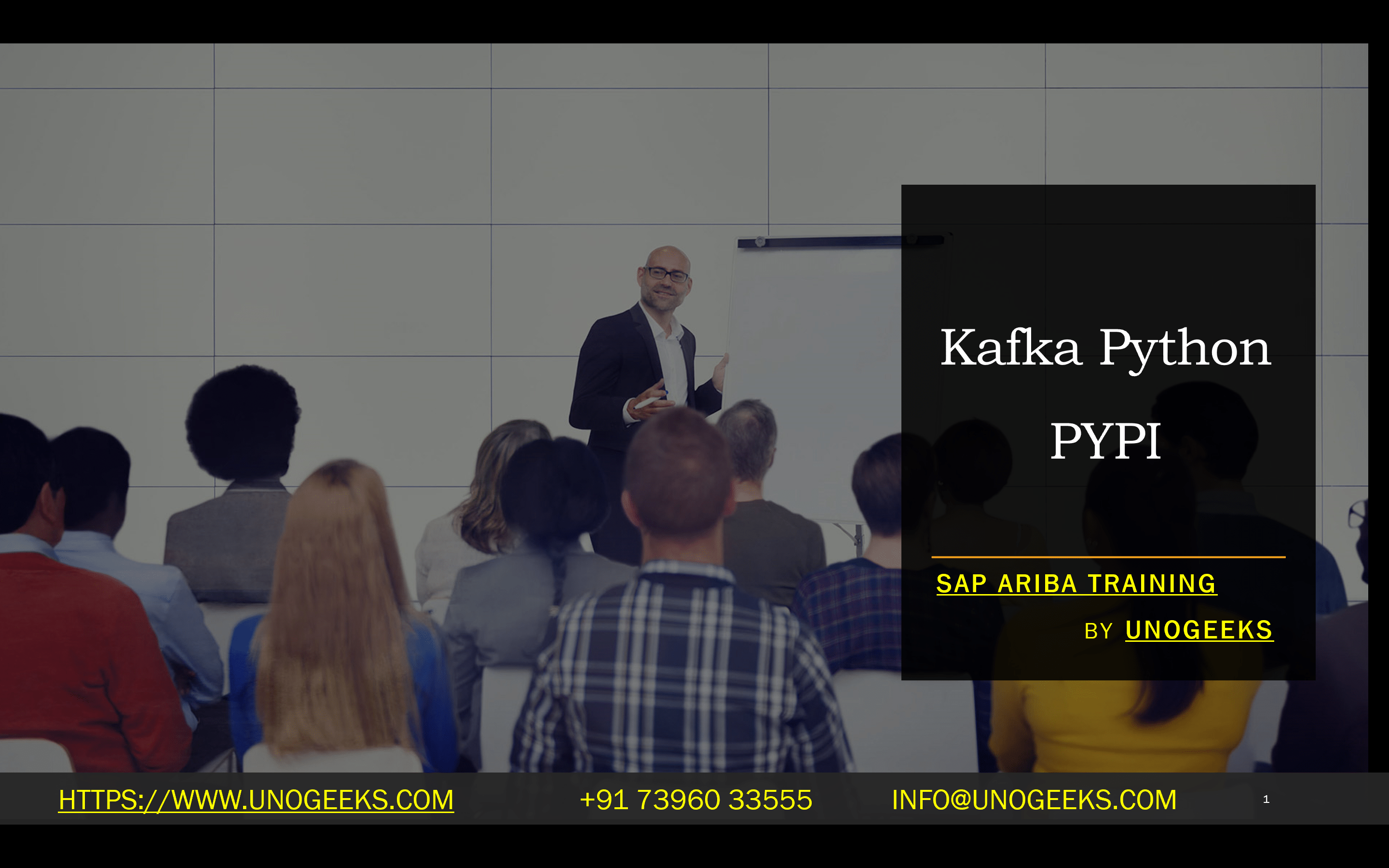Kafka Python PYPI
Kafka and Python: A Powerful Combination for Data Streaming
Apache Kafka has become an essential component in modern data architectures, serving as a core technology for handling streams of data in real time. Python, with its versatility and developer-friendly nature, is an excellent choice for interacting with Kafka. This blog post explores using the ‘Kafka-python’ library to integrate Kafka into your Python projects.
What is Apache Kafka?
- A quick primer: Kafka is a distributed, fault-tolerant, and highly scalable publish-subscribe messaging system designed to handle massive amounts of streaming data, such as website activity logs, sensor data, financial transactions, and many other use cases.
Key Concepts
Before working with Kafka and Python, let’s cover some core concepts:
- Topics: Data in Kafka is organized into categories called “topics.”
- Producers: Applications that send data (messages) to Kafka topics.
- Consumers: Applications that read and process data from Kafka topics.
- Brokers: Kafka servers that form a cluster to manage data streams and distribution.
The kafka-python Library
The ‘Kafka-python’ library offers a comprehensive interface for working with Kafka in your Python projects. Here’s how to get started:
- Installation
- Install the library using pip:
- Bash
- pip install kafka-python
- Use code with caution.
- content_copy
- Basic Producer
- Let’s create a basic Python producer to send messages to a Kafka topic:
- Python
- from kafka import KafkaProducer
- producer = KafkaProducer(bootstrap_servers=’localhost:9092′) # Connect to Kafka broker
- topic_name = ‘my-kafka-topic’
- message = “Hello from Python!”
- producer.send(topic_name, message.encode(‘utf-8’)) # Send the message
- producer.flush() # Ensure message delivery
- Use code with caution.
- play_circleeditcontent_copy
- Basic Consumer
- Now, let’s create a simple consumer to receive messages from the topic:
- Python
- from kafka import KafkaConsumer
- consumer = KafkaConsumer(‘my-kafka-topic’, bootstrap_servers=’localhost:9092′)
- for message in consumer:
- print(f”Received message: {message.value.decode(‘utf-8’)}”)
- Use code with caution.
- play_circleeditcontent_copy
Advanced Features
The ‘kafka-python’ library provides a wealth of advanced features:
- Consumer Groups: Coordinate multiple consumers for scalability and fault tolerance.
- Message Serialization: Use serializers like Avro or JSON for structured data.
- Security: Support for SSL, SASL, and Kerberos authentication.
- Asynchronous Operations: Improve performance with asynchronous producers and consumers.
Example Use Case: Real-Time Analytics
Imagine building a real-time analytics dashboard for website traffic data:
- Producers: Python scripts send website clickstream data to a Kafka topic.
- Consumers: A Python application consumes the stream, performs real-time calculations (e.g., page views, unique visitors), and updates the analytics dashboard.
Conclusion
The combination of Kafka and Python opens up vast possibilities for building scalable, responsive, and data-driven applications. The ‘Kafka-python’ library offers a well-designed interface to harness the power of Kafka in your Python projects. If you’re dealing with real-time data at any scale, exploring Kafka with Python is a highly recommended path.
Conclusion:
Unogeeks is the No.1 IT Training Institute for Apache kafka Training. Anyone Disagree? Please drop in a comment
You can check out our other latest blogs on Apache Kafka here – Apache kafka Blogs
You can check out our Best In Class Apache Kafka Details here – Apache kafka Training
Follow & Connect with us:
———————————-
For Training inquiries:
Call/Whatsapp: +91 73960 33555
Mail us at: info@unogeeks.com
Our Website ➜ https://unogeeks.com
Follow us:
Instagram: https://www.instagram.com/unogeeks
Facebook: https://www.facebook.com/UnogeeksSoftwareTrainingInstitute
Twitter: https://twitter.com/unogeek