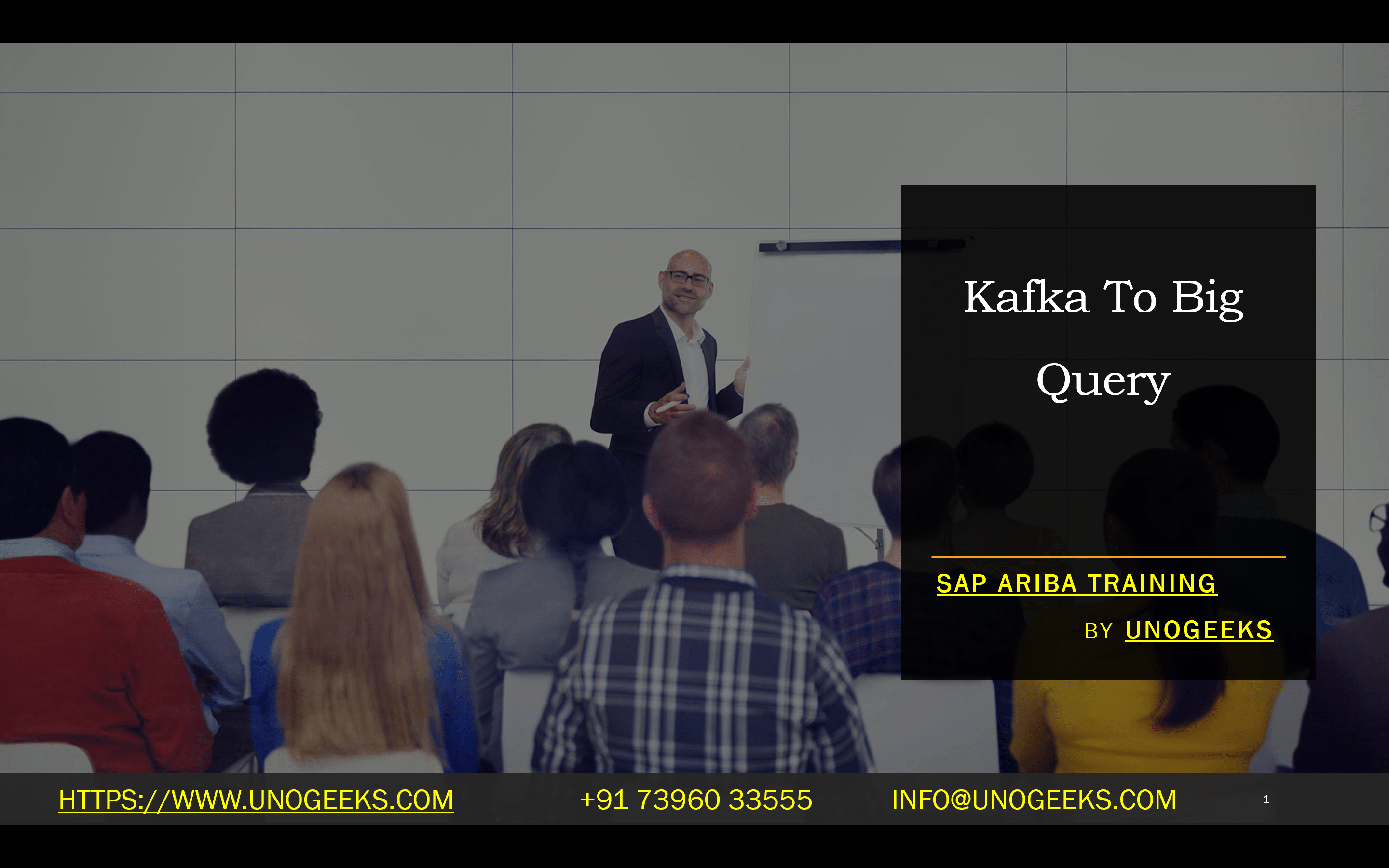Kafka To Big Query
Kafka to BigQuery: Seamless Streaming Data Integration for Powerful Analytics
In today’s data-driven landscape, the ability to collect, process, and analyze large volumes of data in real time is crucial for businesses to gain valuable insights. Apache Kafka, a powerful distributed streaming platform, and Google BigQuery, a scalable cloud data warehouse, are excellent tools for building robust data pipelines. Let’s explore how to seamlessly integrate Kafka with BigQuery to unlock the full potential of your real-time data.
Why Kafka and BigQuery?
- Kafka: Kafka excels at handling high-throughput data streams from diverse sources. Its fault tolerance, scalability, and persistent storage make it ideal for buffering data and decoupling producers from consumers within a data pipeline.
- BigQuery: BigQuery excels at storing and analyzing massive datasets. Its serverless architecture, SQL-like query language, and impressive performance enable rapid, ad-hoc analysis of your data, making insight generation more accessible.
The Kafka-BigQuery Connection
There are primarily two ways to achieve this integration:
- Dataflow Templates: Google Cloud Dataflow provides pre-built templates for connecting Kafka and BigQuery. These templates simplify the process, letting you focus on defining data transformations (if any) rather than the underlying plumbing.
- Kafka Connect Sink Connector: The Kafka Connect framework offers a sink connector specifically designed to move data from Kafka topics into BigQuery tables. This approach provides more fine-grained control over the integration process.
Steps for Kafka-BigQuery Integration (Using Dataflow)
- Deploy a Kafka Cluster: You can deploy a Kafka cluster either within Google Cloud or on another platform. Ensure proper network connectivity between Kafka and your Dataflow project.
- Set Up BigQuery: Create a BigQuery dataset and the target table where you want to load the Kafka data.
- Create a Dataflow Pipeline: Use the “Kafka to BigQuery” template from the Google Cloud Dataflow console. Provide the following parameters:
- Kafka topic name
- BigQuery table details
- Any necessary data transformations (using JavaScript)
- Run the Pipeline: Start the Dataflow job. Data will begin flowing from your Kafka topic into the specified BigQuery table.
Considerations and Best Practices
- Data Transformation: If your Kafka data isn’t already in the format BigQuery needs, include a JavaScript transformation step within the Dataflow pipeline to clean and reshape the data.
- Schema Management: Utilize a schema registry like Confluent Schema Registry to govern data structures and ensure compatibility between Kafka producers and BigQuery.
- Error Handling: Implement robust error handling to address issues like malformed messages or BigQuery write failures gracefully.
- Cost Optimization: Since BigQuery charges for data storage and queries, strategies like data partitioning or time-based data expiration should be considered to manage costs.
Real-World Use Cases
- Real-time Analytics Dashboards: Stream website clickstream data through Kafka and into BigQuery to build near-real-time dashboards that visualize user behavior and website trends.
- IoT Data Analytics: Analyze sensor data from various IoT devices streamed via Kafka for predictive maintenance and asset performance optimization.
- Log Analysis: Collect application logs in Kafka, transfer them to BigQuery, and perform analysis to identify errors, security anomalies, or usage patterns.
Conclusion
Integrating Kafka with BigQuery creates a powerful data architecture that combines real-time data ingestion with robust analytical capabilities. This unlocks the door to rapid decision-making, informed by up-to-the-minute insights from your streaming data.
Conclusion:
Unogeeks is the No.1 IT Training Institute for Apache kafka Training. Anyone Disagree? Please drop in a comment
You can check out our other latest blogs on Apache Kafka here – Apache kafka Blogs
You can check out our Best In Class Apache Kafka Details here – Apache kafka Training
Follow & Connect with us:
———————————-
For Training inquiries:
Call/Whatsapp: +91 73960 33555
Mail us at: info@unogeeks.com
Our Website ➜ https://unogeeks.com
Follow us:
Instagram: https://www.instagram.com/unogeeks
Facebook: https://www.facebook.com/UnogeeksSoftwareTrainingInstitute
Twitter: https://twitter.com/unogeek