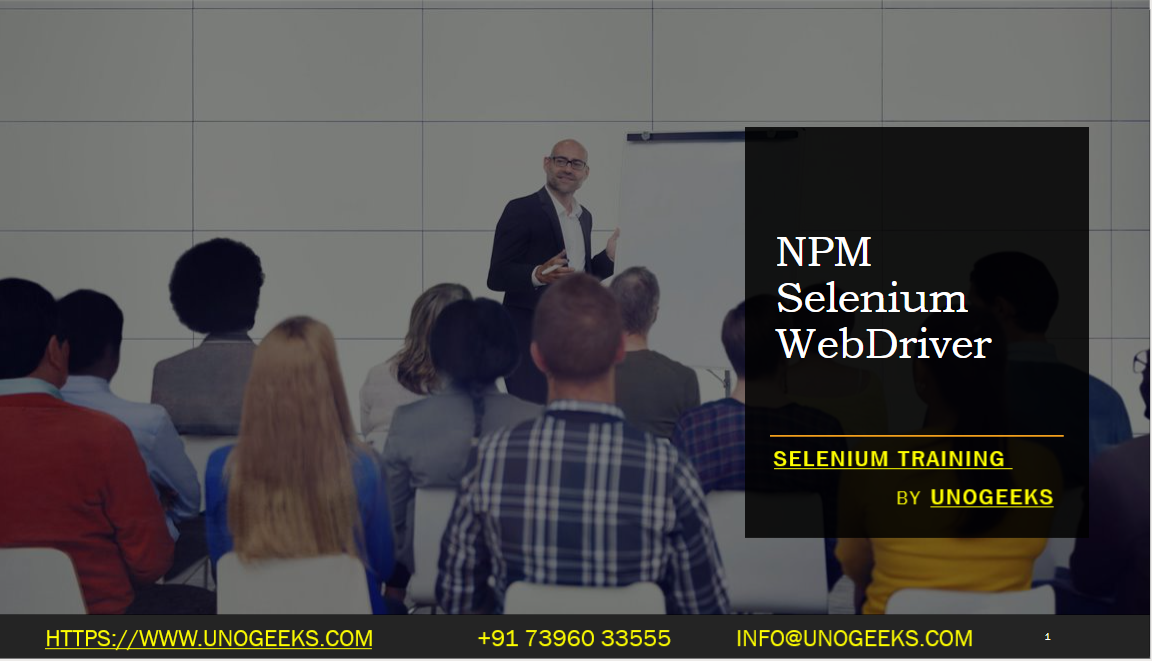NPM Selenium WebDriver
NPM (Node Package Manager) is a package manager for JavaScript and Node.js, allowing you to install and manage dependencies for your JavaScript projects. Selenium WebDriver can also be installed and managed through NPM.
Here’s how you can use NPM to install and work with Selenium WebDriver:
Initialize Your Project: First, navigate to your project directory in the terminal or command prompt. If you haven’t already initialized your project, you can use the following command to create a
package.jsonfile:csharpnpm init -yInstall Selenium WebDriver: Install the Selenium WebDriver package using the following command:
npm install selenium-webdriverImport Selenium WebDriver: In your JavaScript code, import the necessary classes and functions from the
selenium-webdriverpackage to use Selenium WebDriver. For example:javascriptconst { Builder, By, Key, until } = require('selenium-webdriver');Create a WebDriver Instance: Use the imported classes and functions to create an instance of the WebDriver. For example, to create a WebDriver instance for Chrome:
javascriptconst driver = new Builder().forBrowser('chrome').build();Write Your Selenium Tests: Use the WebDriver instance and its methods to perform actions on web elements, navigate through web pages, and validate the behavior of your web application. You can refer to the Selenium WebDriver documentation for the specific methods and usage.
Execute Your Tests: Run your JavaScript file using Node.js to execute your Selenium tests. For example:
perlnode my-test.js
By utilizing NPM to install and manage the Selenium-webdriver package, you can easily incorporate Selenium WebDriver into your JavaScript projects. NPM ensures that you have the required dependencies and allows you to manage versions and updates of Selenium WebDriver. This approach makes it convenient to work with Selenium WebDriver in JavaScript-based test automation projects.
Demo Day 1 Video:
Conclusion:
Unogeeks is the No.1 IT Training Institute for Selenium Training. Anyone Disagree? Please drop in a comment
You can check out our other latest blogs on Selenium here – Selenium Blogs
You can check out our Best In Class Selenium Training Details here – Selenium Training

———————————-
For Training inquiries:
Call/Whatsapp: +91 73960 33555
Mail us at: info@unogeeks.com
Our Website ➜ https://unogeeks.com
Follow us:
Instagram: https://www.instagram.com/unogeeks
Facebook:https://www.facebook.com/UnogeeksSoftwareTrainingInstitute
Twitter: https://twitter.com/unogeeks