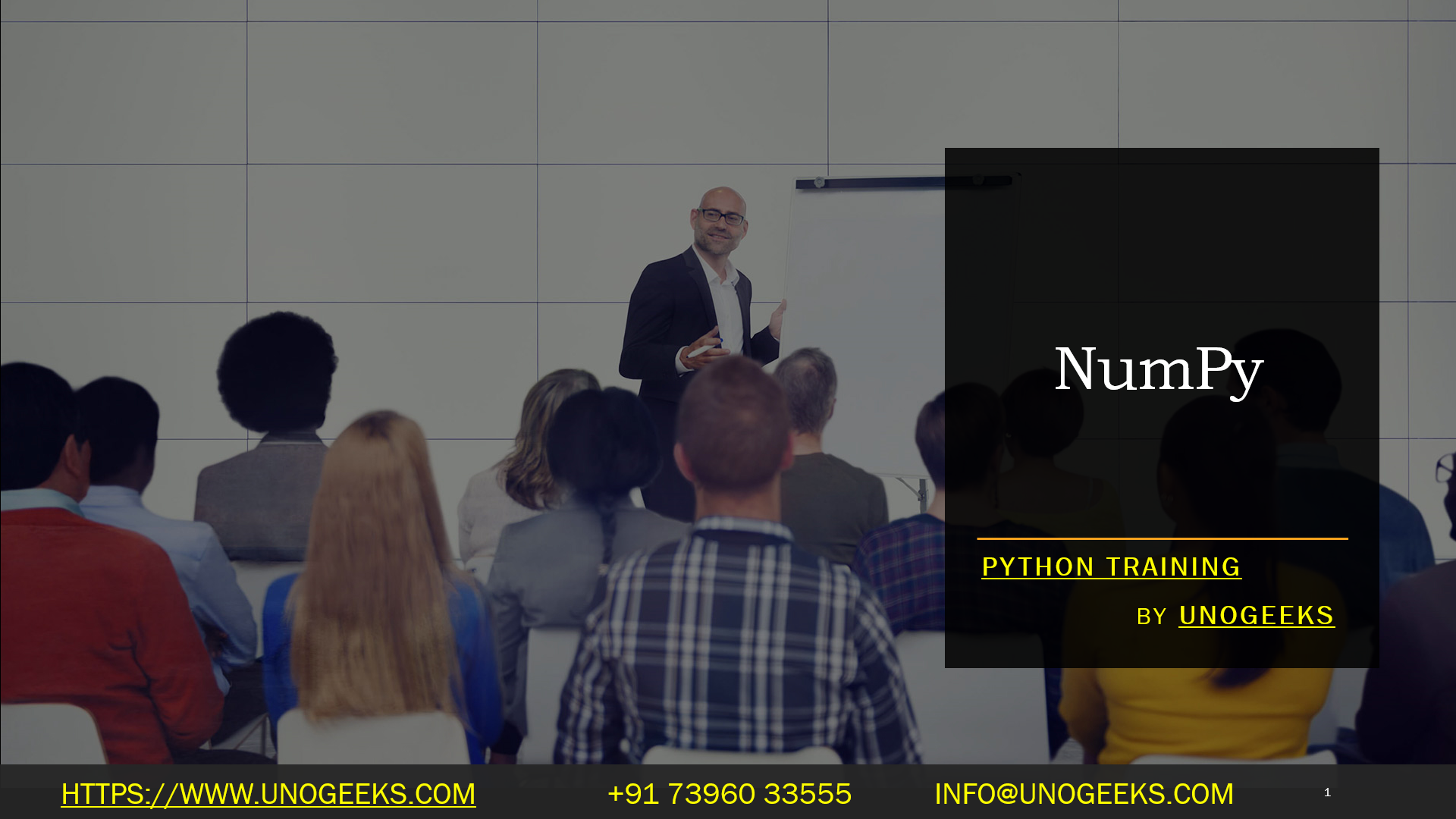NumPy
NumPy:
NumPy is a powerful Python library for numerical computing. It stands for Numerical Python and provides support for large, multi-dimensional arrays and matrices, along with a collection of mathematical functions to operate on these arrays efficiently.
Here are some key features and functionalities of NumPy:
Multi-dimensional Arrays: NumPy’s main object is the ndarray (N-dimensional array), which allows you to perform efficient operations on large datasets. It provides a convenient way to store and manipulate large arrays of homogeneous data.
Mathematical Functions: NumPy provides a wide range of mathematical functions, such as trigonometric functions, exponential and logarithmic functions, statistical functions, etc. These functions can be applied directly to arrays, allowing you to perform element-wise operations easily.
Broadcasting: NumPy’s broadcasting feature allows for arithmetic operations between arrays of different shapes. It automatically applies certain rules to make the arrays compatible, which eliminates the need for explicit loops and improves code readability and performance.
Linear Algebra Operations: NumPy includes a comprehensive set of functions for linear algebra operations, such as matrix multiplication, solving linear equations, eigenvalue and eigenvector computations, and more. These functions are based on the efficient LAPACK and BLAS libraries.
Integration with Other Libraries: NumPy is a fundamental component of the scientific Python ecosystem and is often used in conjunction with other libraries, such as SciPy, Pandas, and Matplotlib. These libraries build on top of NumPy to provide additional functionality for scientific computing, data analysis, and visualization.
To use NumPy in your Python code, you need to import it at the beginning of your script or notebook using the following import statement:
python
Copy code
import numpy as np
This statement imports NumPy and gives it the alias ‘np’, which is commonly used in the community.
Once imported, you can start using NumPy’s array operations and mathematical functions by creating NumPy arrays, manipulating their elements, and applying various functions to them.
Here’s a simple example that demonstrates the creation of a NumPy array and some basic operations:
python
Copy code
import numpy as np
# Create a 1-dimensional NumPy array
arr = np.array([1, 2, 3, 4, 5])
# Perform element-wise arithmetic operations
arr_squared = arr ** 2
arr_sum = arr + 10
# Apply a mathematical function to the array
arr_exp = np.exp(arr)
# Print the results
print(arr_squared) # Output: [ 1 4 9 16 25]
print(arr_sum) # Output: [11 12 13 14 15]
print(arr_exp) # Output: [ 2.71828183 7.3890561 20.08553692 54.59815003 148.4131591 ]
This is just a basic introduction to NumPy, and it offers many more functionalities for advanced numerical computing tasks. You can refer to the official NumPy documentation for more detailed information and examples: https://numpy.org/doc/
Python Training Demo Day 1
Conclusion:
Unogeeks is the No.1 IT Training Institute for Python Training. Anyone Disagree? Please drop in a comment
You can check out our other latest blogs on Python here – Python Blogs
You can check out our Best In Class Python Training Details here – Python Training

———————————-
For Training inquiries:
Call/Whatsapp: +91 73960 33555
Mail us at: info@unogeeks.com
Our Website ➜ https://unogeeks.com
Follow us:
Instagram: https://www.instagram.com/unogeeks
Facebook: https://www.facebook.com/UnogeeksSoftwareTrainingInstitute
Twitter: https://twitter.com/unogeeks