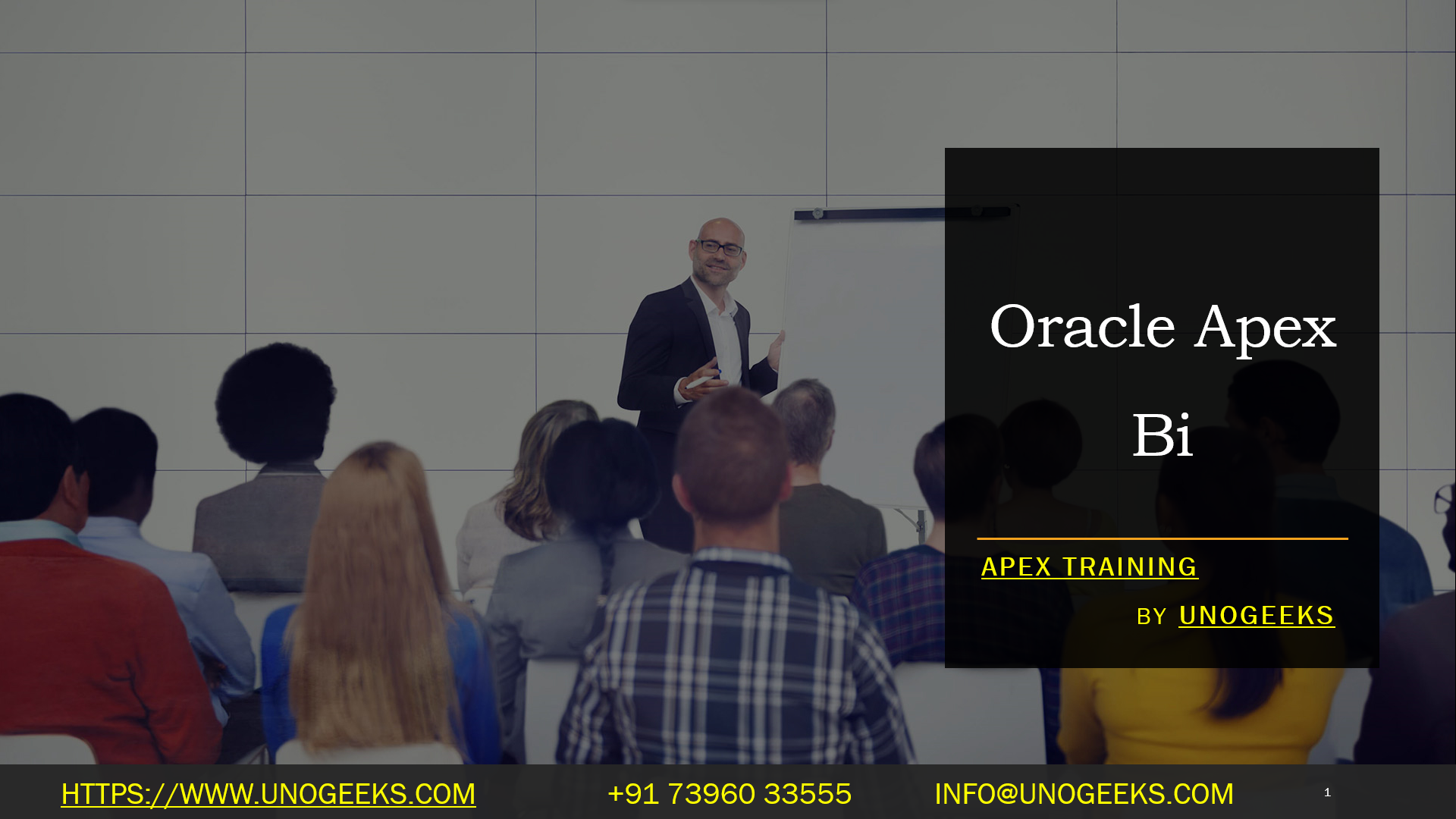Oracle Apex Bi
Unlocking Business Intelligence with Oracle APEX
Oracle APEX, the powerful low-code development platform within the Oracle Database, offers a surprisingly robust set of tools for creating insightful Business Intelligence (BI) solutions. In this blog, we’ll dive into how you can leverage APEX to enhance your data analysis and decision-making.
Why Choose APEX for BI?
- Cost-Effective: APEX comes bundled with your Oracle Database license, eliminating the need for expensive third-party BI software.
- Agile Development: APEX’s low-code environment lets you prototype BI solutions quickly, allowing faster iterations based on user feedback.
- Data-Centric: APEX seamlessly integrates with your Oracle Database, giving you direct access to all your data without complex data movement or synchronization.
- Customization: Customize your BI components to match your business needs and branding perfectly.
- Secure: Benefit from the robust security features baked into the Oracle Database and APEX.
Key BI Features in APEX
- Interactive Reports:
- Drill-downs, pivoting, sorting, filtering, and aggregations empower users to explore data dynamically.
- Easily export data to various formats (Excel, PDF, etc.).
- Charts and Visualization:
- There is a wide range of chart types to visualize business metrics: bar charts, pie charts, line graphs, scatter plots, and more.
- Control the look and feel of your charts for maximum impact.
- Dashboards:
- Combine multiple reports, charts, and visualizations into consolidated, interactive dashboards.
- Provide a high-level overview of critical KPIs (Key Performance Indicators).
- Analytic Views:
- Leverage the power of Oracle Analytic Views to pre-calculate complex metrics and aggregations, optimizing performance when dealing with large datasets.
- Integration with External BI Tools:
- While APEX has native BI capabilities, it can smoothly integrate with more extensive BI platforms, such as Oracle BI Publisher, Microsoft Power BI, and others, if needed.
How to Get Started with APEX BI
- Understand Your Data: Identify the key data sources and metrics you want to track.
- Design Your BI Components: Plan the reports, charts, and dashboards aligned with information needs.
- Leverage APEX Wizards: APEX provides intuitive wizards to help you create these components quickly.
- Customization: Use SQL, PL/SQL, CSS, and JavaScript to tailor components and add advanced functionality.
Example: Creating a Sales Analytics Dashboard in APEX
- Create an Interactive Report showcasing sales data (customer, product, date, revenue, etc.).
- Add charts visualizing sales trends, top-selling products, and regional sales performance.
- Construct a dashboard with interactive reports and charts, providing a consolidated view of sales metrics.
Beyond the Basics
APEX’s BI capabilities extend far beyond what’s covered here. You can explore features like geospatial mapping, advanced analytics, and more. The best part is that APEX constantly evolves, offering new features and enhancements in each release.
Conclusion
Oracle APEX provides a powerful and accessible platform for building tailored BI solutions directly within your Oracle Database environment. If you’re looking for a cost-effective, adaptable, and secure way to gain data-driven insights, it’s an excellent choice.
Conclusion:
Unogeeks is the No.1 IT Training Institute for Oracle Apex Training. Anyone Disagree? Please drop in a comment
You can check out our other latest blogs on Oracle Apex here – Oarcle Apex Blogs
You can check out our Best In Class Oracle Apex Details here – Oracle Apex Training
Follow & Connect with us:
———————————-
For Training inquiries:
Call/Whatsapp: +91 73960 33555
Mail us at: info@unogeeks.com
Our Website ➜ https://unogeeks.com
Follow us:
Instagram: https://www.instagram.com/unogeeks
Facebook: https://www.facebook.com/UnogeeksSoftwareTrainingInstitute
Twitter: https://twitter.com/unogeeks