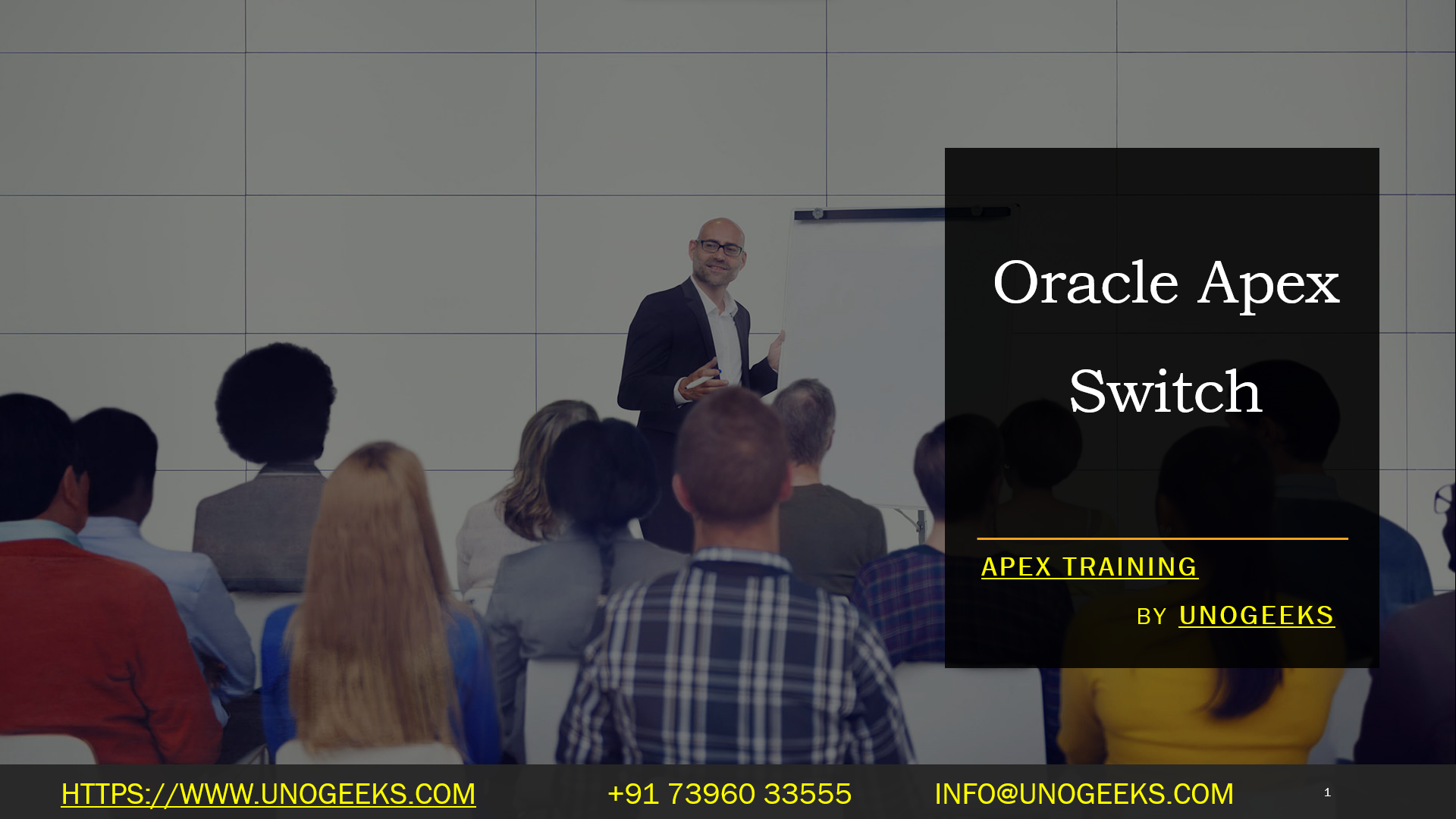Oracle Apex Switch
Oracle APEX Switch: The Sleek and Modern Way to Toggle Options
Oracle Application Express (APEX) provides developers with a rich set of components to streamline web application development. One of these handy components is the Switch item, which offers a user-friendly way to represent on/off, yes/no, or similar binary choices. In this blog post, we’ll delve into the Oracle APEX Switch item, exploring its features, customization options, and how to integrate it into your applications.
What is the Oracle APEX Switch?
The Switch item presents users with an interactive toggle button. It’s visually appealing and more intuitive than traditional checkboxes, especially on mobile devices. Here are a few typical use cases for the APEX Switch:
- On/Off states: Enable or disable features within your application.
- Yes/No selections: Capture user preferences or binary choices.
- Status indicators: Visually represent active or inactive states.
How to Create an APEX Switch
- In the APEX Page Designer: Navigate to the page in your application where you want to add the Switch item.
- Create an item: Click ‘Create Page Item’ and then select ‘Switch’ from the item types.
- Configure settings:
-
- Name: Provide a descriptive name for your item.
- Label: Set the text label displayed next to the switch.
- Value for On: The value stored when the switch is toggled on.
- Value for Off: The value stored when the switch is toggled off.
Customizing the APEX Switch
APEX provides ways to tailor the look and feel of your Switch items:
- Appearance: Choose from styles like ‘Pill Button’, ‘Distinct’, and ‘Minimal’ in the Component Settings of the Switch item.
- Custom Attributes: Add more styling by including custom CSS classes or inline styles within the ‘Custom Attributes’ section.
Using the APEX Switch in Your Applications
Here’s how the APEX Switch integrates with your application logic:
- Conditional logic: Use the value of the Switch item in dynamic actions, PL/SQL code, or computations to change application behavior based on the user’s selection.
- Database storage: Store the Switch item’s value in database tables for persistent user settings or preferences.
Example
Suppose you’re building an application to manage project tasks. Here’s how you could use an APEX Switch:
- Create a Switch item named ‘P1_TASK_COMPLETE’.
- Set the ‘Value for On’ to ‘Y’ and ‘Value for Off’ to ‘N’.
- Link this Switch item to a database column storing the task completion status.
Now, users can easily toggle the Switch to mark tasks as complete or incomplete.
Advantages of the APEX Switch
- User-friendliness: Provides a clear and intuitive interface for binary options.
- Modern look and feel: Enhances the visual appeal of your applications.
- Easy integration: Simple to incorporate into APEX forms and application logic.
- Customization: Offers flexibility in appearance and behavior.
Let’s Get Switching!
The Oracle APEX Switch is a powerful and versatile tool for enhancing user interactions within your applications. Start experimenting with it to modernize your interfaces and streamline tasks that involve binary choices.
Conclusion:
Unogeeks is the No.1 IT Training Institute for Oracle Apex Training. Anyone Disagree? Please drop in a comment
You can check out our other latest blogs on Oracle Apex here – Oarcle Apex Blogs
You can check out our Best In Class Oracle Apex Details here – Oracle Apex Training

———————————-
For Training inquiries:
Call/Whatsapp: +91 73960 33555
Mail us at: info@unogeeks.com
Our Website ➜ https://unogeeks.com
Follow us:
Instagram: https://www.instagram.com/unogeeks
Facebook: https://www.facebook.com/UnogeeksSoftwareTrainingInstitute
Twitter: https://twitter.com/unogeek