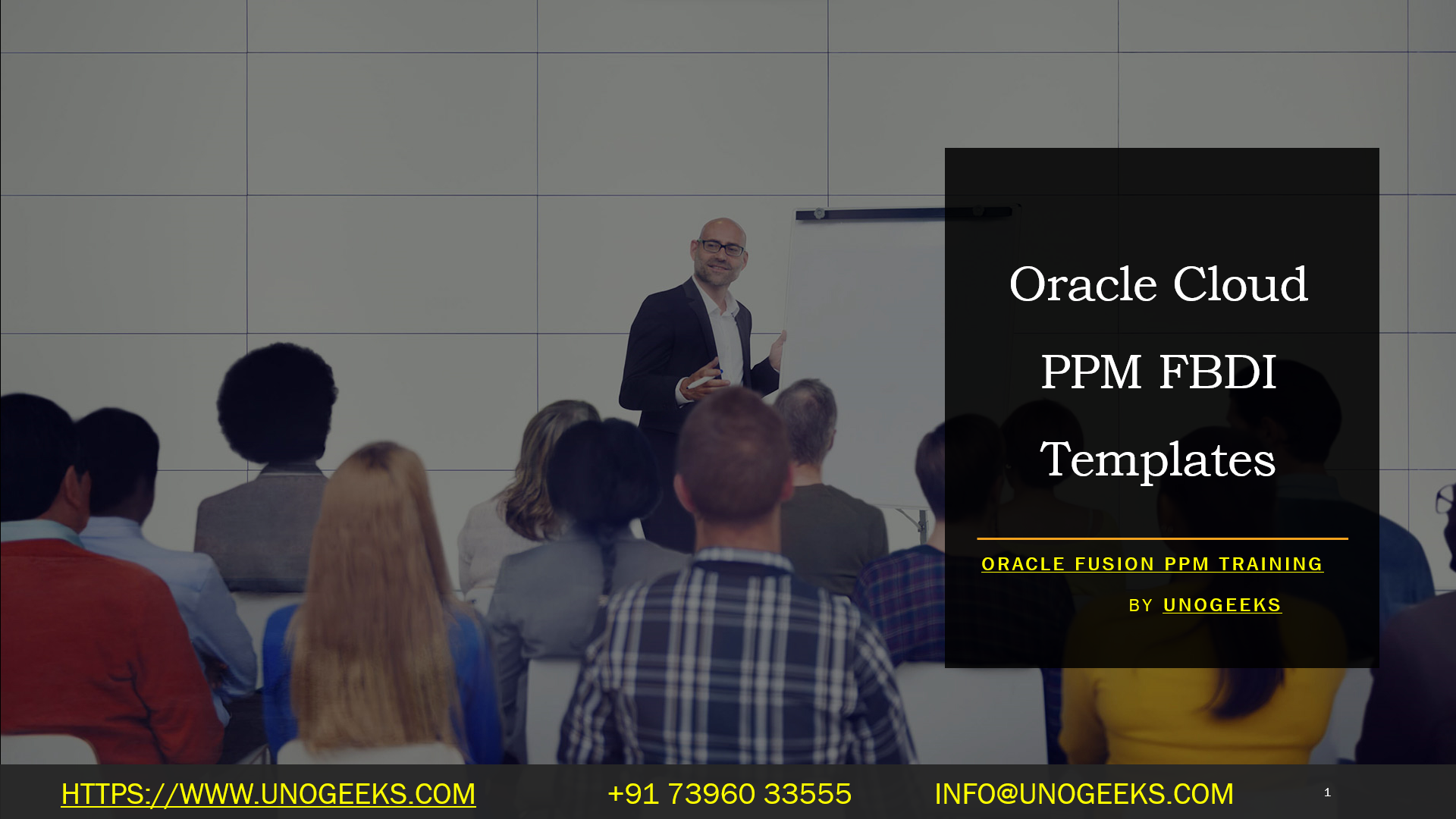Oracle Cloud PPM FBDI Templates
Oracle Cloud PPM FBDI Templates
Oracle Cloud provides the File-Based Data Import (FBDI) to help users migrate bulk data from external systems into Oracle Cloud. For Oracle Cloud’s Project Portfolio Management (PPM), there are specific FBDI templates provided for various functionalities.
Here’s a high-level process to use FBDI templates for Oracle Cloud PPM:
Download the Template: Oracle provides Excel templates for each business object that supports FBDI. You should navigate to the respective module’s documentation or Oracle support portal to download the PPM-specific FBDI template.
Prepare Data: Fill in the Excel template with the data you want to import. Ensure that all mandatory fields are filled in, and the data conforms to Oracle’s guidelines and validation rules.
Generate CSV File: Most FBDI templates have macros that will help you generate a CSV file once you have filled in the data. Run the macro to get the CSV output.
Zip & Upload: Zip the CSV file. Navigate to Oracle Cloud’s File Import and Export UI, and upload the zipped file.
Run Import Job: Navigate to the respective module’s Scheduled Processes UI and run the relevant import process for the business object you’re working with.
Review & Troubleshoot: Once the import process is complete, review the log and error files, if any, for troubleshooting.