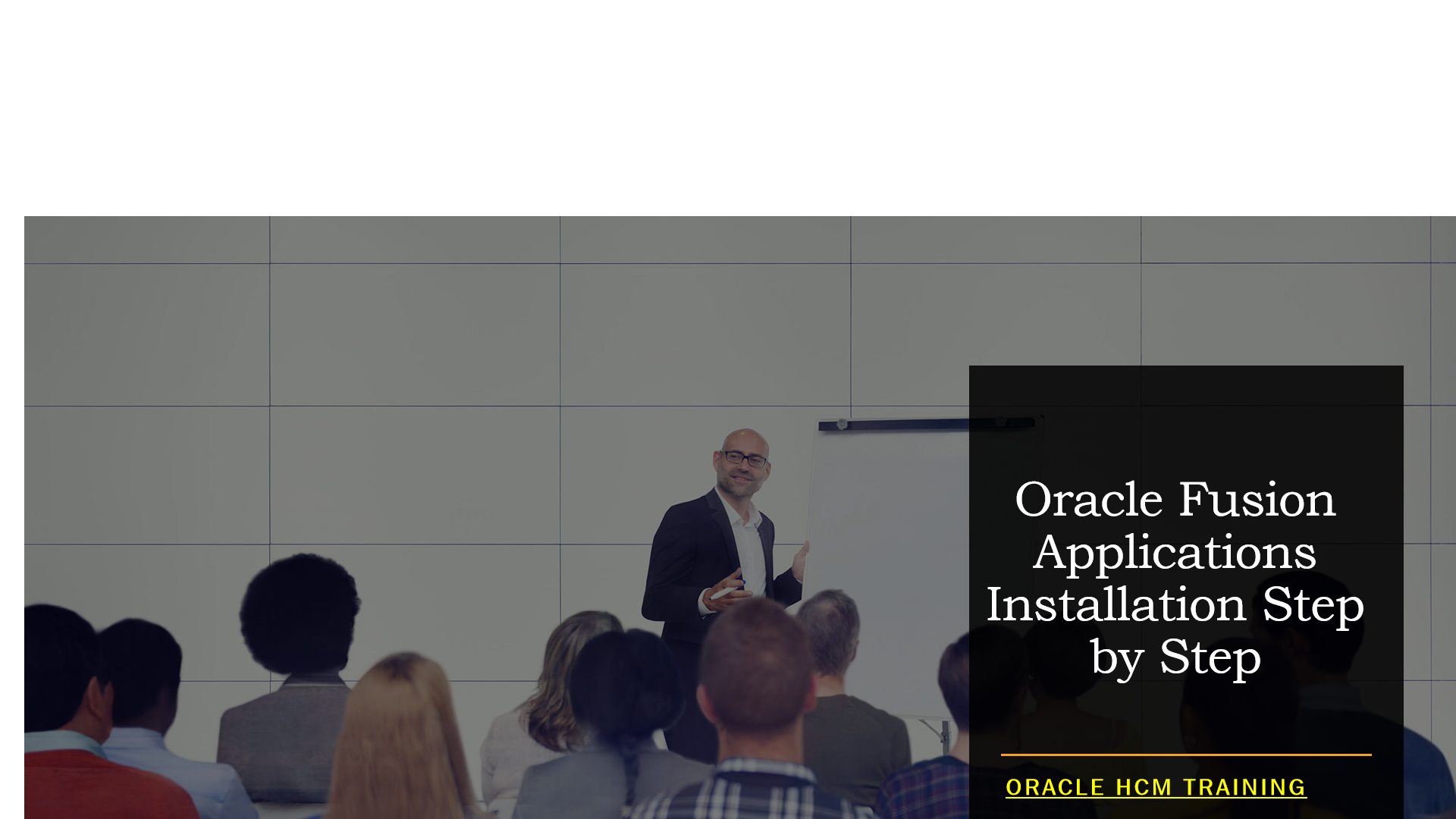Oracle Fusion Applications Installation Step by Step
Installing Oracle Fusion Applications is a complex process that requires careful planning and execution. It involves multiple components, databases, and configurations. Below is a high-level step-by-step outline of the installation process for Oracle Fusion Applications:
Step 1: System Requirements and Prerequisites
- Review the system requirements for hardware, software, and operating systems as specified in Oracle’s documentation.
- Ensure that all prerequisites, such as database setup, network configuration, and Java Development Kit (JDK) installation, are met.
Step 2: Obtain the Oracle Fusion Applications Installer
- Download the Oracle Fusion Applications installer from Oracle’s official website or obtain it from the Oracle Support website.
Step 3: Unzip the Installer and Set Environment Variables
- Unzip the downloaded Oracle Fusion Applications installer files to a designated directory.
- Set the necessary environment variables required for the installation.
Step 4: Prepare the Database
- Install and configure the Oracle Database as per the requirements for Oracle Fusion Applications.
- Create the necessary database schemas and tablespaces for Oracle Fusion Applications.
Step 5: Install Middleware Infrastructure
- Install Oracle WebLogic Server, Oracle HTTP Server, and Oracle SOA Suite, which are part of the middleware infrastructure required for Oracle Fusion Applications.
Step 6: Configure the Domain and Managed Servers
- Create a WebLogic domain and configure managed servers to host Oracle Fusion Applications services.
Step 7: Install Oracle Fusion Applications
- Run the Oracle Fusion Applications Installer to install the application components.
- Select the required components and features based on your organization’s needs.
Step 8: Apply Patches and Updates
- After the initial installation, apply any necessary patches, updates, or critical fixes to ensure the latest version of Oracle Fusion Applications is installed.
Step 9: Configure Oracle Fusion Applications
- Perform post-installation configuration tasks, including configuring connections to the database, LDAP, and other required services.
- Set up system properties and preferences based on your organization’s needs.
Step 10: Run Validation Tests
- Execute validation tests to ensure that the installation and configuration were successful.
- Verify that all services and components are running correctly.
Step 11: Perform System Testing
- Conduct comprehensive system testing to ensure that Oracle Fusion Applications function as expected and meet your organization’s requirements.
Step 12: Implement Data Migration
- If required, plan and execute data migration to import existing data from legacy systems into Oracle Fusion Applications.
Step 13: User Training and Go-Live
- Provide training to end-users and administrators to familiarize them with Oracle Fusion Applications.
- Plan and execute the go-live phase of the implementation, ensuring a smooth transition from the legacy system to Oracle Fusion Applications.
It’s important to note that the installation and deployment of Oracle Fusion Applications can be a complex process and may vary based on your organization’s specific requirements, the version of Oracle Fusion Applications being installed, and the architecture of your IT environment. It is recommended to refer to Oracle’s official documentation and seek assistance from experienced Oracle consultants or implementation partners for a successful and smooth installation.
Oracle Fusion HCM Training Demo Day 1 Video:
Conclusion:
Unogeeks is the No.1 Training Institute for Fusion HCM Training. Anyone Disagree? Please drop in a comment
You can check out our Oracle Fusion HCM Training details here Oracle Fusion HCM Training
You can check out our other latest blogs on Oracle Fusion HCM Training in this Oracle Fusion HCM Blogs

———————————-
For Training inquiries:
Call/Whatsapp: +91 73960 33555
Mail us at: info@unogeeks.com
Our Website ➜ https://unogeeks.com
Follow us:
Instagram: https://www.instagram.com/unogeeks
Facebook: https://www.facebook.com/UnogeeksSoftwareTrainingInstitute
Twitter: https://twitter.com/unogeeks