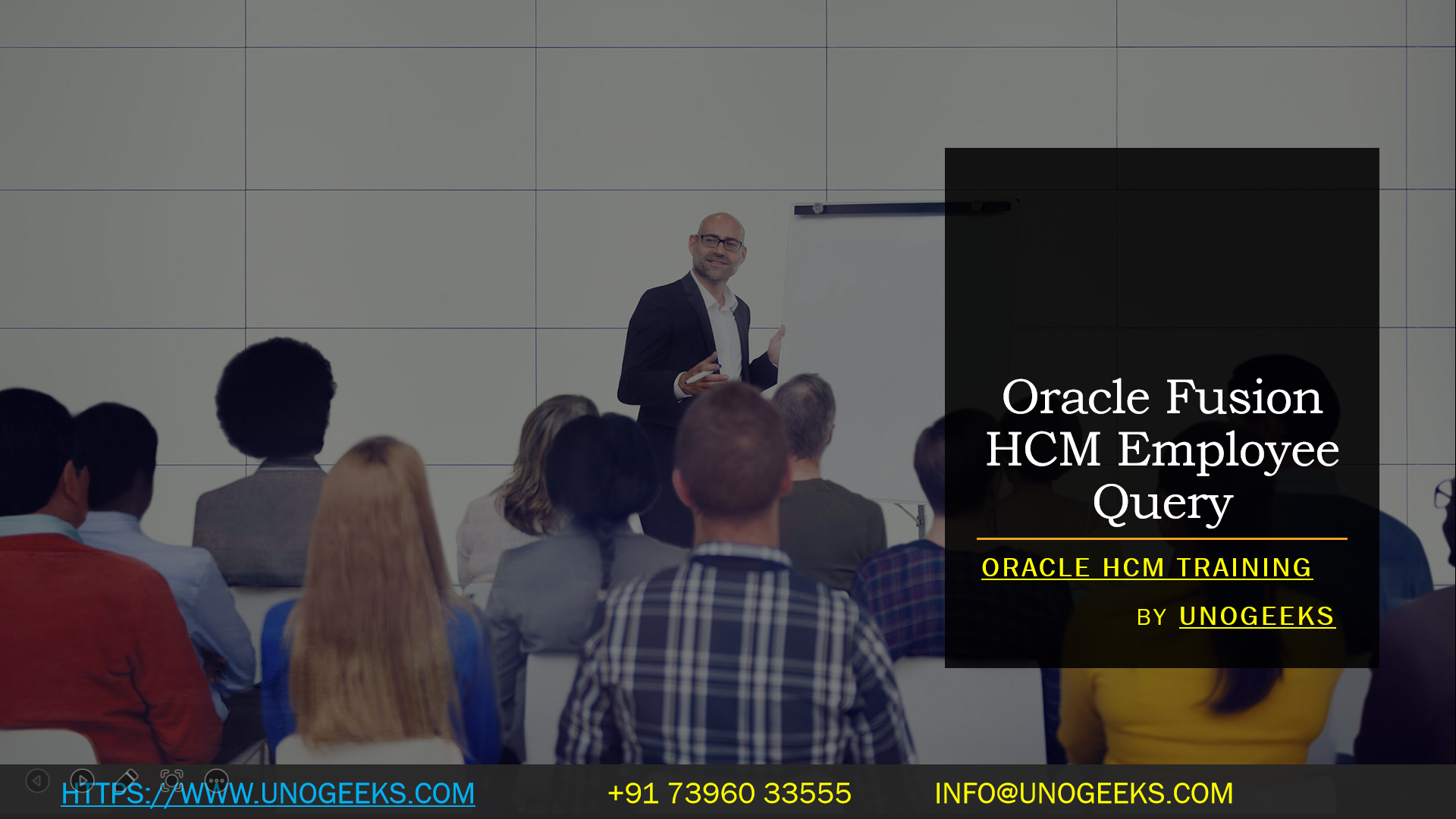Oracle Fusion HCM Employee Query
In Oracle Fusion HCM, you can use the “Advanced Search” functionality to create and run queries to retrieve specific employee data. The Advanced Search feature allows you to filter and find employees based on various criteria. Here’s how you can perform an employee query in Oracle Fusion HCM:
- Log in to Oracle Fusion HCM: Access your Oracle Fusion HCM application using your credentials.
- Navigate to the “Person Management” work area: Once logged in, navigate to the “Person Management” work area, where you can manage employee data.
- Click on “Advanced Search”: Within the Person Management work area, locate the “Advanced Search” link or icon, typically found on the top-right corner of the page.
- Define search criteria: In the Advanced Search window, you can define various search criteria to filter the employees. You can use fields like name, job, department, location, employment status, and many others to narrow down the search results.
- Run the search: After setting up the desired search criteria, click the “Search” or “Go” button to execute the query.
- Review the results: The search results will display a list of employees that match the specified criteria.
- Refine or save the query: If needed, you can further refine the search criteria or save the query for future use. Saving a query allows you to run it again without re-entering the criteria.
- View employee details: Click on an employee’s name or identifier to access their detailed employee record and make any necessary updates.
The Advanced Search functionality in Oracle Fusion HCM is powerful and allows you to create complex queries based on a wide range of employee attributes. It helps HR professionals and managers to quickly find and manage employee data efficiently.
Keep in mind that the exact steps and options in the user interface may vary slightly based on the version and configuration of your Oracle Fusion HCM application. If you need specific guidance or encounter any issues, you can refer to the official Oracle Fusion HCM documentation or contact Oracle support for assistance.