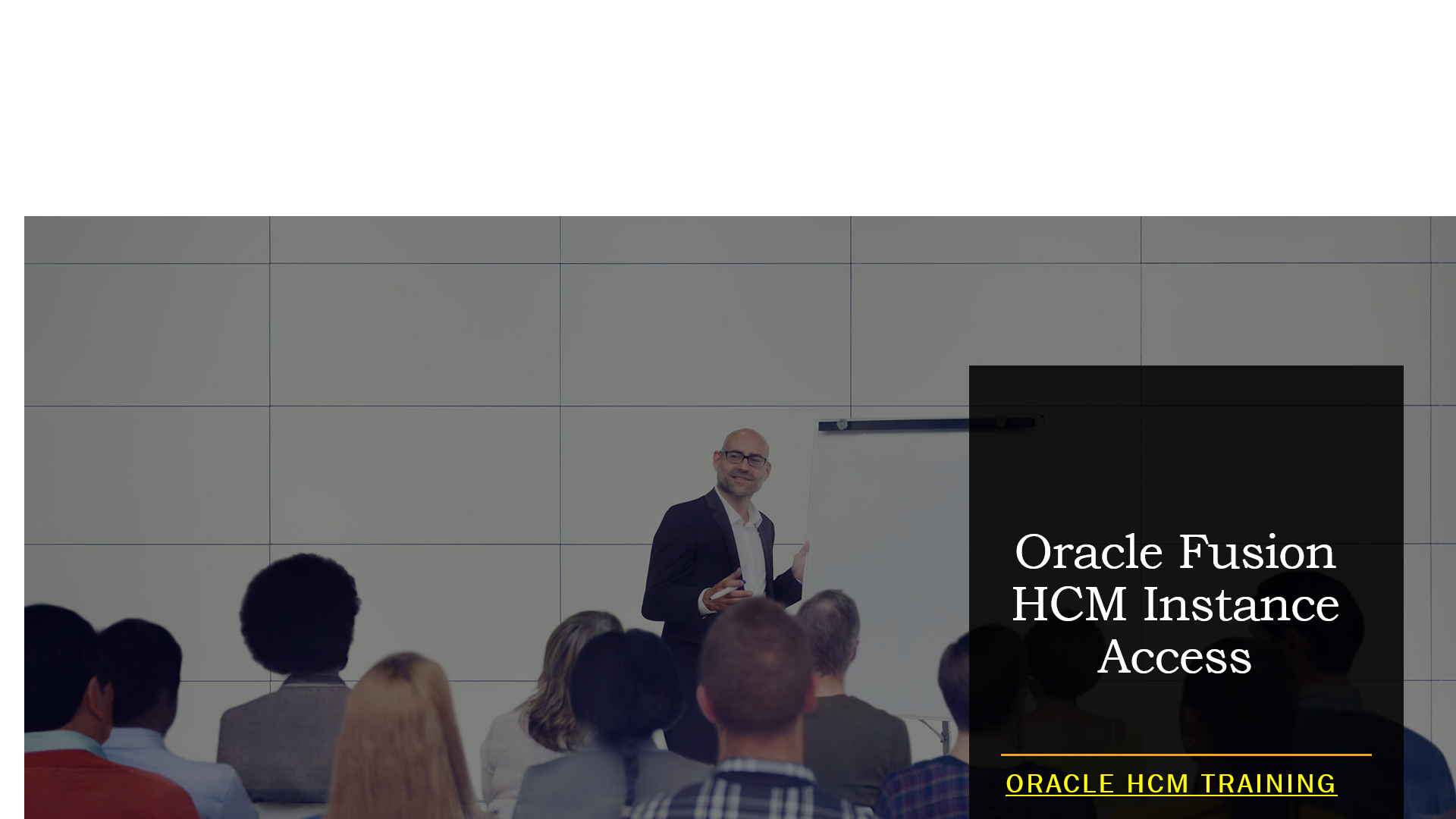Oracle Fusion HCM Instance Access
Access to an Oracle Fusion HCM instance is typically granted to users who need to use the application to perform HR-related tasks, manage workforce data, and administer the system. The access to the Oracle Fusion HCM instance is typically controlled through user roles and security permissions.
Here’s how access to an Oracle Fusion HCM instance is typically managed:
- User Roles: Oracle Fusion HCM provides predefined user roles, such as “Employee,” “Manager,” “HR Specialist,” and “Administrator.” Each role comes with specific permissions and access rights to different areas of the application.
- Role-Based Access Control: Users are assigned one or more roles based on their job responsibilities and functions. Role-Based Access Control (RBAC) ensures that users only have access to the functionalities and data necessary for their role.
- User Provisioning: Organizations provision users into the Oracle Fusion HCM instance by creating their user accounts and associating the appropriate roles. User provisioning can be done manually or through an automated process integrated with the organization’s identity management system.
- Data Security: In addition to role-based access control, data security is enforced to restrict access to sensitive HR data. Organizations can define data security rules to limit data visibility based on attributes such as job, department, location, and other criteria.
- Self-Service Access: Oracle Fusion HCM often provides self-service functionalities where employees and managers can access their personal data, submit requests, and perform certain HR-related actions without needing administrator privileges.
- Single Sign-On (SSO): Organizations may implement Single Sign-On (SSO) solutions to simplify user access and authentication by allowing users to log in with their corporate credentials.
- Two-Factor Authentication (2FA): For added security, organizations may implement two-factor authentication to ensure that users provide an additional verification method when logging in to the system.
Access to the Oracle Fusion HCM instance is managed by the organization’s HR administrators and system administrators. They are responsible for ensuring that user roles and permissions are assigned correctly, and that access is granted or revoked based on changes in job responsibilities or employment status.
It’s crucial to implement robust access controls and data security measures to protect sensitive HR data and ensure compliance with data privacy regulations. Additionally, organizations should regularly review user access and permissions to maintain the security and integrity of their Oracle Fusion HCM instance.
Oracle Fusion HCM Training Demo Day 1 Video:
Conclusion:
Unogeeks is the No.1 Training Institute for Fusion HCM Training. Anyone Disagree? Please drop in a comment
You can check out our Oracle Fusion HCM Training details here Oracle Fusion HCM Training
You can check out our other latest blogs on Oracle Fusion HCM Training in this Oracle Fusion HCM Blogs

———————————-
For Training inquiries:
Call/Whatsapp: +91 73960 33555
Mail us at: info@unogeeks.com
Our Website ➜ https://unogeeks.com
Follow us:
Instagram: https://www.instagram.com/unogeeks
Facebook: https://www.facebook.com/UnogeeksSoftwareTrainingInstitute
Twitter: https://twitter.com/unogeeks