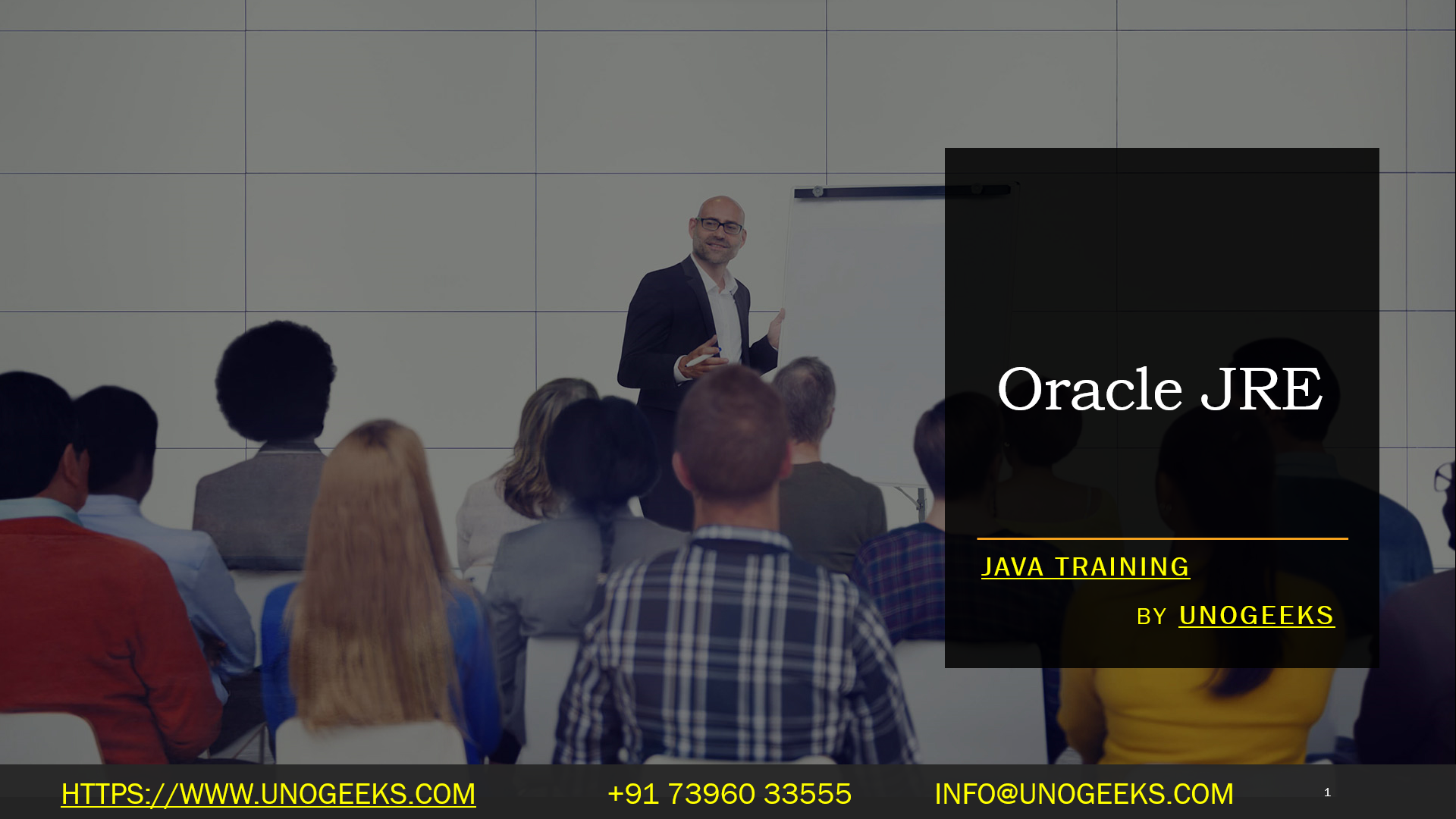Oracle JRE
Oracle JRE (Java Runtime Environment) is a software package provided by Oracle Corporation that allows you to run Java applications on your computer. The JRE includes the Java Virtual Machine (JVM) and essential libraries and components required to execute Java applications. It does not include development tools like compilers and debuggers, which are part of the Java Development Kit (JDK).
Here are some key points about Oracle JRE:
Runtime Environment: The primary purpose of the JRE is to provide a runtime environment for executing Java applications. When you run a Java application, the JRE interprets and executes the Java bytecode generated by the Java compiler.
Java Virtual Machine (JVM): The JRE includes the JVM, which is responsible for loading and executing Java classes, managing memory, and providing runtime support for Java applications.
Standard Libraries: The JRE includes the standard Java class libraries (also known as the Java API) that provide a wide range of functionality, including file I/O, network communication, data manipulation, and more.
Browser Plugin: In older versions of Java, the JRE included a web browser plugin that allowed Java applets to run within web browsers. However, modern browsers have deprecated or removed support for Java applets due to security concerns, and the plugin is no longer widely used.
Security Updates: Oracle releases periodic security updates and patches for the JRE to address vulnerabilities and security issues. Keeping your JRE up to date is essential for maintaining the security of your system.
End of Public Updates: , Oracle announced changes to its Oracle JDK and JRE distribution and support policies. Oracle no longer provides free public updates for Java SE 8 and later for general desktop use. Commercial users and organizations may need to purchase Oracle support licenses for updates beyond certain dates.
Alternatives: While Oracle provides Oracle JRE and Oracle JDK with commercial support, there are also open-source alternatives like OpenJDK and Adoptium (formerly AdoptOpenJDK), which provide Java runtimes and development kits with various licensing options.
Deployment Considerations: When deploying Java applications, you should consider the licensing terms, version compatibility, and support options for the JRE or JDK you choose.
Demo Day 1 Video:
Conclusion:
Unogeeks is the No.1 Training Institute for Java Training. Anyone Disagree? Please drop in a comment
You can check out our other latest blogs on Java Training here – Java Blogs
You can check out our Best in Class Java Training details here – Java Training

———————————-
For Training inquiries:
Call/Whatsapp: +91 73960 33555
Mail us at: info@unogeeks.com
Our Website ➜ https://unogeeks.com
Follow us:
Instagram: https://www.instagram.com/unogeeks
Facebook: https://www.facebook.com/UnogeeksSoftwareTrainingInstitute
Twitter: https://twitter.com/unogeeks